hello every1, ive jus recived my fx55 and im tryin 2 work out how to flash my mobo 2 the 1.36b bios. ive downloaded and installed msi live update. but i cant seem 2 find the option 2 flash the bios, all it does is takes me 2 the live update for the 1.3 bios!?!can sum1 plz tell me how 2 flash the bios on my mobo, im dyin 2 play with my fx55!

shigs




 Reply With Quote
Reply With Quote

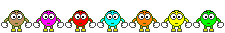







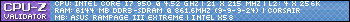


Bookmarks