-
-
 CPU: Intel Core i7 920 (4.02Ghz @ 1.35v) (3836A875)
CPU: Intel Core i7 920 (4.02Ghz @ 1.35v) (3836A875)
Mobo: Asus P6T-Deluxe (bios 1701)
RAM: Corsair TR3X6G1600C8D (1700Mhz @ 8-8-8-24-1T)
Videocard: Club3D HD7950 RoyalKing 3Gb
Soundcard: Asus Xonar DGX
HDD's: 1 x 256Gb Samsung SSD 840 Pro and 3 x 640Gb Samsung F1 Spinpoint
PSU: Zalman 850W
Case: Coolermaster CM690
D-Tek Fuzion with 5,5mm nozzle | Swiftech MCP655 | Thermochill 120.2 | EK Reservoir | XSPC High Flex 7/16" ID - 10/16" OD | Scythe S-Flex SFF21F Fans
-
You sure tried a lot of things...
I was going to say that DRAM instability can cause atikmpag.sys BSODs, but usually you get other ones like win32k.sys as well.
You never get anything else like lockups, grey screens, just BSODs?
Smile

-
I never get anyting else indeed. I was hoping that someone here could also debug the minidump file to make sure nothing else is the cause and that I followed the correct debug path to the cause.
How to read the temps in GPU-z because my 5870 is a single GPU while several GPU temps are provided? I'm not sure which temp to look at. The temp of GPU #3 worries me. Is 97 degrees compared to GPU #1 and GPU #2 to much?
I installed ATI 12.6 driver, turned up the fanspeed manually to 40% and turned Aero off in Windows. My systems now runs for 2 days without a BSOD. So fingers crossed!!!!
 CPU: Intel Core i7 920 (4.02Ghz @ 1.35v) (3836A875)
CPU: Intel Core i7 920 (4.02Ghz @ 1.35v) (3836A875)
Mobo: Asus P6T-Deluxe (bios 1701)
RAM: Corsair TR3X6G1600C8D (1700Mhz @ 8-8-8-24-1T)
Videocard: Club3D HD7950 RoyalKing 3Gb
Soundcard: Asus Xonar DGX
HDD's: 1 x 256Gb Samsung SSD 840 Pro and 3 x 640Gb Samsung F1 Spinpoint
PSU: Zalman 850W
Case: Coolermaster CM690
D-Tek Fuzion with 5,5mm nozzle | Swiftech MCP655 | Thermochill 120.2 | EK Reservoir | XSPC High Flex 7/16" ID - 10/16" OD | Scythe S-Flex SFF21F Fans
 Posting Permissions
Posting Permissions
- You may not post new threads
- You may not post replies
- You may not post attachments
- You may not edit your posts
-
Forum Rules




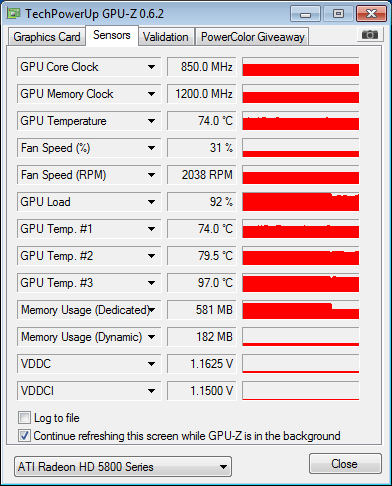
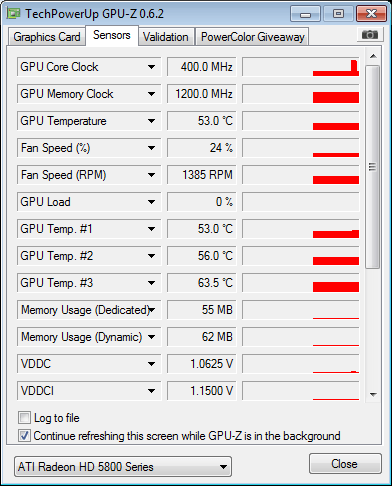


 Reply With Quote
Reply With Quote


Bookmarks