No, you can't change it and you wouldn't want to anyway.
When a unit is promoted to "high priority" it's because it's gotten very close to it's due date, either because it's been in your cache for too long or more likely because WCG sent it out as a "repair" unit (which means someone else didn't get around to completing it in time). The unit that got suspended to make way will pick up after the urgent one is done.






 Reply With Quote
Reply With Quote





















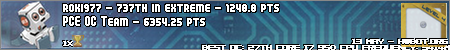
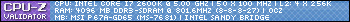











Bookmarks