This goes out to anyone with a 5850 but hopefully someone else has experience with this model.
Setting the voltage above 1.150 results in a blank screen (monitor power saving mode) when running any kind of 3d app. Apparently i'm not the only one with this problem. I'm wondering if this is a BIOS issue, or just crappy PWM circuitry? I'm pretty sure this card doesn't use the Voltera chip, but i'm not sure which one it does use.
To all 5850 owners out there, is it common to have problems with voltages above 1.150? I know every chip is different and their not all going to oc the same but i haven't seen anyone having problems setting upwards of 1.3 or even 1.35. This is just a crippled Cypress XT chip after all, and the default core voltage for the 5870 is 1.162 - 1.175 or somewhere around there from what i've gathered.
I've put in a ticket with MSI tech support asking if there is a BIOS that fixes this issue. I'll post their response when i get it. Hopefully it is just a BIOS issue and not the result of the power circuitry, which was one of the biggest selling points of this card. Well, if you believe what all the release information and the box tells you anyway.With its "Military Class Components"
Highly conductive capacitors, Solid State Chokes, all Solid caps, blah blah blah. Beefed up power components don't make a sh*t if you can't actually put any voltage to it!
Maybe this thread can be the gathering place for people with this problem and we can get it solved.
Or maybe i'm the only dumb*ss who hangs out here who bought it!
Peace fellas...






 Reply With Quote
Reply With Quote
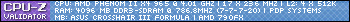










 I just told the guy that i was unhappy with it and he authorized a full refund. No return shipping or restocking fee. Newegg is frickin awesome. I was still within my 30 day return so they had to take it back, but not charging the restocking or shipping was icing on the cake baby!
I just told the guy that i was unhappy with it and he authorized a full refund. No return shipping or restocking fee. Newegg is frickin awesome. I was still within my 30 day return so they had to take it back, but not charging the restocking or shipping was icing on the cake baby!

Bookmarks