Just got my 1090T today,but the problem is cpu-z,hardware monitor,latest version of AOD are all saying it's only 4 cores,i have the latest bios with Thuban support,i'm thinking faulty cpu,but i hope not.Any advice would be much appreciated.
Cpu-z core voltage switches between 1.300v and 1.46v,and core frequency switches between 800 and 3600,even though my multiplier is set to stock x16,something very strange going on here.






 Reply With Quote
Reply With Quote

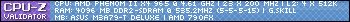


 That's good news, right? It isn't a hardware problem. It is a common Windows problem when upgrading to a new processor without a fresh install of the operating system. Do as informal said and the problem should resolve itself. Take note that you may have to select a lower number of CPUs first if you can't select the right amount, such as setting it to 2, reboot, and then set it to 6, reboot, and then you're done. If not, you can try deleting the ACPI "computer" device in Device Manager (and reboot) so that it re-detects your CPU entirely. That shouldn't be necessary. Ultimately, if you still cannot see all cores, you might need to perform a fresh install of Windows. This would be a very, very, very unusual step but would ultimately be successful.
That's good news, right? It isn't a hardware problem. It is a common Windows problem when upgrading to a new processor without a fresh install of the operating system. Do as informal said and the problem should resolve itself. Take note that you may have to select a lower number of CPUs first if you can't select the right amount, such as setting it to 2, reboot, and then set it to 6, reboot, and then you're done. If not, you can try deleting the ACPI "computer" device in Device Manager (and reboot) so that it re-detects your CPU entirely. That shouldn't be necessary. Ultimately, if you still cannot see all cores, you might need to perform a fresh install of Windows. This would be a very, very, very unusual step but would ultimately be successful.
 Particle's First Rule of Online Technical Discussion:
Particle's First Rule of Online Technical Discussion: Rule 2:
Rule 2: Rule 2A:
Rule 2A: Rule 3:
Rule 3: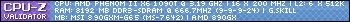



Bookmarks