Hello everyone, I registered long ago and I was waiting for the validation so I could post.
I bought a computer that has the following spec:
I7 965 extreme watercooler with NB too.
Asus Rampage II Extreme
12 gb ram corsair TR3X6G1600C9 9-9-9-24
2 Velociraptors Raid0
Evga Co-op 295 GTX
1200 Watts Ps
I Don't really know anything about OC this is my first computer with OC.
Now my question is that I have someone doing some settings to the previous OC, and now I see some differents I don't understand.
My qpi is lower which I think is not a good thing. Before was 3.2 now is 2.8 in cpuz.
While windows doesn't see my new OC all cpu apps see it at 4 ghz. In IRC it shows only at 3.85 ghz. Before, the pc was OC all the time, now it idle at 1.9 ghz and OC to 4 ghz when needed which I think is good.
I have a picture showing previous OC and the OC that was done after. Which is better? http://img248.imageshack.us/img248/1...reandafter.jpg
Here is a pic of cpuz: http://img707.imageshack.us/img707/4416/cpuzt.jpg
If someone can help me I will appreciate it. Sorry about my english!.




 Reply With Quote
Reply With Quote


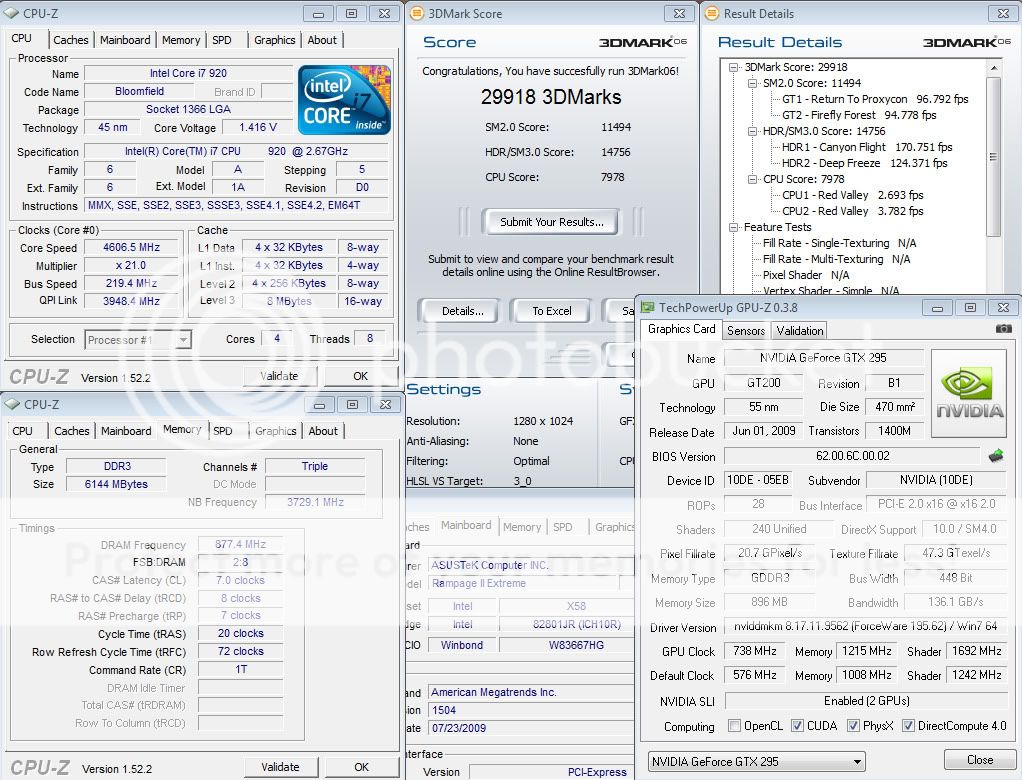








 I want mount tri sli gtx 280 with ek waterblocks but here is problem ... i cant push gpu to the lower pcie slot because usb cable are plug in to the mobo ?!?! WTF... some r2e bug or i have strange usb cables
I want mount tri sli gtx 280 with ek waterblocks but here is problem ... i cant push gpu to the lower pcie slot because usb cable are plug in to the mobo ?!?! WTF... some r2e bug or i have strange usb cables 









Bookmarks