Anyone looking to watercool his HD5970, listen up. I have been fighting with a watercooled HD5970 for several days now, and couldn't figure out what was wrong. Problem was that the card would just hardlock the system when in 3D, 3DMark, Furmark etc. would just freeze to a halt and keep on displaying whatever scene there happened to be. For more details see
here
I narrowed it down to a problem with the waterblock after endless testing with the card (which was working fine @ stock cooling), and together with Eddy from EK, I may have finally figured it out.
Here's a pic of the card with the block pulled:
[img]snip[/img]
Notice the smaller of the two CPL chips circled in red? For the sample design that guys like Eddy got from AMD, this CP-2-50 labeled chip was about
0,5mm higher than the longer CPLA-3-50 chip next to it.
Therefore, the EK block has a 0,5mm step at the location of this chip:
[img]snip[/img]
However, this is how the pad I used on those 2 CPLs looked like, upon close inspection:
[img]snip[/img]
Notice anything? There is a deep imprint from the longer CPL, but no sign of contact from the shorter one.
So, I went ahead and checked my card.. both CPLs are
equally high on this Diamond brand HD5970, there is
no 0,5mm step!
And this is not an isolated case: Today, I received a brand new Sapphire OC (10Mhz, lol) HD5970. I stripped it down and both CPLs are level on this card, too!
However, Eddy said that his retail Gigabyte card has the step. And BulldogPO just told me his card has the step as well.
So, what do you do if your card has level CPLs as well? The solution is fairly simple, at least for the EK block. Just add a 2nd thermal pad for the smaller chip to make up for the 0,5mm height difference. The pad that EK supplies for the PLX bridge chip is 0,5mm and big enough so you can "steal" a piece of it. Just add on top of the standard pad for the CP-2-50 chip and you're all set.
I'm finally running the card on water with no freezing issues
 Note I will have to do more testing on this matter. I used the brand new Sapphire card with the "fix", so I cannot be 100% sure that this is what caused the problems in the first place. Might be some other problem with the Diamond card. Eddy will send me a sample block for testing with the Diamond card - unfortunately this rig needs to ship out tomorrow to a customer, so I simply don't have the time to bleed the loop again and re-test.
Note I will have to do more testing on this matter. I used the brand new Sapphire card with the "fix", so I cannot be 100% sure that this is what caused the problems in the first place. Might be some other problem with the Diamond card. Eddy will send me a sample block for testing with the Diamond card - unfortunately this rig needs to ship out tomorrow to a customer, so I simply don't have the time to bleed the loop again and re-test.








 Reply With Quote
Reply With Quote


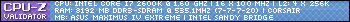
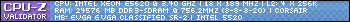
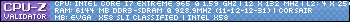
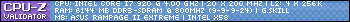





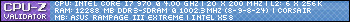


 And thought that was only a driver issue...
And thought that was only a driver issue... Because of a waterblock not fitting with the card perfectly, we may have broken this expensive card....
Because of a waterblock not fitting with the card perfectly, we may have broken this expensive card....




Bookmarks