First of all I would like to say hello to everyone. I've been a lurker for quite some time but I finally joined. Back to our apples now. I have the following system :
MOBO: Gigabyte U3DR
CPU: I7 920@ 3.6 GHz
COOLER: Noctua NH-U12P SE1366 + AS5
RAM : 6GB TRI KIT G-SKILL DDR3 CL7
Video: XFX ATI 4890 XXX 1GB DDR5 GPU: 1 GHz / MEM: 4 GHz
HDD: 1 * 500GB WD Caviar+RAID 0 2 * 1 TB SAMSUNG SPINPOINT
Optical: Sony Optiarc Labelflash
Audio : X-FI TITANIUM
PSU: Corsair CMPSU-750TX
Case: Antec 902
Yesterday, I decided to run some tests to see how my Noctua copes when the I7 is running a higher frequency than normal. To my amazement, the software used to check temperatures and frequency had some different results.
Real Temp read one temperature and one frequency, Everest read the same temperature like Real Temp but a different frequency and the Gigabyte software read a different temperature but the same frequency as Everest.
What should I believe? Frequency wise, Everest and the Gigabyte software are right. Real Temp fails to report proper frequency.
My test lasted 45 minutes and I made sure to set Prime95 for highest TDP. My room temperature was 26 degrees, 33 outside.
Moreover, is my Noctua Push-Pull behaving the way it should? I have an impression it does not cool the I7 properly at this frequency.
Cheers,
Wish ...









 Reply With Quote
Reply With Quote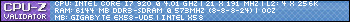



 1.328V is not too much for C0! I use 1.375V for 4GHz and 1.425V for 4.2GHz. With watercooling I keep it ~70°C / ~80°C respectively @ 25°C room temp.
1.328V is not too much for C0! I use 1.375V for 4GHz and 1.425V for 4.2GHz. With watercooling I keep it ~70°C / ~80°C respectively @ 25°C room temp.
 . I gotta take out everything and to be frank as much as people praise teh Antec 902, space to work inside is barely there
. I gotta take out everything and to be frank as much as people praise teh Antec 902, space to work inside is barely there 
 (not 1.8V - your CPU would be a toast lol). 61C is pretty decent under load, i dont think there is major problem with your heatsink. Reseating might buy you 1-2C, but not more IMHO.
(not 1.8V - your CPU would be a toast lol). 61C is pretty decent under load, i dont think there is major problem with your heatsink. Reseating might buy you 1-2C, but not more IMHO. 

Bookmarks