I have the X-ud4p version. It unlocked the 4th core, 3.6 x4 prime stable. The cpu fan header was dead from the start and the onboard ethernet connection is dodgy at best. Sometimes it connects sometimes it doesn't. Seems it is prone to fail completely according to some on Newegg. I don't think I have ever owned a GB board that actually worked completely and this is no exception.
Drivers on the GB site are in packages rather than individual drivers, makes installing confusing. I installed raid for one day and it crashed due to corrupted data, PCI not "really" locked?, anyway now I'm back to a one disk OS, while I ferret out the other issues. When I went to buy they had 5 in stock, 4 open boxes returns and one new. I got the new one, I can see now why the rest might have been returned.
It did unlock the 4th core, but some things were and is still a fight. If you buy this board be prepared to look for work arounds. The bios does not auto update, so if you add a drive, or anything, clear cmos and start all over in the bios. The good news is, win 7 64 bit (7600) found all the drivers needed.
Mine needed +250 on cpu nb vid and some have needed +.275, +250 cpu, +.01 nb volt control to get stable, I'm running my SB at 1.3 (.+.01). 4 cores are better than 3 for pushing data, it's not even close. 4 cores at 3.6 + Raid 0 on my single platters "was" very very fast.
The ethernet issue: Mine won't connect at all sometimes though.
http://forums.tweaktown.com/f69/ga-m...62/#post302417) and I increased the CPU NB frequency from 2000mhz to 2200mhz.





 Reply With Quote
Reply With Quote




 ..........
..........


 )!
)!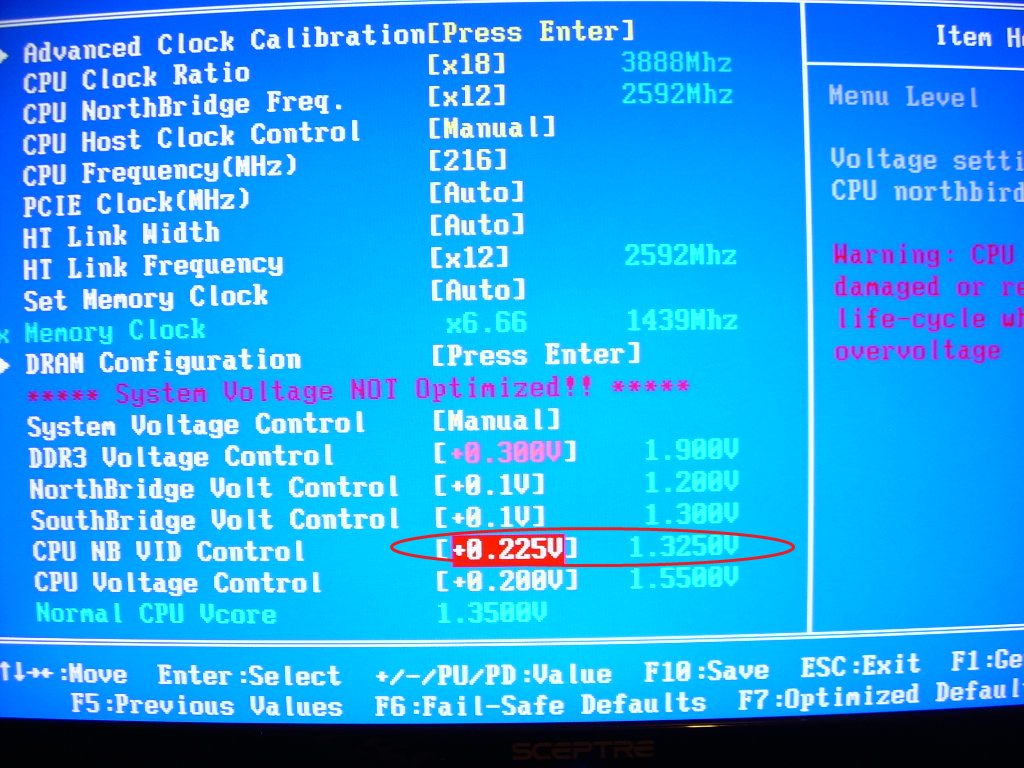
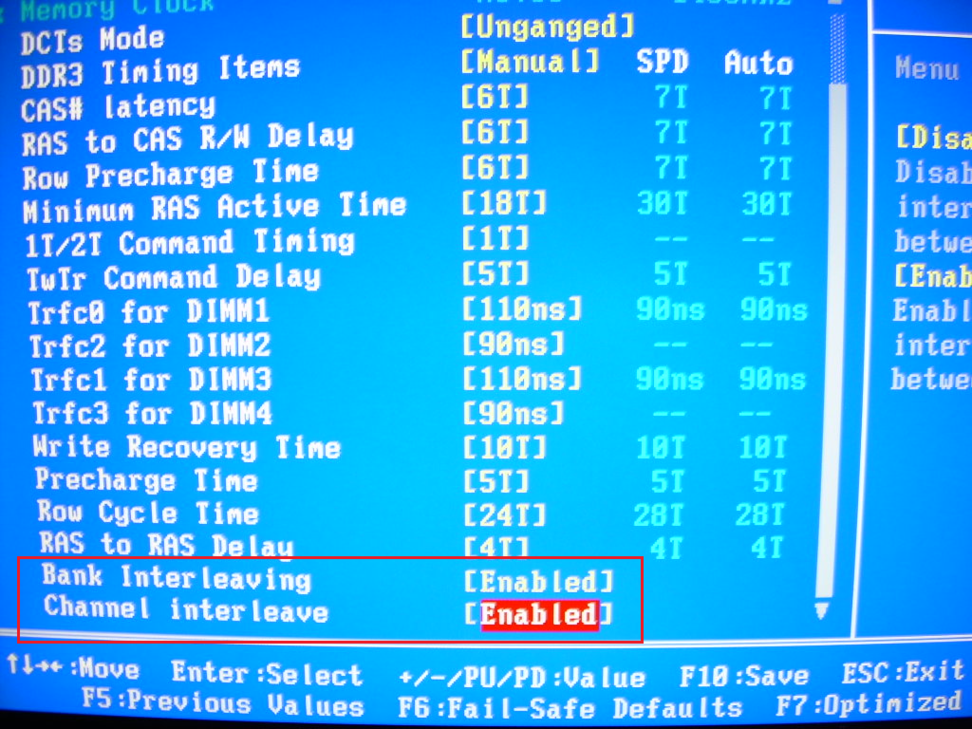









Bookmarks