Done some more testing as I got my other computer sorted out,
updating a firewall creates a millions of popups that needs to be
redone which takes forever and forever but finally I got some
time to test and calibrate RealTemp
bios I have previously always had the default Vcore 1.275V at 3.2GHz but
after a I rebooted while installing some software I got a three beeps from the
PC-speaker and It had done a safe reboot and set the cpu to 2.1GHz and 8x266
. . . well the cpu might need some some juice so I upped Vcore to 1.300V and it
has been stable so for through 4 x Prime95 for several tests.
I wondering why RealTemp reports a Core VID . . . MAX 1.2750V when bios (1.) shows

T-Balancer has a digital sensor (cpu-D1) on the bottom of the TRUE
and is the idea is that when it is calibrated it offers enough guidance
to automatically adjust the fans
Cooling
cpu-fan to 100% and case-fan to 100%
. . . don't want to overclock the mem at this point and keeping
it at default 800Mhz
cpu-D1 is 35C
1a
1a-00-idle-0xC1E-3200-8x400-1V30-4x(000)-P95-mem800-0cal

cpu-D1 is 35C
1b
1b-99-load-0xC1E-3200-8x400-1V30-4x(99)-P95-mem800-0cal

I entered what you suggested earlier unclewebb with a
TJ Max of 100C 100C 105C 105C
RealTemp calibration 0.5 0.5 2.2 -0.5 (known as cal1)
cpu-D1 is 33.5C
2a
2a-00-idle-0xC1E-3200-8x400-1V30-4x(000)-P95-mem800-cal1-settings

cpu-D1 is 35.5C
2b
2b-99-load-0xC1E-3200-8x400-1V30-4x(99)-P95-mem800-cal1

cpu-D1 is 34.5C
2c
2c-00-idle-0xC1E-3200-8x400-1V30-4x(000)-P95-mem800-cal1

Pretest
Tried to bring up temperatures to about 65C by lowering the
cpu-fan to 22% and case-fan to 80%
( don't want to overclock the mem at this point and keeping
it at default 800Mhz, otherwise I might had tried to overclock the cpu to 3.6Ghz )
. . . anyway the Q6600 cores reached 63C 63C 65C 64C
cpu-D1 is 40.0C
3a
3a-99-load-0xC1E-3200-8x400-1V30-4x(99)-P95-mem800-fan1-cpu22-fan4-case80-cal1-c65

cpu-D1 is 34.0C
4a
4a-00-idle-0xC1E-3200-8x400-1V30-4x(000)-P95-mem800-fan1-cpu22-fan4-case80-cal1-c65

Heat Up PhaseTried to bring up temperatures to about 65C by lowering the
cpu-fan to 22% and case-fan to 80% as I mentioned before in the
. . . the pretest (3a) went on for about 10 min but the "Heat Up Phase" was about
half of that time maybe less and Q6600 cores reached 60C 60C 63C 61C
cpu-D1 is 37.0C
4b
4b-99-load-0xC1E-3200-8x400-1V30-4x(99)-P95-mem800--fan1-cpu22-fan4-case80-cal1-c65

When the "Cpu load" was 30% I noticed that the Prime95 dropped
from 100% to 0% in the core graphs and I stopped the 3 x Prime2004
as fast as possible.
cpu-D1 is 37.5C (TRUE-temp is rising even though the cpu is idle)
4c
4c-00-idle30-0xC1E-3200-8x400-1V30-4x(000)-P95-mem800-fan1-cpu22-fan4-case80-cal1-c65

cpu-D1 is 36.5C (TRUE-temp finally going down as the cpu is idle)
4d
4d-00-idle-0xC1E-3200-8x400-1V30-4x(000)-P95-mem800-fan1-cpu22-fan4-case80-cal1-c65

I might try to enter the data logs from RealTemp and T-Balancer into Excel
and make some pretty graphs that might some more datapoints show and how the
TRUE-cpu-D1 digital sensors is trailing some 30 to 60 seconds behind
RealTemp (I placed it where it didnīt ruin the looks of the TRUE too much)
which depending on how you set it up can work reasonable as the TRUE
has some overcapacity it won't hurt the cpu too much.
It does however create some difficulties to master all areas that needs
cooling when overclocking and have the CrazyCool thing enough cooled
at all times even when the fans are fine tuned to run the computer as
silently as possible (its a matter of taste how much heat you think is ok even
if seams as it's stable some stuff might be hurting real bad and create
problems later on)
It looks like the core #2 it the one that needs some more
fine tuning.
What do you think about this first calibration unclewebb?
.






 Reply With Quote
Reply With Quote



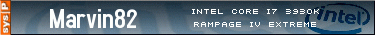






















Bookmarks