I'm testing a system with a 955BE on this board with 2x2GB GSkill PI 6400, aiming for ~3.8GHz with 225x17 for 900MHz on the ram (PI 6400 usually does 900-1000MHz) on this board, in short I'm struggling with it. I've tried CPU voltages voltages between 1.35 and 1.55, changed the RAM. Which BIOS would you recommend for this system (not sure which one it currently has)?






 Reply With Quote
Reply With Quote

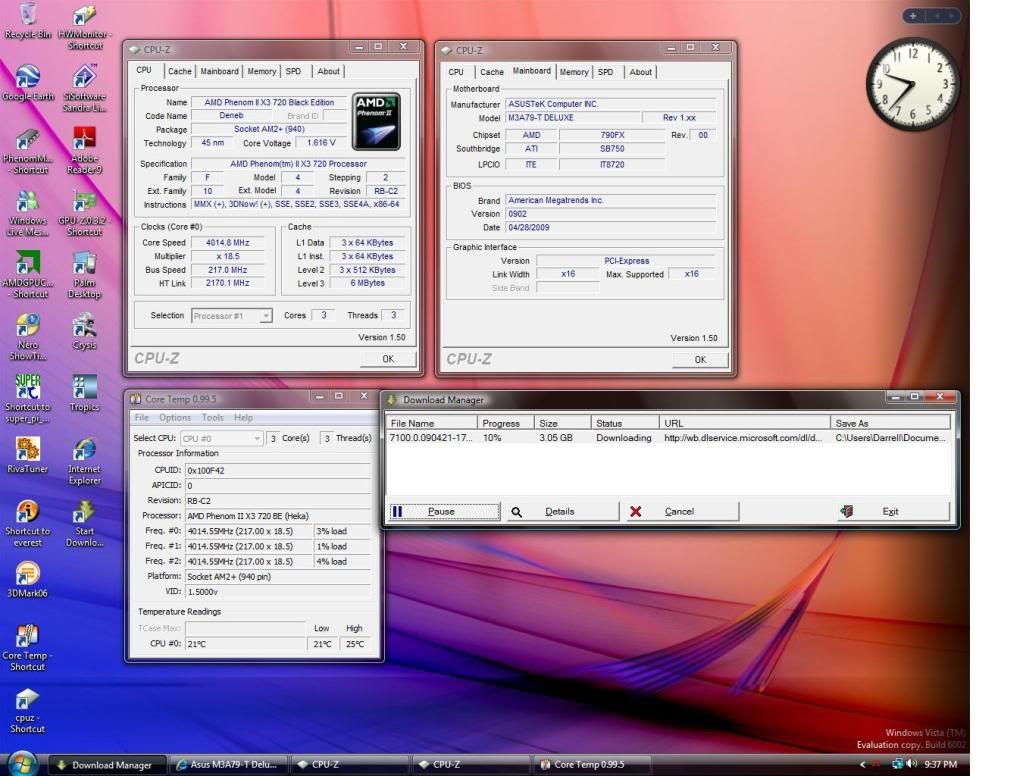
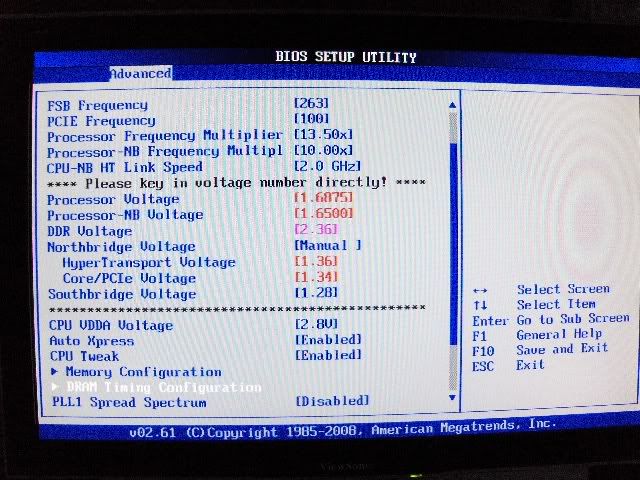
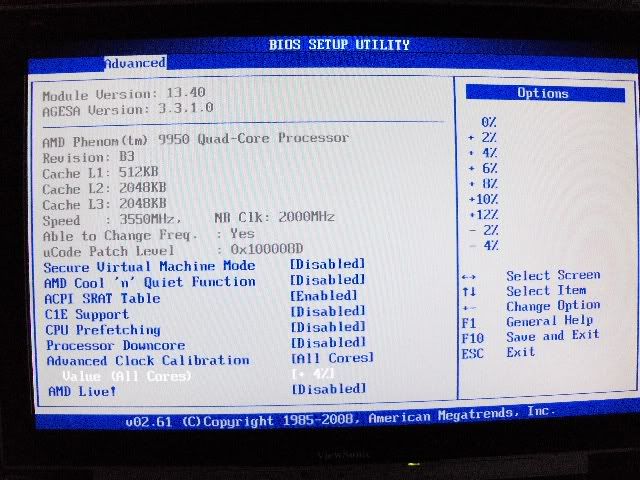
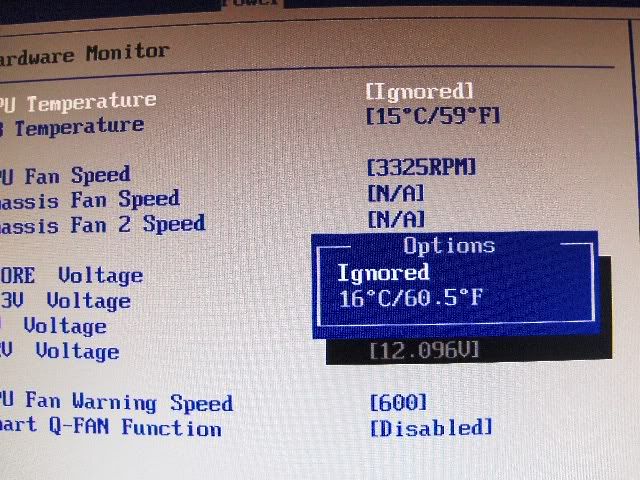

 ..........
..........


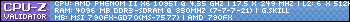
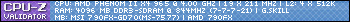






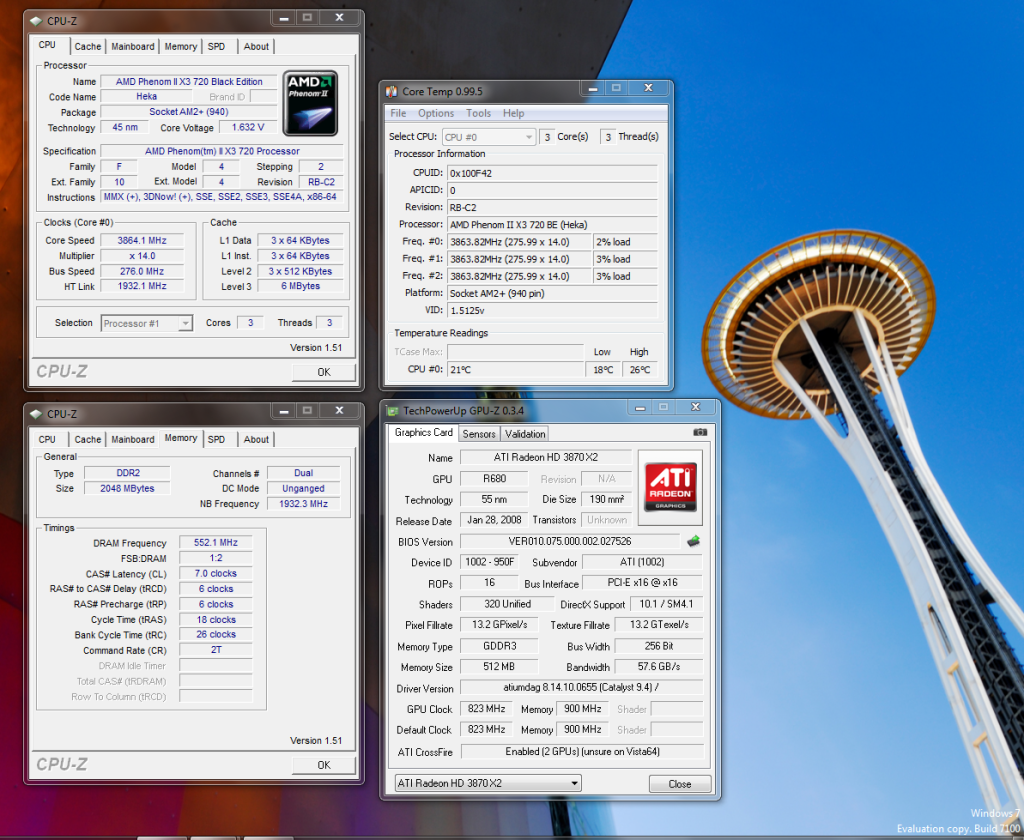
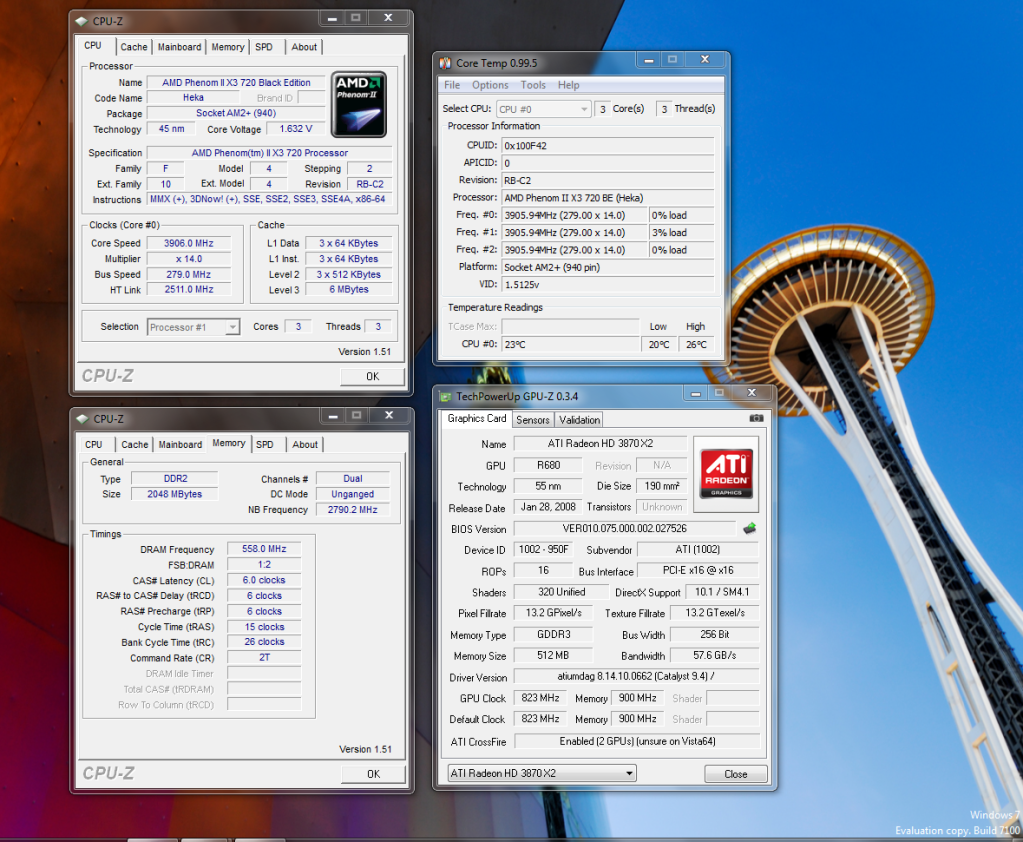








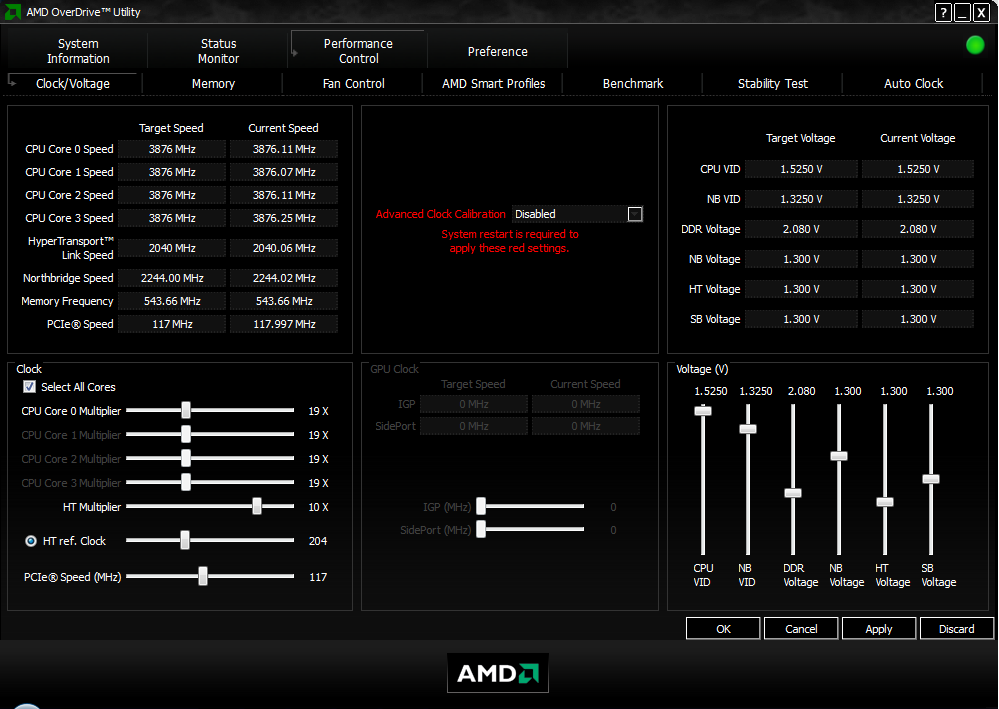

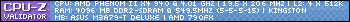
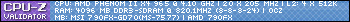







Bookmarks