Synaptic Overflow
CPU:
-Intel Core i7 920 3841A522
--CPU: 4200Mhz| Vcore: +120mV| Uncore: 3200Mhz| VTT: +100mV| Turbo: On| HT: Off
---CPU block: EK Supreme Acetal| Radiator: TCF X-Changer 480mm
Motherboard:
-Foxconn Bloodrage P06
--Blck: 200Mhz| QPI: 3600Mhz
Graphics:
-Sapphire Radeon HD 4870X2
--GPU: 750Mhz| GDDR: 900Mhz
RAM:
-3x 2GB Mushkin XP3-12800
--Mhz: 800Mhz| Vdimm: 1.65V| Timings: 7-8-7-20-1T
Storage:
-3Ware 9650SE-2LP RAID controller
--2x Western Digital 74GB Raptor RAID 0
PSU:
-Enermax Revolution 85+ 1250W
OS:
-Windows Vista Business x64
ORDERED: Sapphire HD 5970 OC
LOOKING FOR: 2x G.Skill Falcon II 128GB SSD, Windows 7





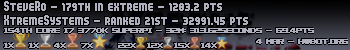

 Reply With Quote
Reply With Quote









Bookmarks