hi there,
I just wanted some help getting my e8400 to 4.5Ghz, i can run it 24/7 at 4.0 but that isnt enough!
trouble is, i'm a bit of a noob when it comes to all these extra settings like FSB termination voltage, CPU GTL etc. etc. so i just wondered if there was anyone else with the same setup that got theirs to 4.5
atm its 450x9 @ 1.4v BIOS and 1.384v in reality Everest says.
even if you dnt have the same setup, help on overclocking would be appreciated!
btw my cpu has a triple rad all to itself so cooling is not much of a prob. 40 degrees tops running orthos for hours and at half fan speed
thanks!






 Reply With Quote
Reply With Quote
 Saaya yupp, I agree
Saaya yupp, I agree

 is this a big enough overclock? my ram is rated for 800mhz and was running at ~1000mhz .
is this a big enough overclock? my ram is rated for 800mhz and was running at ~1000mhz . 
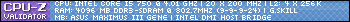


Bookmarks