Hey guys,
Tonight I was trying to install my E8400 and Sunbeam Core Contact Freezer onto the EP45-UD3P and came into a huge problem. The clip-ons on the heatsink will not fit anyway onto the motherboard because of the heatsinks that surround the CPU. I managed to fit the cooler after lots of cussing and getting pissed off...but get this:
The clip on the Sunbeam CCF cooler is "under" the blue part of the heatsink on the board (it was the only way to attach the cooler) but it is sort of pulling the whole "ultra durable" heatsink from the board up a little bit so there isn't a full contact to whatever the blue "ultra durable" heatsink is cooling. Should this be of concern or do you think it'll be fine?
Can't fire up the PC yet because I'm still waiting on the PSU. Sorry for the bad explanation of my problem, i'm just pretty ticked off right now!





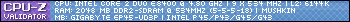

 Reply With Quote
Reply With Quote
 !!! I mean the blue heatsink on the mobo isn't like lifted off the mobo but I can push it down a little bit with little pressure. Man...this sucks. Is there anyway to monitor the temp?
!!! I mean the blue heatsink on the mobo isn't like lifted off the mobo but I can push it down a little bit with little pressure. Man...this sucks. Is there anyway to monitor the temp?








Bookmarks