A lot of people have been having an issue where the space bar has to be pressed really hard or directly in the center to work. I'm not talking about the wobbly space bar from dropping something heavy on it; that can be fixed just be popping it out and resetting the clips. Also this fix probably works with any keyboard, but from Googling it seems pretty common with the Eclipse 2.
If you're like me you had to press the right side (maybe left in your case) or the center, the other side didn't work, and even then it took more effort than it should. This made jumping in gaming, or just plain typing, a serious pain. Instead of sending your Saitek Eclipse II back I have a solution.
I realize there is a solution out there that involves popping off the space bar and sticking a cut off piece of Q-Tip in the center tube but when I did this yes it worked but the bar was really stiff. I wanted to get the normal feel back without having to send it in or buy anything new.
Alright the first thing you want to do is pop off the space bar. Do this by wedging a pen or screwdriver under the center. Give it a little pressure and it should pop right off. Now look down the center tube and check if it is centered over the darker dot beneath it. If it isn't then you have the same problem as me.
This image is kinda hard to see what I mean as the lighting is hard to get right. If you check yourself you should be able to see what I mean. Note this is the fixed version. The button in the cylinder should be slightly displaced.
Dismantle the keyboard. To take it apart just unscrew all the screws on the bottom. You'll also have to remove the rubber pads on the corners as there are screws under them. Just get something you can wedge under. Don't worry, they'll stick back when you put it back together.
Remove the top by using a wedge and giving a little pressure. It shouldn't be too hard. If it is you may have missed a screw. Once removed you should be left with this.
Now you can see the button not centered on the contact sensor.
Just lift up the pad and reset it so that every button is perfectly centered on the sensor.
Put everything back together and it should work like a charm!
So people Googling the issue can find this fix I'm going to add some more tags:
spacebar how to fix fixing not registering quetip que tip help keyboard have to press hard






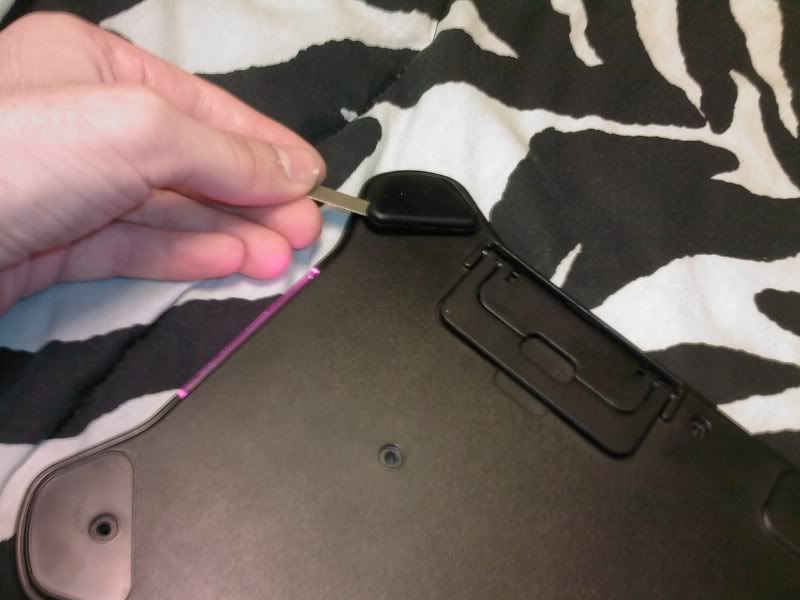

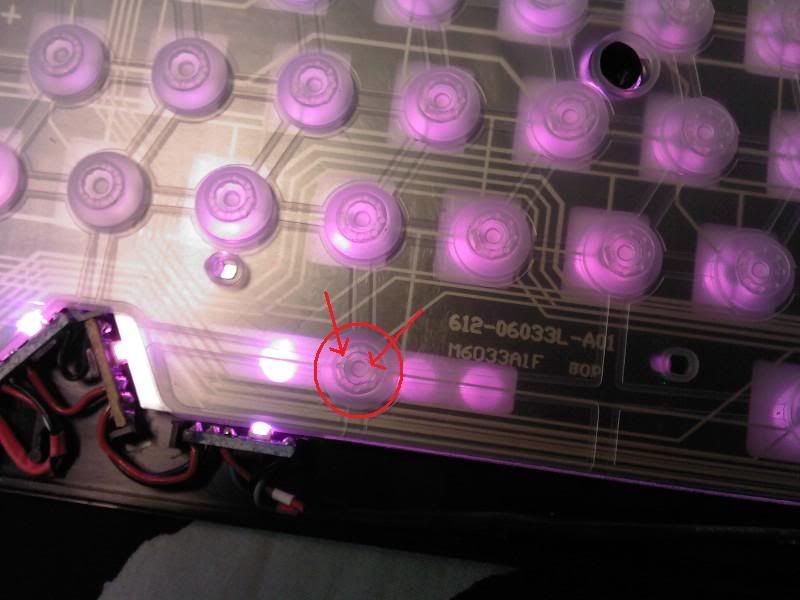


 Reply With Quote
Reply With Quote



Bookmarks