Meep meephave you died? or have your boards? :P
Meep meephave you died? or have your boards? :P
Intel i7 920@ ???| Inno3D 8800GT OC Edition | 3x1 Corsair 1600 DHX | DFI UT-X58 | TT ToughPower 850W
Watercooling: D-Tek FuZion V2, DDC Ultra Plexi top, PA120.3, MCW60, Ek's Res.
Well, I just finished installing this RF. It came with bios version 0219 installed.
Intel® Core™ i7 920@200x21=4.2Ghz w/1.312v HT on
Asus P6TD Deluxe
H2O by Petra's Tech CoolKit Elite Rev.2 w/D-TEK FuZion V2
EVGA GTX 580
OCZ3P1600LV6GK 7-7-7-24-1T 6GB
OCZ Vertex 2 50Gb in Raid-0
Super Talent UltraDriveGX 128Gb
WD VelociRaptor 300
Corsair HX850W
Windows 7 Professional 64
AMD Phenom™ II X6 1090T BE @ 4131Mhz(243x17)
Asus Crosshair IV Formula
What would be considered normal for the north bridge temperature, bios shows 57 celsius and infrared meter gives a reading around 60 celsius from the pin finheatsink on the middle?
This is pretty soon after starting to play with the board. (trying to boot linux live CD and changing the settings as kernel panics..)
The motherboard is inside the case and the parts are in my sig, no side panel on the case though.
Case: NZXT Lexa
PSU: Corsair HX620
Memory: G.Skill F2-8000CL5D-4GBPQ (2GB x 2)
CPU cooler: ThermalRight Ultra-120 EXTREME with Noctua NF-P12
Motherboard: Asus Rampage Formula (BIOS 219, made in china)
Processor: E2160
Graphics card: Club3d 9800 GTX
Input: Logitech G15 v2 + Logitech G9
Normal would be below 45°c for the NB. That's the default threshold with Asus Probe II delivered with my RF. (in my case I don't start to worry before 50°+)
Don't pay attention to my signature: I am swapping pieces between 3 PCs atm.
But right now with an E6600 processor at stock speed the NB shows 37°c idle and 40° load.
That's with the small provided fan mounted on the NB (I have watercooling but no blocks on chipset/bridges).
I can post values with overclocked E8500 when I install it back in that rig next week.
But I am already thinking about watercooling the NB indeed...
I currently like this motherboard but I don't have it for a long time enough to give a good opinion.
PS: original Rampage Formula bios was 0219 too for me. Board is rev 1.00G
Last edited by LostHawk; 04-04-2008 at 08:45 AM.
Asus P8Z77-V Deluxe / i7 3770k @4.5GHz / 8GB Samsung Green Series 30nm @2133MHz / Phanteks PH-TC14PE / Asus GTX Titan @1.1GHz / Corsair AX1200 / Audio-gd 11.32 Dac-Amp & Audeze LCD-2
That looks like some high temps for you guys.
My premium NB idles about 28c and little above 30 in full load.
this with 1.40v. now i checked it was 29c during load
this cooling thats on both p5e3 Dlx and premium are the same and are working perfect!
Got my system stable now, the cpu are strange actually, in the beginning when i fired up the new mobo, the cpu were way off what it was stable before as i mentioned before. and the day before yesterday, it got stable at 1.48 2hrs+, were it wasnt in the start. then i tried AGAIN yesterday, ahh, now it was stable 8hrs+. and now i lowered the vcore to 1.46, it went 2 mins, and crashed, tried some minor changes in the GTL settings as i seem to have found the spot now, and rasing it made it worse, so i got in and out windows several times, and now testing again , it went 10 mins .. hehe sooo strange? it seems that it is getting back to normal? but how? soon ill maybe be back to what it was before?
The first thing i did when i got the mobo and got it all installed, was to MAX it, doing suicide runs etc, high volts 1.76 for a while...
i've heard that some people that have benched their cpu at higher volts got this "degrading" symptom, and after a week or so it got back to almost or full recovered.. maybe its not just a myth , ah well time will tell
board is extremely sensetive and you have to be careful with the adjustments. adjusting GTL just a notch can be majoras i've noticed
gonna keep it like this for a while , 10 mins in OCCT 2.0 are stable enough for everying i think.
Intel i7 920@ ???| Inno3D 8800GT OC Edition | 3x1 Corsair 1600 DHX | DFI UT-X58 | TT ToughPower 850W
Watercooling: D-Tek FuZion V2, DDC Ultra Plexi top, PA120.3, MCW60, Ek's Res.
Infa
Haven't posted much about my board. i think you are correct very prone to the slightest raise in voltages. I have just bought a Thermochill 320.1 and a XPSC res top DDC Ultra with EK Supreme and 3 more Noctua P12 fans.
I'm going to install this weeekend and then try for overclock 3.8ghz OCT stable or higher of possible, I am at 1.5 Vcore at min tried different votages on NB etc didnt like it.
What I have found I am OCCT stable @3.6 but i had to add 1.9 to Vdimm to do so. Which I was supprised at as this is the upper range for the mem. I know you are at 1.94 but I need to work out the NB voltage and FST to get higher overclock, just have to wait a couple more days to get the cooling in place. then i'll post back. Doesn't sem to be many takers with this board as yet.
System:
Asus P8P67 Deluxe 2600K 4.8Ghz 5970 4GB Corsiar GT 2000 Areca 1880i & Corsair F40 and 2 Intel 80 Watercooled DDC 120.3
Hehe, glad to here you are alive
Nice with the new Waterstuff, i know you are goin to be able to push your cpu more! this PA 120.3 ar awsome and just EATS the heat, have my 8800 and CPU in same loop, working great.
Getting 60c (realtemp) with 1.46 loaded on this baby! think thats awsome if you look at what people with Aircooling gets, just 1.30 gives them 70c or so.
water cooling are fun and are taking the "hobby" to the next level
you have a quad, and i a dual , so too bad we really cant compare settings while your have to be different for the most.
report how it goes manallways fun to hear results!
Intel i7 920@ ???| Inno3D 8800GT OC Edition | 3x1 Corsair 1600 DHX | DFI UT-X58 | TT ToughPower 850W
Watercooling: D-Tek FuZion V2, DDC Ultra Plexi top, PA120.3, MCW60, Ek's Res.
will do
System:
Asus P8P67 Deluxe 2600K 4.8Ghz 5970 4GB Corsiar GT 2000 Areca 1880i & Corsair F40 and 2 Intel 80 Watercooled DDC 120.3
OK, I'm something of an Asus fanboy (love the good old P5K Deluxe), but so far I am not having fun with this P5E3 Premium. Max FSB on a quad (so far I've tried q6600 and q9450) seems maybe 20mhz higher than Maximus Extreme, but is a huge struggle to stabilize. Very finicky in terms of voltage settings, GTL, staps. Customary voltage settings that usually do the job on the Asus X38 boards seem to be out the window on this model.
If anybody is running a quad (preferably yorkfield) at stable FSB of 475 or higher, I would very much appreciate if you could post your key settings.
Thanks!
2600K | Maximus IV Formula | 12G Corsair 1600 C8 | 2x 6950 | Coolermaster Scout
So guys, will this be the top DDR2 board ( Rampage formula ) in ASUS for the time being until that new socket comes out?
Yes Noobcake, the Rampage Formula is definately at the top with the DFI board aswell. I havent researched on the nvidia chipset much but the Rampage Formula is a success for the time being and a great achievement from the reviews I've read.
The P5E3 premiuim on the other hand is an amazing board. I havent tried overclocking just yet, but by the looks of the bios its gonna be fun. Im going to try to hit 4.2 Ghz with an E8400 and Freezer Pro 7 so ill update in a bit guys. Also, has anybody hit 4.5Ghz with water cooling or air? That would be a triumphant task.
aiight awesome, i want to order one now
whats the best 2x1GB ram i could get with this board?
prefer 8500, so it has some headroom..
Last edited by NoobCake; 04-04-2008 at 04:47 PM.
I am a Patriot monger so I would suggest these just because Patriot ram has always been so stable.http://www.newegg.com/Product/Produc...82E16820220284
Other than that OCZ and Gskill have some good 8500 and should do the job aswell.
Yes. 4,5 are not a problem i can even bench 3dmark with it.. nothing major.
and yes the board are finicky or how you saymake SMALL small adjustments instead of ahh... 1.40 dont work, lets get 1.50 , the board wont boot then
had MANY resets by this hehe.. i screamed to myself (yes im crazy) THIS ISNT FCKING LOGICAL BOARD!! hehe its nothing compared to whats normal, when raising fsb, i thauhgt, ah well lets raise vMCH to, but nooooo hehe.
be back with some small benches 4,5.
regards.
Intel i7 920@ ???| Inno3D 8800GT OC Edition | 3x1 Corsair 1600 DHX | DFI UT-X58 | TT ToughPower 850W
Watercooling: D-Tek FuZion V2, DDC Ultra Plexi top, PA120.3, MCW60, Ek's Res.
Ok, benched a bit and been pissed off to hehe this board is a struggle, but think im starting to get it!
at lower FSB like 460 and lower, you would want the 333 strap BUT, that strap DONT like voltages over 1.41 on the vMCH, when climbing o ver 460, switch over to 266 strap, this one can take the voltage, im at 1.53 now for 475, CL7 with all phases pulled in and twister at strong, like 50mb read diffrence between stronger and strong, doesnt do much, but much for stability.
This board are Faster actually!! look at everest bench...quite fast for 1900mhz.
and look at the 3dmarK!! my personal best for a dual and a single 8800GT!
The same speed at a gigabyte P35T, i got more than 200p more in 3dmark.
heres some bench pics at 4,5Ghz

Last edited by Infa; 04-05-2008 at 04:39 AM.
Intel i7 920@ ???| Inno3D 8800GT OC Edition | 3x1 Corsair 1600 DHX | DFI UT-X58 | TT ToughPower 850W
Watercooling: D-Tek FuZion V2, DDC Ultra Plexi top, PA120.3, MCW60, Ek's Res.
Got my rampage formula and q9450 @ 3.4 GHz with just upping the fsb and keeping the rest of the volts on auto. Core is @ 1.256. Most of the other volts on auto are pretty much overkill so I'm just trying to get those down now.
By the way, what is DRAM Ref and what is a save setting for it?
Thanks for the tip infa, you are right the 266 strap works better at higher fsb/vmch than 333.
2600K | Maximus IV Formula | 12G Corsair 1600 C8 | 2x 6950 | Coolermaster Scout
I have been running this baord with my Xeon 3110 for some time know and i like it very much!
Infa: Is 333 strap faster with lower FSB for you? Say Sub 470mhz? I always use 266 strap
ASUS P5E3 Premium 0204 Bios
NB @ 1,31v
Mem @ 1,98v
266 Strap
OCCT memory test, STT ProdjectX needs 2,04v on S2E
Latency @ 7-6-5-X So close to 12k...
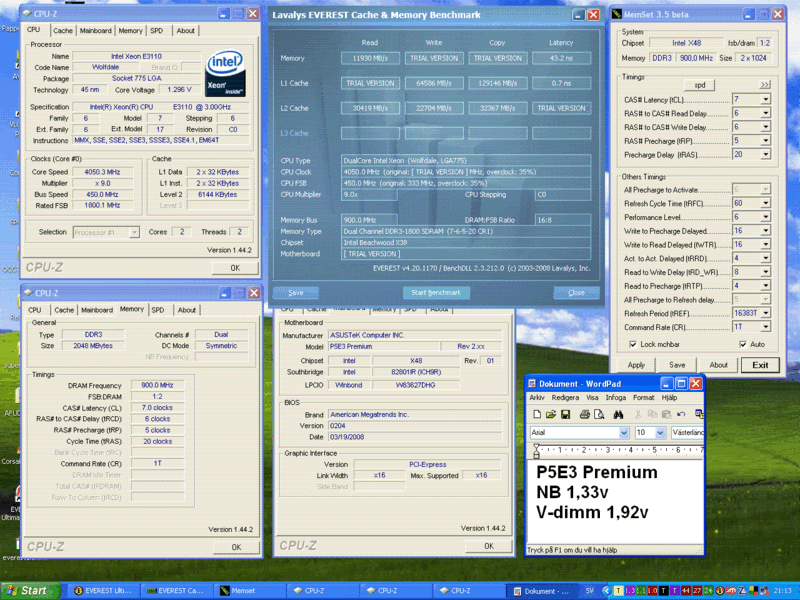
AMD
955BE, 720BE & Athlon II 250
Gigabyte 790FXT-UD5P F5 Bios
Crucial Value 2*1Gb D9 JNM
XFX 4770
Seventeam 650w
Wow I thought the x48 and ddr 3 was much better than nvidia but I am only a little slower in bandwidth at same fsb on 780i and ddr2 running 1:1.
11970 read at 475fsb
http://good-times.webshots.com/photo...67863468IhqJfp
12280 read at 485fsb
http://good-times.webshots.com/photo...67863468eGhmuu
And 11200 with 4GB at 540mhz
http://good-times.webshots.com/photo...67863468ftHQmp
Rampage III GeneI7 950@4.48G--1.485V
HR-02
12G G.Skill 1600-1.5V, GTX470-SLI@725core 1750mem, Antec P180 MINI
Nvidia Chipset are actually a bit faster in bandwith than Intel, Look at the 790i with high fsb, it kicks my ass at same speed
BTW My install has got corrupted TWICE now while benching it at high FSB. dunno whats up. maybe my hdd starting to get bad?
allways crashed at 470-500
Last edited by Infa; 04-06-2008 at 04:04 AM.
Intel i7 920@ ???| Inno3D 8800GT OC Edition | 3x1 Corsair 1600 DHX | DFI UT-X58 | TT ToughPower 850W
Watercooling: D-Tek FuZion V2, DDC Ultra Plexi top, PA120.3, MCW60, Ek's Res.
Infa and alvis
Have you got some voltages for Q6600, might try 266 strap as well. BTW infa way to go some good Everest scores there shows taht this board can do a lot better. I actually thought that it was bandwith limited and thats why it wasnt letting me clock on 400 strap so well.
So maybe I willl try 266 strap. If you have any rough estimates for FST, NB etc for q6600 i'll give it a go.
BTW installed new watercooling, damn Supreme plexi leaks, it was leaking from the oring. Caused me major headaches plus the fact the damn mounting kit with the backplate means the springs and nuts are a pain to fit, because they are too short. Had to dissasemble it all and revert to my old mounting kit fro XSPC Delta. Also had to grind the metal mounting plate to get it to fit. If your reading this Eddy i need a new O ring, I wouldnt say its that well designed as it doesn't fit the board to well. I am using the XPSC Delta at the min idling 26C and doesn't go above 55C on OCCT which I am glad about.
System:
Asus P8P67 Deluxe 2600K 4.8Ghz 5970 4GB Corsiar GT 2000 Areca 1880i & Corsair F40 and 2 Intel 80 Watercooled DDC 120.3
Devitto, dont know what vMCH you need actually, can just assume what will be needed.. if you go up in FSB as it seems you are, I need 1.53 atleast in 266 strap at 480, so ill think you need it too, also look at the VTT, think this one is more major to get right, aswell as the GTL settings when its regardning Quads.
Deepsilver looking gooodnow get that MHZ up!

looks like its not that many that has gone to Asus X48 this time, little sad though, Think i will jump the DFI wagon when T3R comes, allways wanted to try a DFI board.
Intel i7 920@ ???| Inno3D 8800GT OC Edition | 3x1 Corsair 1600 DHX | DFI UT-X58 | TT ToughPower 850W
Watercooling: D-Tek FuZion V2, DDC Ultra Plexi top, PA120.3, MCW60, Ek's Res.
Boy this board is simply strange. I've restarted my whole system millions of times just trying to get it stable. I had a good 4.0 Ghz at 1.36 vcore with a strap of 333 and I was priming it for about 3 hours. While I was priming I decided to go get a new television for my room. I got the new Samsung 40' LN40A650 and I was ready to make history. I got back home and stopped prime at 5 hours which is okay for me atleast. I connected my dvi to hdmi adapter to the tv. Booted up my computer and no dang thing on the screen. So I thought its okay ill try again, and yet again nothing appeared on the screen. The next thing I did was hit my wall because of anger and then cleared my cmos. I booted up again and to my surprise it worked....... but now my freaking endless hours of overclocking were gone obviously. I was like okay Im going to overclock again so I restart and nothing is on the screen again. WTF is running in my mind at this point. I clear the cmos and it works again! but then when I restart or turn off it shows nothing on the screen again. Im in need of advise you may say but I think the bios for the premium is whats causing the screen problem. Any suggestions?
Last edited by LostHawk; 04-06-2008 at 01:34 PM.
Asus P8Z77-V Deluxe / i7 3770k @4.5GHz / 8GB Samsung Green Series 30nm @2133MHz / Phanteks PH-TC14PE / Asus GTX Titan @1.1GHz / Corsair AX1200 / Audio-gd 11.32 Dac-Amp & Audeze LCD-2
Bookmarks