Well on Saturday i had to help move my lil bro stuff out of his apartment to our house, and noticed a guy who had a yard sell.
So we stopped by and i say a Gateway computer, and bought it for $20 wit and extra Ethernet cable.
I thought it was a pretty good by.
When i got home had to clean up some of the gunk on the outside.
Well i took the mouse and keyboard from our old desktop, and moniter and hooked up the computer, and it powered up, but didn't display anythin' on the moniter.
So i rechecked my connections and they were fine.
So after that i took the side cover on the case and inside everythin' was covered in dust, and some cobwebs.....
So i took some things out and cleaned it out of the dust.
The heatsink for the CPU under the fan had dust caked on there it was nasty...
So i cleaned that out, and then took everythin' out, and then took apart the case parts on the outside.
And now everythin' is apart in my livin' room. lol.
I was wonderin' if i could put in another motherboard in the Gateway case and mod it to whateva i want....
It came wit a Quatum HDD, an extra moniter PCI card, and an extra sound card i think...
It suppose to have a P4 that i know of....
On wit the pictures:
What do you guys think??
This is my first computer build up.
Thanks for any input.


















 Reply With Quote
Reply With Quote
 Nice of them to put it on that plastic piece so it can come off the case without tearing up.
Nice of them to put it on that plastic piece so it can come off the case without tearing up.

 **
**


































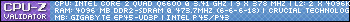



Bookmarks