Just a quick test on 3.2G, 3.6G and 4G on prime95
My rig:
CPU:E6850 L722A232
M/B:Asus P5K-Deluxe
CPU Cooler:Ultra 120 eXtreme with thermaltake A1926 fan
RAM:Crucial Ballistix DDR2-1066 5-5-5-15 1G X2
VGA:Asus 2600XT DDR3
POWER:Enermax Liberty 500W
CASE:Thermaltake Armor Jr.
3.2G Start
3.2G finished
3.6G start
3.6G finished
4G start
4G finished
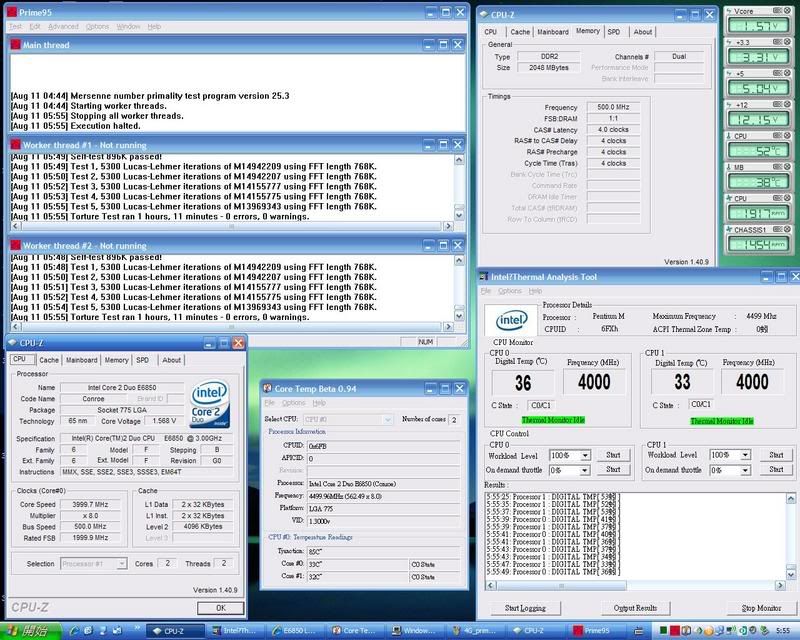




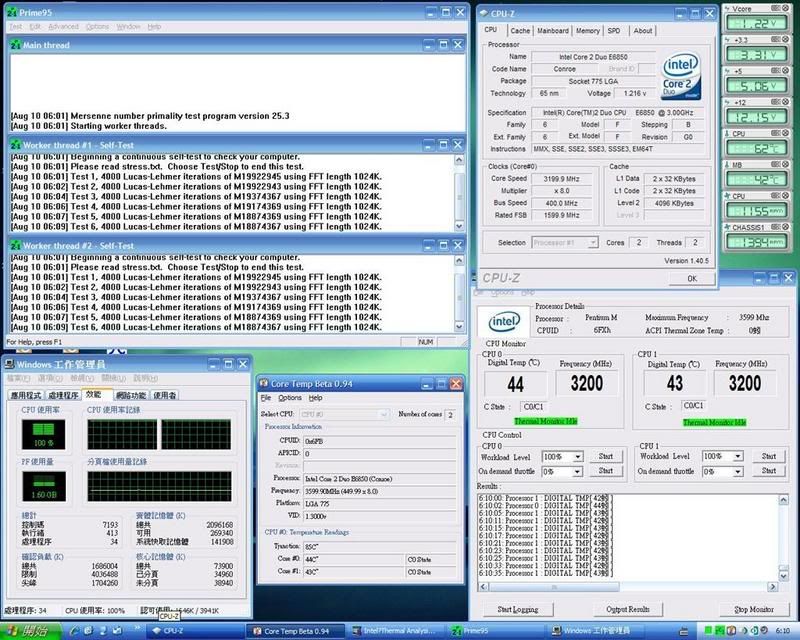
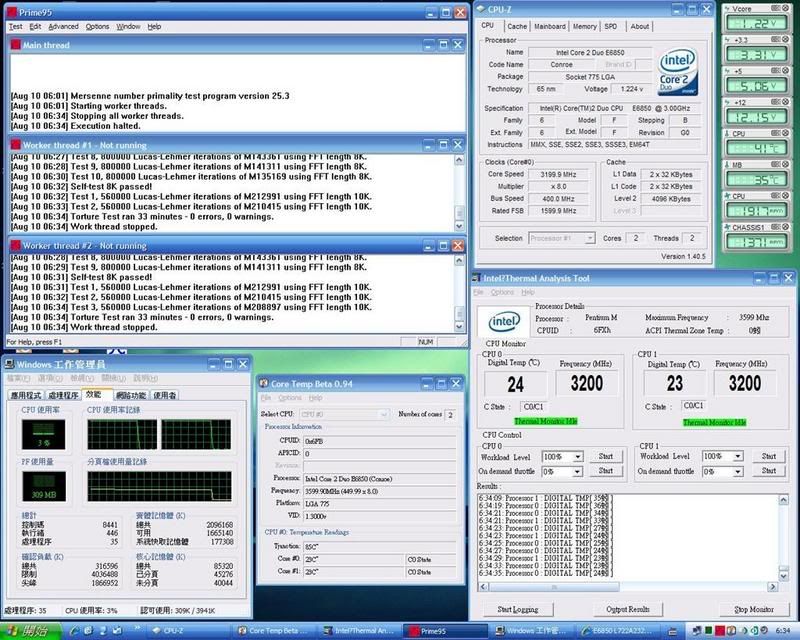
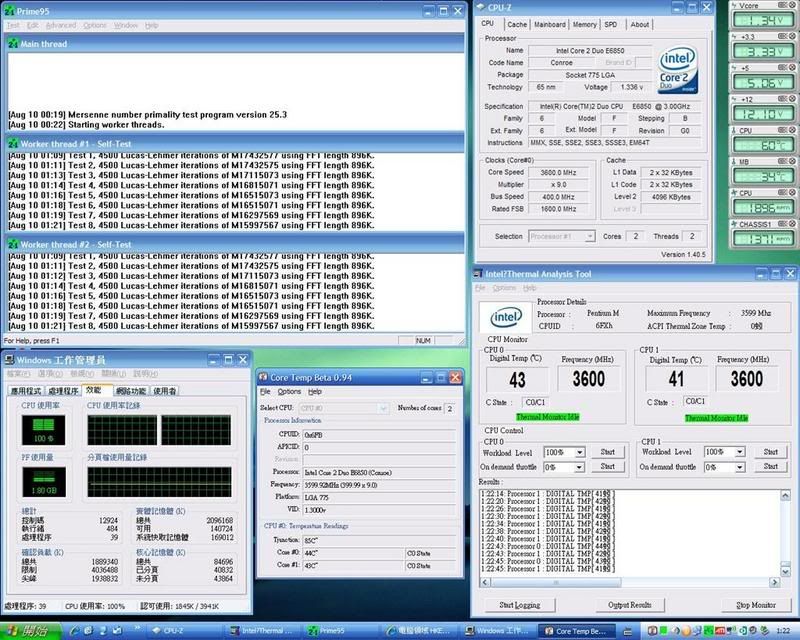
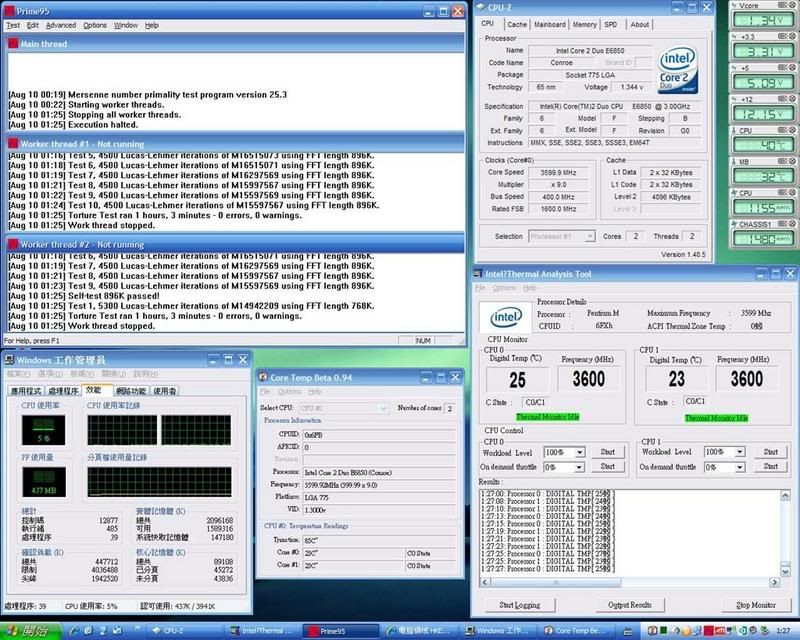
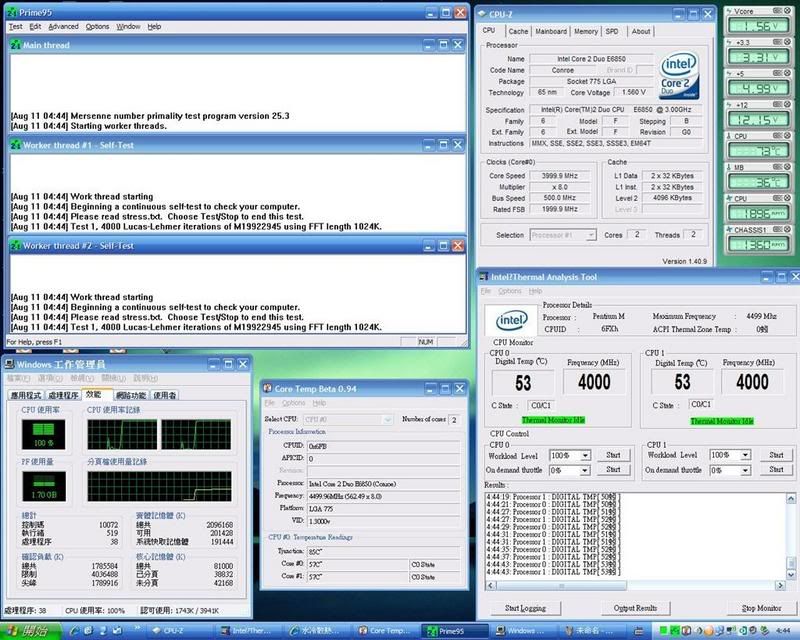

 Reply With Quote
Reply With Quote






 )
)

 ....
....







Bookmarks