so I set it all up, configured the waterloop (for G80).
ok all leads are connected on the prommy, power button pressed.
prommy goes down to -35C. then PSU comes on, fans spin, DDC pumps away but nothing else happens. no keybaord backlights, no beeps, nothing.
this is on a P5B-D with QX6700 and 8800GTX. they all worked together fine when the CPU was watercooled and GTX was aircooled.
hope I havent killed something somehow and if I have I hope its the GTX.
I dont have another CPU or a HSF or another PCI-E gfx card to try.





 Reply With Quote
Reply With Quote


![Send a message via AIM to [XC] gomeler](images/misc/im_aim.gif)

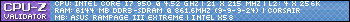
 I forgot "you must"
I forgot "you must" 

Bookmarks