I have an Adaptec ACS-300 external usb/esata single 3.5" drive enclosure that I have connected to the A8N32-SLI esata port. I don't keep it connected all the time, as I use this enclosure for a lot of different things. It always worked perfectly when connecting it to this board's esata (or usb) port. I have not attempted to boot it from that port, but I will experiment with it soon.
While searching Adaptec's site for the model number of this enclosure, I found that they have it listed under their "discontinued" products. I doubt that it was on their active product list for even 2 years. Not much to support on their part; it either works or it doesn't. I found that this particular product worked better than some other companies' similar offerings. Figured Adaptec would be manufacturing it for a while longer.
Update:
With the enclosure connected to the esata port, the SiI bios sees the seagate drive, and I can choose the drive in A8N32 bios to boot. Didn't boot to Windows on that drive, but it boots to DOS and runs Symantec Ghost from there perfectly. I'm sure it would boot to Windows if I had that installed on the external drive.
The Adaptec external enclosure is transparent when running; the system sees the drive as if it were connected directly to the controller port. I've never seen it perform differently when connected to any controller port. Have even connected it to normal controller ports via cable with normal "L" sata connector to esata, such as the cable Veedo described.





 Reply With Quote
Reply With Quote






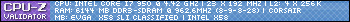 [/url]
[/url]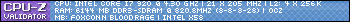
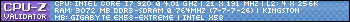
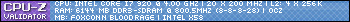


Bookmarks