You name it I have tried it. Fsb from 300-450, multi from 6-9 vcore from 1.325 to 1.6, fsb term to 1.55, nbvcore 1.35, I have tried everything under the sun. I cannot get 1 stable oc no matter what the speed or the vcore I fail super pi 32m, occt, prime 95. I'm not sure if it is my mobo p5b deluxe/wifi-ap or my e6600 retail conroe.
Specs:
MSI 500w 20a +12v rail
Intel E6600 Retail (stepping 6 revision B2)
Corsair XMS2 2GB DDR2 800 (CAS 5)
Zalman CNPS9500 LED (Artic Silver 5)
Asus P5B Deluxe/Wifi-AP (0507 BIOS)





 Reply With Quote
Reply With Quote


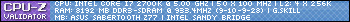


Bookmarks