975 and 965 chipsets will have various chipset and CPU straps. You will know these as 400,533,667,800,1066,1333.Usually to overclock above a certain FSB with an Intel chipset board you have to move to the strap that is close to the max clock you see at the default strap.
So if you have a 1066fsb CPU there will be some headroom in the 1066fsb mode but the chipset will eventually give in and overclocking will be hard. We are seeing this with the boards that are stuck on the 1066 strap like the DFI etc. Now you can move to the 1333 strap but if both the chipset and the CPU are moved to this strap internal latency within the chipset is relaxed. So if you see boards stopping at 370fsb this will be the limit of the chipset on the strap ratio it is on, if you move the CPU to the next strap the cpu will clock higher but the chipset will lose performance.
Now, it looks like Asus have found a way to engage the 1333 strap on the CPU but are tricking the NB into thinking its on the 1066 strap. It also looks like they have the strap auto switching in bios with the end user not seeing they have moved to the 1333 strap on the CPU, while this is a slick way of overclocking it also will confuse some.
On badaxe, you force 1333 strap and it does both the NB and the CPU, ram suddenly will clock a lot higher but performance is not as good. You will also notice that the ram can again do low latency overclocks which it can not do at the upper end of the 1066 strap. this is because the NB internal latency has been relaxed.
Remember PAT on the 865 chipset...all you had to do was force the 533 strap and you had full on PAT on a chipset that did not officially support it. And in reality all you were doing was forcing an overclock on the chipset and reducing its internal latency...this is what we need to do here also.
The ultimate system will allow the CPU strap to hit 1333 so you can push over the 370fsb wall, but the NB needs to be fooled into thinking it is still working with a 1066 CPU and stay on the 1066 strap to keep the internal latency low..so in theory we are engaging PAT on 975 etc.
ATI and NV chipsets do not clock in this way, this only applied to Intel chipsets and really was a tweak to bring back some of the performance loss by using 2T command.






 Reply With Quote
Reply With Quote

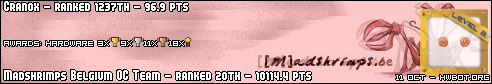




Bookmarks