There ARE other dividers, use one of them.
Use my example and plug in other dividers to get the 'multi' that works best for you(math is left as excercise for the student
)
You need to know what you memory can do so you are only testing 1 variable. I know my TCCD will go to 300 easily (2.67Vdimm)
We are testing/burning in the ALL the CPU, including the memctlr here. Pick your multi/divider and set yourself up lower and work your way up, will help more in the long run
1. Go back and find your max dual prime stable (1024-4096K FFT, 1/2 available mem each (check in task manager)) @ DEFAULT Vcore (find the vcore measure point and get a dmm to find REAL VCORE and set to 1.35 (mine is 1.2something) This is optional)
Find point that it runs for 8 hours w/o dying. I'm not doing the affinity thing, just running 2 instances, loads the CPU 100% and works w/ the OS instead of fighting it.
2. Move up 2 HTT after you get there and try again, repeating same cycle. Restart it if it dies, same settings, give it 3 times.
3. If it still dies, S&M 1.7.6 looping through all tests except power 1 (look @ settings, forget the first checkbox, #2 will test the CPU even More) & memory. Run that for 8 hrs, then try 2. again.
4. If you still fail 2, you can:
A) Loop through 3. & 2. a few times to burnin some more and it may work?
B) Knock Vcore up 1 notch and back to 2.
Stop when you are happy or Vcore and / or temps become an issue.
This is what I am doing. Hope it helps. I am in Step 3 @ 280x10 @ default (DMM) vcore on my 170 VPMW.
5. (Highly Desired): PM admin in list below to REALLY test your CPU in Rosetta under XS_THE_MACHINE
Originally Posted by K.I.T.T.










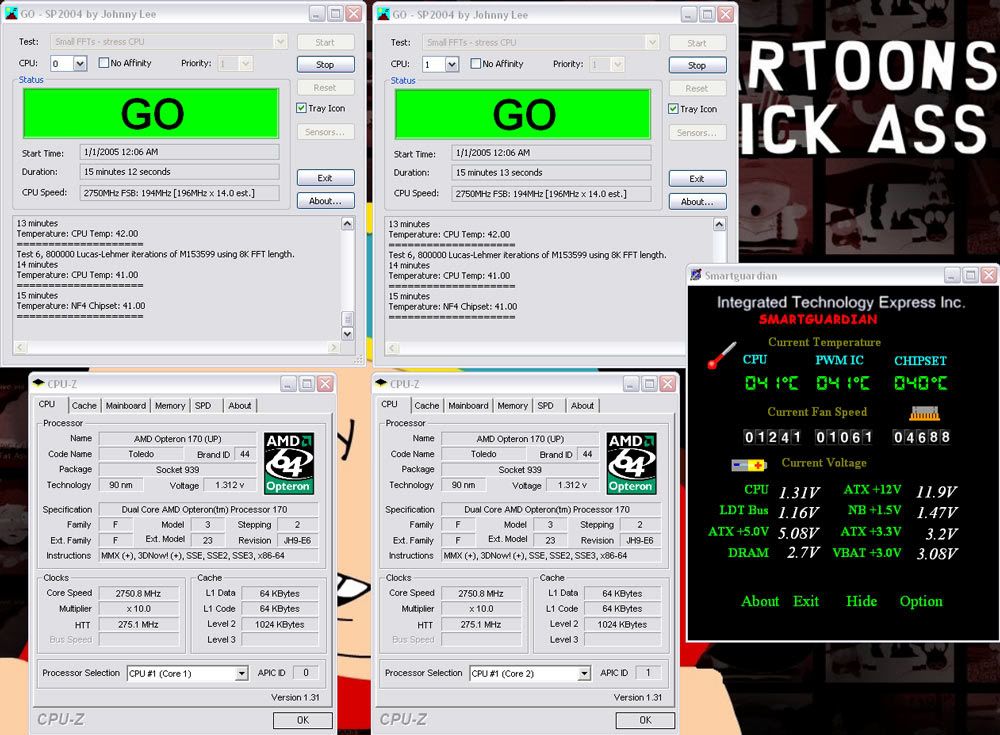
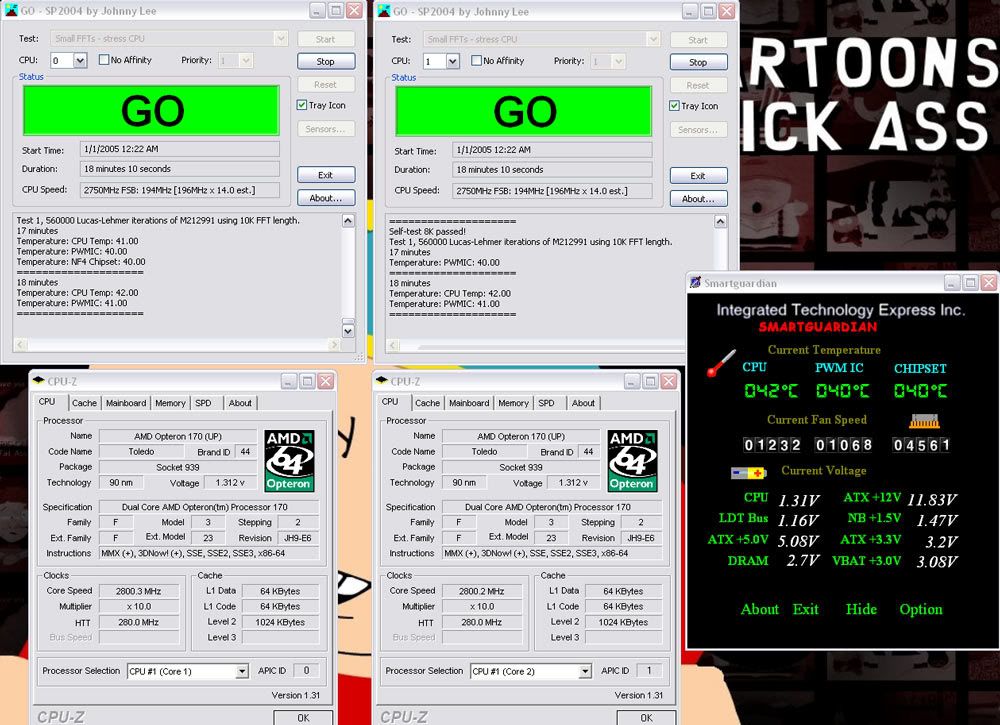
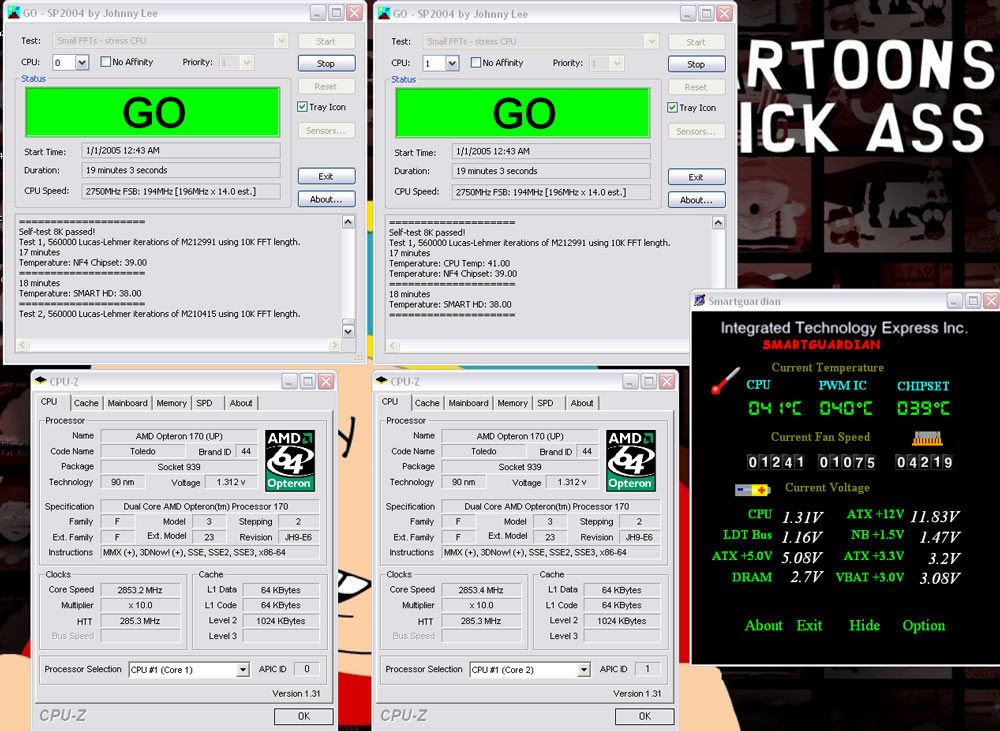
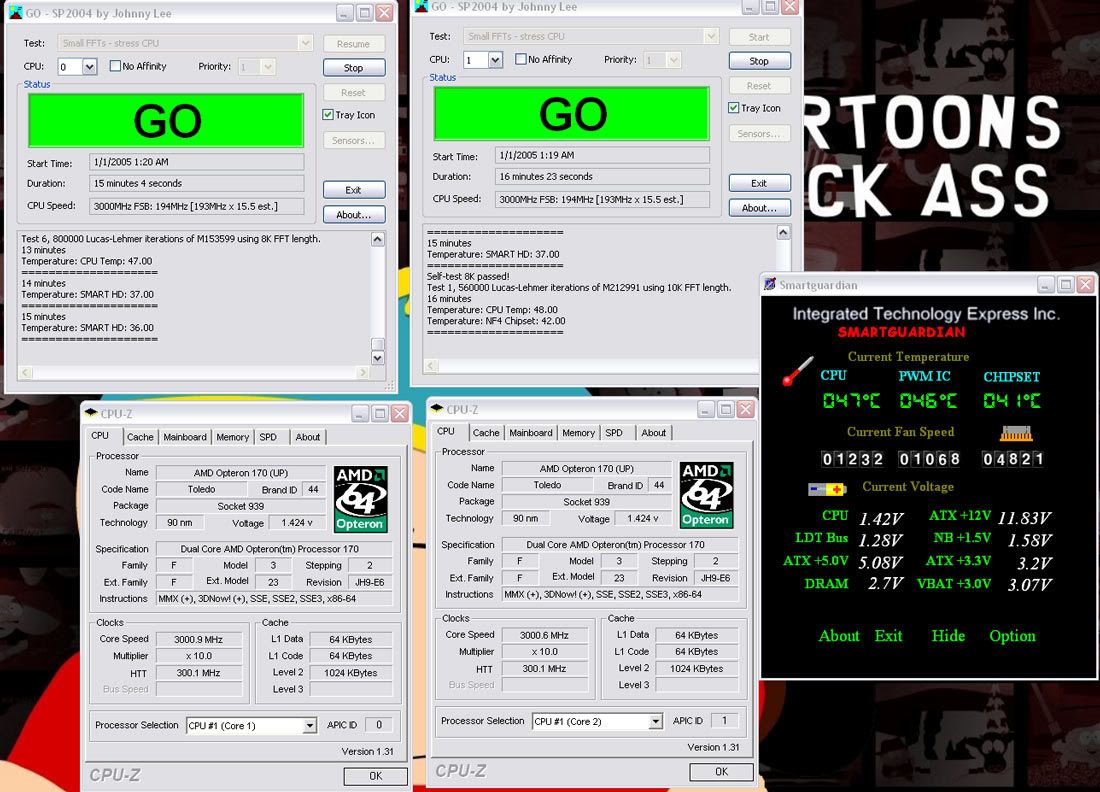









Bookmarks