boinc on linux - with (k)ubuntu
*not complete yet - i am writing right now and am saving my progress *
I decided to write a little guide (but with maaaany pictures) how one could get boinc running in linux.
There isnt just one linux, there are a huge number of so called distributions which differ in the installation tool and the applications they use and install. For the guide i have chosen (k)ubuntu because the latest release "gutsy gibbon" works really good, and it is very easy to install and use.
Now whats up with that (k). It means that both kubuntu and ubuntu exist. Under the hood they are nearly the same, but they differ in the desktop environment they use. While kubuntu uses kde, ubuntu uses gnome. I personally use kde because you can make it look like the way you want, and you have lots of possibilities. Gnome tries to be more easy to use. Anyway, the best would be if you download both and test them, because they are so called live-cd's. you can use them as if they would be installed, they are only a little slower
You can download kubuntu here and ubuntu there. You can choose between the 64-bit edition and the "standard pc version" so download the one fitting to your cpu
After the download finished, burn the iso to a normal cd, and put it into the target pc. Note: I used a virtual pc to install, so my harddisk was empty. Installation gets easyer if the harddisk is empty, but there is no problem when you use a harddisk with data on it, as (k)ubuntu is able to resize partitions
Now set the pc to boot from cd and you will be presented with the boot menu of the cd. The guide gets now split into to parts, so that it gets more readable. The ubuntu part will be the first one as the iso downloaded faster
Ubuntu
Installation
After the Post your screen should look like this:
Click on the pic for a bigger one
As we want to install Ubuntu it should be clear which one to takeIt will take a bit to start up, and you will then be presented with the Ubuntu desktop.
Start the installation with the nice Install button which has been put ther just for that purpose... You will then have to click next a few times, and select what you think is correct. Step 4 is the partitioning step.
If the harddisk was empty, it will look like here, and you can hit next. if you need to delete or resize partitions first, select one of the other options and read carefully what you are going to do. You dont wanna loose your :banana::banana::banana::banana:, do you ?
The next step is nothing special, just enter your username and pw to your favour. After you pressed the next button a few times more, you will see that it starts to install
You will be asked to reboot and to remove your cd. This is done that you wont install ubuntu again, but boot the fresh installed os.
After the booting has finished and you have logged in with the user and pass you entered during installation you are done.
Thats how your ready to use linux will look like. So that the pc gets something to do while we play arround with all those new menus, we will install boinc.
Get boinc running
The first thing a windows user would do is to go to the boinc page and download the boinc setup. but we are on linux here and everything is organized in packages which are installed by a so called package manager. this is apt in our case. it is an console application, but as ubuntu tries to be very user friendly they have created a user interface called "synaptic package manager" which can be found here
When you start it you will need to put in your password for the user, because you can really damage your system with synaptic
You will be presented with the categories on the left. The packages are listed on top. Well, see for yourself...
We could scroll arround looking for boinc, but that woud be tooo much work, so we will search for boinc... either ctrl+f or edit -> search
After we get the results we want to install both boinc-client and boinc-manager, as one is the plain boinc application and the other one is the user interface. To mark something for installation click on the checkbox in front of the package name and select "Mark for installation"
As boinc needs some other packages which are not installed by default synaptic says that they have to be installed to. just hit the mark button
So after we tell the package manager to apply the pending changes (Apply button in toolbar of Synaptic) it will show us what gets changed and how much space it will use etc etc. so hit apply againIt will then start to download and then install and setup the new packages, which looks like this
When everything is done we can close synaptic, as we have to configure boinc now. Our newly installed application is hiding there
After starting boinc nearly everyone should know what follows:
The new view is something for weeners, and because of that we will switch to the advanced view as soon as possible and be happy that everything went well...
The boinc client is installed as a service, and gets started everytime our pc starts, so we dont need to care anymore.
omg, i wanna have 3d!
The default driver for video is the opensource driver, which are without any 3d acceleration. If you want to play arround with compiz ( and after seeing that video i am sure you want) you will need to install the closed source driver. There is an assistant located here:
Kubuntu
Installation
Ok, we are back at the point that you have the cd in your drive and set to boot from it. Its the kubuntu cd this time, so it wont look brown/orange but blue
An additional screenshot is needed because the startup screen looks very nice
Ok, so we are now at the kde desktop. You may play arround now, but as we need to hurry so that the pc crunches we will start the installation.
Ok, now you will have to push next a few times and select your timezone and keyboard layout. The next important step is to set up the partitions. If you want to keep some data on your harddrives, take care so that you dont kill one of your important partitions.
Then its time to use that next button again, and it will start to install:
The installation tries to detect your hardware and needs to copy lots of files, but it should finish soon. The next step is to restart
As you were asked to remove the cd the pc should now be able to boot our fresh kubuntu from the harddisk. While it starts up it looks like that:
Now you only have to log in and you will be presented with the kubuntu desktop.
Get boinc running
See the ubuntu text for an explanation with packages and so on. The package manager in kubuntu is named adept and is hidden in the k menu
You will need to enter your password because you can easily destroy the whole system with it, and kubuntu wants that only you can do this
Dont be afraid of the not really intuitive interface, as it is just erm.. functional
As we want to install boinc we type that into that searchbox. Now that we see the results we need to select that we want to install boinc-client and boinc-manager. Click on these and select request install.
After you press the apply button and accept the next dialogs boinc is installed and configured. So close adept and look for the boinc manager in the kmenu
You will be presented with the usual dialog to attach to a new project. After answering them and switching to the Advanced view we can see that boinc is running!





































 Reply With Quote
Reply With Quote













 As i only have linux it would be really intrested if there are some problems
As i only have linux it would be really intrested if there are some problems 
![Send a message via MSN to [XC] Malkec](images/misc/im_msn.gif)





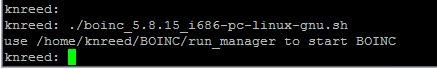






Bookmarks