This night I let Prime run where as this morning I noticed my PC was off. This was strange to start with since with all my DFI motherboards you had to manually flip the power switch to get the system completely off. Just shutting down made it reboot.
Anyway, I had to go to work so didnt pay attention to it. I came back, put the power button followed by some sparks/flashes and then smoke (and smell).
I was like 'WTF!', ripped the PC apart and checked my motherboard. I noticed a small spot on the backside of the motherboard, flipped it and saw it was around the MOSFET heatsink. So I pulled the heatsink off and noticed one blown MOSFET!?
Now Im mainly wondering... How? I didnt use a lot Volts and my OC wasnt all that epic either; My speeds were 3Ghz CPU, 2.3Ghz NB, 2.1Ghz HT, DDR418. Volts were +0.025Vcore, 1.4Vnb, 1.29NB Voltage (MOBO), 1.32V NB HT (MOBO). Could it have been heat? Anyway, RMA time though.
This is quite dissapointing though. Waited 4 months on this motherboard pre-order while it didnt solve my main issue, had to buy a new CPU to get rid of the issue and now this. OCíng was still confusing and making no sense now and then... Phenom is awesome, especially for tweaking... But this is stupid and anything but motivating not to get an Intel system
Does anyone know how this could have happened?





 Reply With Quote
Reply With Quote


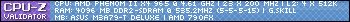




 .... the +5v starts to acting wierd.....when i cold start the computer after some resting the +5v is low like 4.8v and after sometime its raise up to 5.2v
.... the +5v starts to acting wierd.....when i cold start the computer after some resting the +5v is low like 4.8v and after sometime its raise up to 5.2v














Bookmarks