Hi. I know how this sound like... another n00b who havent read any guides or did not make any effort to study things before asking. I assure you this is not the case. I have been experimenting for last week and trying to understand everything about my bios settings. Some things are clear to me, but some are unfortunately still beyond my understanding. Ok, i dont want you to read wall of text, so i'll get right to the point...
Currently i am running stable at 3.8GHz (181x21) with 1.268V vcore.
Anything beyond that will give me 124 BSOD. I tried 190x21 even with 1.32V vcore, still BSODing. I am starting to believe my chip is horrible and its borderline is at 3.8GHz. I tried setting BIOS according to few guides, but that didnt work for me.
My other settings are at:
RAM Multiplier: 6.0
QPI Link: x36
PCIE: 100
Rest is pretty much on auto (obviously i tried different settings, but nothing resulted in stable system).
Details of my rig - i7 920 D0 (# 3911A318), Gigabyte X58-UD5 (F8h BIOS), 6GB RAM OCZ DDR3 1600MHz PC12800 CL7-7-7-24 OCZ Platinum Edition Low Voltage XTC





 Reply With Quote
Reply With Quote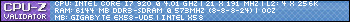



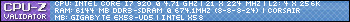


Bookmarks