Currently testing 7.0.42 with the new app_config.xml. Works great and it's way easier to configure. You don't lose all your cache if you take it out of the project folder and you don't have to have tasks in cache to add it to the project folder. If you'd like to run GPU and CPU tasks you can assign 1 CPU to each project. IE you could run 1 CEP2, 1 GFAM, 1 DSFL etc, or any combination of GPU/CPU tasks you'd like to run.
WARNING: If you're currently using an app_info file I would suggest you run through all the tasks your in your cache before you make the switch because when you switch from app_info to app_config you will lose them all. The old problem of losing them when you remove the app_info file can't be stopped AFAIK.
Here's what running 10 GPU tasks looks like.
<app_config>
<app>
<name>hcc1</name>
<max_concurrent>10</max_concurrent>
<gpu_versions>
<gpu_usage>.10</gpu_usage>
<cpu_usage>.80</cpu_usage>
</gpu_versions>
</app>
</app_config>
The max_current is the amount of tasks you want to run
The gpu_usage replaces the <count> tag from the app_info
The cpu_usage replaces the <avg_ncpus> and the <max_ncpus> tags from the app_info
I haven't tried it but to run CPU tasks I think it would look like this for each project you want to run.
<app_config>
<app>
<name>name</name>
<max_concurrent>N</max_concurrent>
</app>
</app_config>
If you want to run both just add this to the GPU code above.
<app>
<name>
name</name>
<max_concurrent>N</max_concurrent>
</app>
Make sure you name the file app_config.xml and it still goes into the WCG project folder.
Have fun-crunch on.







 Reply With Quote
Reply With Quote







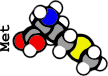









Bookmarks