I'm making this thread to seek assistance on improve results with this new card. I have 0 experience with a raid card. I know there is a thread that talks about the card but I do not want in some way to hijack his thread. Compu feel free to help on this one as well.
Now this is what I got so far with initial setup.
Uploaded with ImageShack.us
Do I need to setup the card differently to increase performace ?
I did a quick volume raid setup, install win 7 64bit, video, chipset and sound drivers.
Any help will be appreciated
hlo







 Reply With Quote
Reply With Quote















 .
.

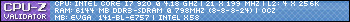
 I'm kind of clueless about the HDD/SSD playfield.
I'm kind of clueless about the HDD/SSD playfield.

Bookmarks