Gigabyte X58A-UD7
As of recent I have been working with Gigabytes newest USB 3.0 and Sata 3.0 capable board. Much like my recent review of the P55A-UD6, except this time It is the X58 chipset, and as most know that is a very popular chipset with excellent overclocking potential.
You will see a few phases of this review, This is the first, the Overlook as you will. Testing and more input will come later as testing is completed.
Here is the front of the box and the first thing you see with it on the shelf. Gigabyte has went out of their way to ensure you not only see the box on the shelf, but it literally jumps off the shelf into your arms, as it is the best looking packaging I have seen. Not only many sparkles and a lot of flash and color to it, but it also puts all of the information in plain sight.
Heres what you see when you open it. You get a very good look at the board, so you dont have to unbox it to see what you are getting.
Here is what you get on the inside of the open flap. A lot more information at your disposal that gives you all of the key marketing and selling points for the board. Here you will see everything that makes this board different than the rest out there. And there is a lot!
Here is the rear of the package. Yet again even more information about the board and the many technologies implemented within it. All the way from 3 3 3 to the Smart6 technology to the 24 phase CPU pwm.
Unboxing you come across the small white box containing the accessories. In here you see what has become the normal fare for the gigabyte lineup. It includes the SLI bridge, SLI hold down Bracket, a couple pairs of sata cables, and the small mix of manuals included.
And here is a nice look at the board as a whole. Here you will see the general layout of the slots, cooler configuration and where everything fits.
Here you get a good look at the lower section of the board specifically, here is where you have the usb headers, 1394 header, floppy and pata headers. Not to mention also your front panel control headers.
Here you see the rear IO panel connections.
Here you have:
- Both PS2 mouse and keyboard connections.
- Clear Cmos button
- SPDIF coaxial and optical audio
- 8 USB ports, 2 of which are USB 3.0 capable
- Two 1394 firewire ports one standard, one mini
- 2 Lan ports which support Smart Dual lan (will be explained later)
- Full standard audio connections
Here you see the visual difference between the standard USB 2.0 and the USB 3.0 capable (blue) ports You will see the extra 5 pads that allow the extra bandwidth over the standard USB 2.0 transfer rate.
Here are the actual physical difference with the extra 5 connections per USB port which like stated before are what allow the significantly higher transfer rate. You will see the green which is the same between both, then the red which is the extra connections.
Here is a good look at the slot layout. As you will see, the two X16 slots are far enough apart to fit full dual slot cards together in SLI or crossfire configurations. This board does also have as you see two physical X8 slots which can be used for a 4 card X8 setup, but I will have to say that with the slot spacing you would need cards with single slot coolers to fit 4 of them.
Here you will see the add on silent pipe cooler fitted in place, not quite mounted, but put in place for representation purposes at this time. You see that the cooler has a large surface area, and adds to the cooling capacity of the already very stout looking cooler. It will utilize standard case airflow to help via heatpipe to expel extra heat from the cooling system.
Heres a good look of the CPU socket area along with the silentpipe cooler in place on the northbridge section of the cooler. Here you will see the 24 chokes that makes up the cpu 24 phase PWM.
Here is a very good view of the rear with the additional cooler attached.
One of the many great features of this motherboard. A debug post LED, It assists with posting issues if any, along with telling you the present state of post you are in. Or can assist you with figuring out why it is not posting.
Here is the sata port layout, all are laying down or forward facing ports. Very good for clearing full length Graphics cards, just be sure you are looking at the drive cages as they can sometimes have issues with connectivity if the drive in the bay is too close or interfering.
Here is one of my favorites and It has been on a few boards, The monstrous southbridge cooler. You will see that the southbridge does not get very warm but any heat it does put out should be quickly removed by this large chunk of cooler.
And yet I do not know if this is my favirite feature but its close. Integrated waterblocks into the northbridge I have always liked the idea of. The only issue is you are stuck with one size of tubing. If there was one flaw with the layout or knit I could pick it would be that in future boards I would like to see a threaded waterblock with interchangeable nozzles so if you (like many) run 1/2” ID tubing in your water loop you will not be required to run reducers in order to use the block.
More review and testing to come





















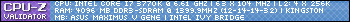
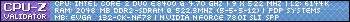


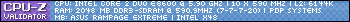

 Reply With Quote
Reply With Quote

Bookmarks