My 860 on an Asus board also has the 22 multi available.
My 860 on an Asus board also has the 22 multi available.
Asus Z170 A
Intel i7 6700K@4700MHz
MSi GTX 1080 Gaming X
16GB Kingston 2400 DDR4
3 Samsung U28E 590D's
Corsair AX 860i PSU
Samsung 950 Pro NVMe, 2 Samsung 850 Pro SSD's
Corsair Air 540 case
So this is a motherboard feature or is a "unlocked" cpu series ?
P.S. Also I saw that you have 8 gb ram. I have too, but they are detected as 8196MB instead of 8192. How much are detected on yours ?
4GHz Stable with HT on.
CPU: i7 860
Mobo: Asus P7P55D Pro
Mem: 4GB G.Skill Ripjaws DDR3-2000
20 Linx Pass. Max Temp on any core: 78C with room temp of 29.5C (Puerto Rico on a not cool but not so hot day).
Watercooling: Apogee XT + XSPC RX360 Rad
Voltages:
CPU: 1.32v (real)
IMC (Vtt): 1.27v
DRAM: 1.61v
PLL: 1.9v
PCH: 1.05v
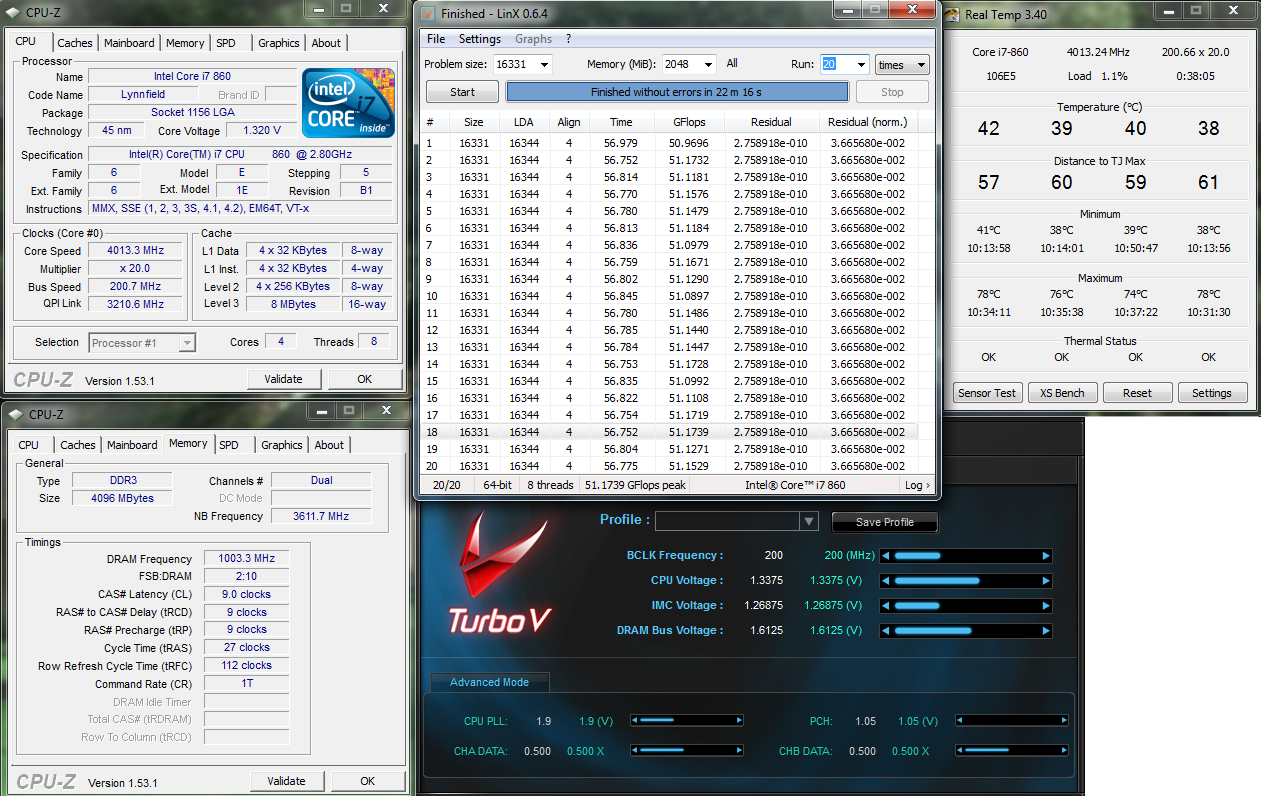
Last edited by Makubex_GB; 03-14-2010 at 07:18 AM.
Intel i7 3770K @4.7GHz (1.224v) | Gigabyte Z77X-UD5H | 8GB Samsung DDR3-1866 | EVGA GTX 780 Classified
Corsair HX850 | X-Fi Titanium HD | ATCS 840 Black
Apogee XT | DDC-2 w/ XSPC Top | XSPC RX360
Hi,
I see that you are using Asus motherboards around here. I have a question related to T.Probe management:
I've installed T.Probe software and I saw that in Extreme Phase mode, lane 9 and 12 is going over average (over top line above average) turning yellow, while the other lanes 1-16 except 9 and 12 are bellow bottom line. Is this normal ? T.Probe shouldn't manage heat and load of the capacitors ?
having a real hard time getting past 4.5ghzkinda bumming me out. dunno what im doing wrong here but even up to 1.4VTT and 1.45V no stability whatsoever
Eist Disabled multi x21
Eíst Enabled multi x22
whit HT 4.2GHZ an -HT 4.23GHZ max In 3Dmark/Vantage
watercooling
MSI P55 GD80 I7 860 A-DATA 2x2GB 2000MHZ cl9-9-9-24 1.65v
max In all 3D 4232MHZ but I can run Wprime 1024 whit 4315MHZ
is not the mem,I can rum 2200MHZ cl8-9-8-24 1.7v
will try to vmod my motherboard and see if it helps.
if it were vdroop/drop then it would be worse in wprime. thats a bit off. mine gets higher in 3d than it does in wprime.
that ram is epic m8
i7-2600k @ 4.8Ghz 1.38v L044A892
ASUS P8P67 LGA
16GB G.Skill Rip Jaws DDR3 1600Mhz Memory
1/2" ID Masterkleer, Swiftech MCP-655, Thermochill PA120.3 Rad, XSPC Rasa, MCW-60
Cooler Master UCP 1100 Watt PSU
GTX 680 1300/7000
Lian Li PC V-2000
what is your voltage set in bios?? evga boards overvolt in windows.
i7-2600k @ 4.8Ghz 1.38v L044A892
ASUS P8P67 LGA
16GB G.Skill Rip Jaws DDR3 1600Mhz Memory
1/2" ID Masterkleer, Swiftech MCP-655, Thermochill PA120.3 Rad, XSPC Rasa, MCW-60
Cooler Master UCP 1100 Watt PSU
GTX 680 1300/7000
Lian Li PC V-2000
I think I'm gonna stick with this for my 24/7.
Lapped, L943B245. 4.2 needs 1.3875v, 4.0 only needs 1.29v. I had some bad ram that was causing me to up the vcore more than I really needed. Using DDR 3-1600 7-7-7-24 @ 1.60v G.Skill RipJaws now.
20x200
VCORE 1.30v
VDIMM 1.60v
VTT 1.30v
PLL 1.85v
MCH 1.1

i7-2600k @ 4.8Ghz 1.38v L044A892
ASUS P8P67 LGA
16GB G.Skill Rip Jaws DDR3 1600Mhz Memory
1/2" ID Masterkleer, Swiftech MCP-655, Thermochill PA120.3 Rad, XSPC Rasa, MCW-60
Cooler Master UCP 1100 Watt PSU
GTX 680 1300/7000
Lian Li PC V-2000
I hope this is the right place to put this, but I sure didn't want to start a new thread for just this. I haven't seen too many Xeon x3440 overclocks, so here's some of the playing around with this chip that I have done. I believe my chip, which is of the batch L952B92B, is at best an average chip, if not below average. It takes quite a bit of voltage which the few o/c's I've seen of this x3440 don't seem to need. But my rig is 100% stable so far, and that's the best you can do, I have not folded for 6 months and even then, how can you be sure?
Now I like this MSI GD65 I got to put the x3440 in but it will ramp the voltage .05v if you enable LLC and lose about that if you don't. Maybe I'll get a meter and check this next payday. (Blew my old one up. Just like that GTX280 I'm using as a brick. And the DFI... and into infinty, I've come to the conclusion that once you let the smoke out of things they are dead, therefore smoke is the essence of life.) But I like the G-skill Ripjaws 1600 7-8-7-24 better. But maybe all DDR3 overclocks like this, these are the first sticks of DDR3 I've had.
Let's get to it, this is as far as I got on stock voltages and memory settings
Here's a screeny of the overclock I've settled for, as you can see this motherboard allows you to get a 20 multipler and ramp it to 22 if you leave the C-states enabled. You can disable the C-states and the turbo mode won't kick in leaving the chip with a 20 multi. I'm using the turbo. Plus I have kept the voltages at the Intel spec that says, if I got this right, you can run and if someting goes wrong your chip will still work at stock settings. There is an absolute limit that Intel specs a little higher but if something goes haywire the chip may not recover.
Ther's three things about this screeny I should point out. 1) For me the single thread IBT burn is the most stressful of all. 2) A 25x IBT stable burn can fail in OCCT witin 1/2hr, but it seems that 2 hrs of an OCCT burn and it's stable for 12, so far. 3) See the three different multipliers for the cpu, weird huh? Not counting the memory benchmark. Enough here's the screeny...
Here's the bios shots...
All right here's the screen shot everyone wants, the suicide shot. I know it's pretty lame for XS but I'm a wuss. Plus I don't have the smackaroo's to replace whatever would fry if I pushed too hard. This chip may go higher and you may get it stable or close here, but I'm never going to run her this hot so this is just for show...
Now i have a question for the smart people that roam here in these Intel blue pastures. Remember the 3 different multi's in a previous screeny? What's up with that? And this is a screeny that was taken in one shot, but I'm getting two different QPI clocks, can any one explain this? And which is right?

Last edited by petercintn; 04-29-2010 at 01:18 AM.
My Rig
PC Power & Cooling 750--- MSI GD65--- Xeon x3440 - 20x180 +Turbo @ 1.35v--- EVGA 8800GTX @ Stock
4g G-Skill @ 900 7-8-7-24 / 2-10 ratio
1tb Samsung--- 2x 320g Maxtor--- 500g Seagate
Auzentech X-fi 7.1--- Altec Lansing 251
Triplel rad--- Apogee GTZ
28" Hanns-g LCD
^^^ I can only assume that the 3 different multis are related to C-state being enabled in BIOS? The X3440 has x19-native; x20 turbo; x21 C-state for up to two threads; x22 C-state for single thread. I have a x3440 running/crunching in my "daily driver" email rig at 18x200 while 19x215 was about as high as I pushed the chip...

Ryzen 9 on the test bench... Sometimes older generation/tech as well.
Im getting a Core i7 860 to replace my i5 650 and I dont know what to expect under dry ice. May I get some insight from owners please?
Hi all, i have an i7 860, gigabyte p55a-ud3r, 2x2gb G.skill trident 2000mhz 9-9-9-27, Corsair H50 with 2 gentle thypoon, corsair tx 850W, sapphire 5850 vaporx, cm 690 advanced II
I would like to know some settings to do a moderate overclock to 3.7 ghz,
like Vcore, QPI, DRAM voltaje. PLL....
Good night.
my system
i7 860
p55a ud6
gskill ripjaws 2000cl9
my settings
vcore 1.248v
vtt 1.22v
vpll 1.80v
vddr 1.63v
3843mhz ht on
ram 1830 6 8 6 24 1t
183 bclk
http://img185.imageshack.us/f/img185/5371/3840.png
50 gigaflops peak on linx 0.64
how is safety 24/7 vtt max?and for 200 bclk usualy ?
i7 4770k @ 4.4GHz | MSI MPower | 8gb Geil Evo Corsa 2133 | Gigabyte GTX670 wf3 | Samsung 830 256gb | 3xWd Re3 raid5 | Antec HCG 620w
Θ Core i7 4770k 4.4ghz 1.3v :'( Θ Core i7 2600k 4.5ghz 1.344v Θ E8400 500x8 4ghz 1.36v Θ Core i7 860 @ 4ghz 1.328v Θ Turion M500 2.2ghz 1.025v Θ Phenom II 955 c3 3.91ghz 1.52v Θ Phenom II 545 3.77ghz 1.47v Θ
_~{ ALL RS }~_
How about an X3460?
I go by jaafaman on the 'Net, and since I'm new here I figure this ought to do somewhat for an intro. My system consists of
ASUS P7P55 WS SC
Intel X3460
4GB Mushkin DDR3 1600
3xGTX 260 (192)
GT 240
VelociRaptor RAID0
2x1TB WD Caviar Green
LG Blu-Ray and Lite-On DVD RW
Logitec X-530 SS Speakers
Samsung P2350 WS LCD
CM UCP 1100
CM nVidia-branded 830/2 Evo 2
My current sustainable OC looks like
but in all honesty it spends most of its time looking like
I say that 3980 is "sustainable" in that I can run it 24/7 and still keep both the voltages and temps within reason. The HSF is a MegaShadow w/Arctic Cool 54 cfm PMWs in push-pull - not a very high flow
That's because currently I'm "on the move" and must rely on the system as my entire entertainment. The Caviars, for instance, hold my ripped music and DVD libraries (so I don't have to lug around literal cases of the stuff) and when in a motel room sitting right next to the comp a set of Scythes can be a little distracting.
The second screencap is essentially where the system's tuned for both a quieter run and to conserve energy over a complete OC. My MOBO has a cap on Turbo availability at 150 MHz BCLK, so in order to keep all of the CPU's feature set enabled I run it at 146 MHz. That 147.9 MHz you see is the result of frequency drift, and if I set it too close to 150 then even a quick in-and-out breaking 150 will suddenly disable Turbo. But I threw the CineBench in there to highlight the single-core performance.
The 3 GTX 260 (192)s are originally eVGA FTW models factory clocked at 666/1404/1107, but I've flashed them to 648/1404/1188 in order to run them at 1.0000V idle, 1.0375V 2D, 1.0500V 3D and 1.1500V boost - down considerably from reference. The fans are also reset to 65% on an automatic ramp-up to 100% at 84C in order to support a cooler 3-Way SLI configuration.
At any rate, when run like this the CPU's hottest core and VCore look like
As to anything higher, I do have a bench setting for 4123 MHz that's very, very stable as well. But it needs a full 1.4V on both the CPU and the IMC to maintain it, and these 54 cfm fans won't let a LinPack drop below 90C, so I don't run it for any length of time if the load's going to be as intense. I do have a set of ThermalTake 112 cfm fans, which will allow me to keep the temps at the same level you see for 3980 - but that's not the set that's in there for the time being
And for those of you who like to keep up with Lot Numbers, one of the "unboxing" shots
And with that, I guess I'm open to questions
jaafaman,welcome to XS's and an excellent first post.looks like a very nice cpu and setup you got there.
_________________________________________________
............................ImAcOmPuTeRsPoNgE............................
[SIGPIC][/SIGPIC]
MY HEATWARE 76-0-0
Bookmarks