for those that dont know you can flash the p6t ws bios and kill the throttling on the p6t deluxe and also use the p6x58 bios for slow mode. I have a p6t deluxe board that will do 253bclk without the slow mode bios, tried it and didnt gain anything but that is still pretty nice for this old timer.
here is a link to some testing from a genious
http://kingpincooling.com/forum/showthread.php?t=669




 Reply With Quote
Reply With Quote )
)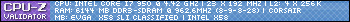 [/url]
[/url]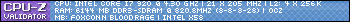
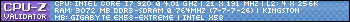
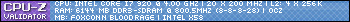








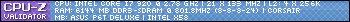




Bookmarks