For running stability tests, do you normally run LinX while running a Prime95 stress test? Or 1 at a time?
For running stability tests, do you normally run LinX while running a Prime95 stress test? Or 1 at a time?
Asus P8P67 PRO B3 | Intel Core i5 2500K @ 4.6GHz | 4GB G.Skill Ripjaws X DDR3-2133MHz | OCZ Vertex 3 120GB Max IOPS | 2x 1.5TB WD Green
1GB Asus Radeon HD 5850 | Thermalright Venomous X Push/Pull | Corsair HX750w | Corsair Obsidian 800D | Dell U2311H | Windows 7 Ultimate x64 SP1
jcool
That`s just a funny bug
I do believe Dualist will fix it ASAP
Intel Q9650 @500x9MHz/1,3V
Asus Maximus II Formula @Performance Level=7
OCZ OCZ2B1200LV4GK 4x2GB @1200MHz/5-5-5-15/1,8V
OCZ SSD Vertex 3 120Gb
Seagate RAID0 2x ST1000DM003
XFX HD7970 3GB @1111MHz
Thermaltake Xaser VI BWS
Seasonic Platinum SS-1000XP
M-Audio Audiophile 192
LG W2486L
Liquid Cooling System :
ThermoChill PA120.3 + Coolgate 4x120
Swiftech Apogee XT, Swiftech MCW-NBMAX Northbridge
Watercool HeatKiller GPU-X3 79X0 Ni-Bl + HeatKiller GPU Backplate 79X0
Laing 12V DDC-1Plus with XSPC Laing DDC Reservoir Top
3x Scythe S-FLEX "F", 4x Scythe Gentle Typhoon "15", Scythe Kaze Master Ace 5,25''
Apple MacBook Pro 17` Early 2011:
CPU: Sandy Bridge Intel Core i7 2720QM
RAM: Crucial 2x4GB DDR3 1333
SSD: Samsung 840 Pro 256 GB SSD
HDD: ADATA Nobility NH13 1GB White
OS: Mac OS X Mavericks
Intel Q9650 @500x9MHz/1,3V
Asus Maximus II Formula @Performance Level=7
OCZ OCZ2B1200LV4GK 4x2GB @1200MHz/5-5-5-15/1,8V
OCZ SSD Vertex 3 120Gb
Seagate RAID0 2x ST1000DM003
XFX HD7970 3GB @1111MHz
Thermaltake Xaser VI BWS
Seasonic Platinum SS-1000XP
M-Audio Audiophile 192
LG W2486L
Liquid Cooling System :
ThermoChill PA120.3 + Coolgate 4x120
Swiftech Apogee XT, Swiftech MCW-NBMAX Northbridge
Watercool HeatKiller GPU-X3 79X0 Ni-Bl + HeatKiller GPU Backplate 79X0
Laing 12V DDC-1Plus with XSPC Laing DDC Reservoir Top
3x Scythe S-FLEX "F", 4x Scythe Gentle Typhoon "15", Scythe Kaze Master Ace 5,25''
Apple MacBook Pro 17` Early 2011:
CPU: Sandy Bridge Intel Core i7 2720QM
RAM: Crucial 2x4GB DDR3 1333
SSD: Samsung 840 Pro 256 GB SSD
HDD: ADATA Nobility NH13 1GB White
OS: Mac OS X Mavericks
Jcool,
Are the i9s out in Germany already?
Jeolous!
Motherboard: EVGA Classified 759
CPU: Intel 920 D0 2.66 @ 3.8ghz
Ram: 6gb 1600 DDR3 7-7-7-20 Corsair Dominators
PSU: PC Power Cooling 1200 ESA
Audio: SB X-Fi Titanium
Video: Trifire XFX 6970
Harddrives: WD3000HLFSx2+ OCZ 120G Vertex SSD
Cooling: HK 3.0 - XPSC360 Rad - MCP655 pump
For those of you running < 30000 problem and not being able to pass prime should really consider running a higher problem size.
I can run prime no problem, but when compared to linpack running >30000 prime does not push the system remotely close to Linpack.
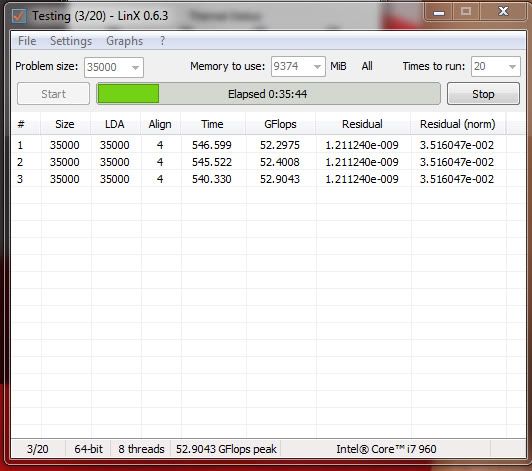
Asus Z9PE-D8 WS with 64GB of registered ECC ram.|Dell 30" LCD 3008wfp:7970 video card
LSI series raid controller
SSDs: Crucial C300 256GB
Standard drives: Seagate ST32000641AS & WD 1TB black
OSes: Linux and Windows x64
MacBook Air 2012 13"
Raspberry Pi 512
Well I was running it for half an hour the other day before I noticed it was unstable at that setting (BOINC showed errors after 5 minutes while Linpack displayed none) so it's definitely not working correctly
Joschi, give Dualist some time ( I am tryig to communicate this the nice way, not the blatant way, of course ).You ll be amazed of what he can do.
. Really, he can do whatever he pleases, he is just with plenty of stuff going on and needs a tad of time to work on updates.
Last edited by Duh; 10-25-2009 at 06:32 AM.
"Study hard my young friend"[/B].
---------------------------------------
Woody: It's not a laser! It's a... [sighs in frustration]
LinX 0.6.4
LinX 0.6.4-.exe
-added possibility to run tests on a given time interval and a new drop-down menu to switch between the two modes (times / minute)
-minor changes / improvements UI
-chart window will now properly retain their position when you exit the program
-fixed a bug is not very frequent errors LinX with heavy CPU
-Added new command line options, corrected mistakes found in the old (LinX.exe-help to display the available options)
-added a second in the file names to avoid renaming
(Google translate)
Last edited by stasio; 10-26-2009 at 02:27 AM.
Need a Gigabyte latest BIOS?
Z370 AORUS Gaming 7,
GA-Z97X-SOC Force ,Core i7-4790K @ 4.9 GHz
GA-Z87X-UD3H ,Core i7-4770K @ 4.65 GHz
G.Skill F3-2933C12D-8GTXDG @ 3100 (12-15-14-35-CR1) @1.66V
2xSSD Corsair Force GS 128 (RAID 0), WD Caviar Black SATA3 1TB HDD,
Evga GTS 450 SC, Gigabyte Superb 720W
XSPC RayStorm D5 EX240 (Liquid Ultra)
NZXT Phantom 630 Ultra Tower
Win 7 SP1 x64;Win 10 x64
Unfair where can i get me one of them lol?
Thanks, stasio.You were faster once again.
A more english-friendly version of the changelog:
LinX 0.6.4
- added an option to run tests for a specified period of time. Use the drop-down list to set minutes or times to run tests
- small UI redesign/enhancements
- graph windows now correctly save their positions on program close
- fixed a somewhat rare bug leading to false LinX errors when CPU usage was high
- added new command-line options, fixed found bugs in older ones (run LinX.exe -help to view the list of command-line options)
- added seconds to filenames to prevent overwriting
Will update the 1st post as well as main links later.
Gracias, amigo. You're too kind.Originally Posted by Duh
This is just what I needed. Well, bad news then. If it is working, then low temps & GFlops is most likely a Linpack issue.Originally Posted by jcool
LinX seems to do its job just fine here. Maybe play with priorities a bit, or try 32-bit version (just out of curiosity)?
And BTW, the amount of envy accommodating in this thread is rising with every next screenshot of that i9 of yours.
MacBook Air 2012 13"
Raspberry Pi 512
Yep, sure looks like it. Temps with prime95 at the same time here, way higher.
I better stop posting then eh?And BTW, the amount of envy accommodating in this thread is rising with every next screenshot of that i9 of yours.

1st post updated.
Links to the new 0.6.4 version:
LinX.7z
LinX.zip
LinX-setup.exe
No, no, didn't mean it in any way.You're always welcome here.
MacBook Air 2012 13"
Raspberry Pi 512
My both friends ( jcool and Dualist) cant fight each other. You both do great. . Nice to see 2 talented and good guys in this lovely forum

"Study hard my young friend"[/B].
---------------------------------------
Woody: It's not a laser! It's a... [sighs in frustration]
ROG Power PCs - Intel and AMD
CPUs:i9-7900X, i9-9900K, i7-6950X, i7-5960X, i7-8086K, i7-8700K, 4x i7-7700K, i3-7350K, 2x i7-6700K, i5-6600K, R7-2700X, 4x R5 2600X, R5 2400G, R3 1200, R7-1800X, R7-1700X, 3x AMD FX-9590, 1x AMD FX-9370, 4x AMD FX-8350,1x AMD FX-8320,1x AMD FX-8300, 2x AMD FX-6300,2x AMD FX-4300, 3x AMD FX-8150, 2x AMD FX-8120 125 and 95W, AMD X2 555 BE, AMD x4 965 BE C2 and C3, AMD X4 970 BE, AMD x4 975 BE, AMD x4 980 BE, AMD X6 1090T BE, AMD X6 1100T BE, A10-7870K, Athlon 845, Athlon 860K,AMD A10-7850K, AMD A10-6800K, A8-6600K, 2x AMD A10-5800K, AMD A10-5600K, AMD A8-3850, AMD A8-3870K, 2x AMD A64 3000+, AMD 64+ X2 4600+ EE, Intel i7-980X, Intel i7-2600K, Intel i7-3770K,2x i7-4770K, Intel i7-3930KAMD Cinebench R10 challenge AMD Cinebench R15 thread Intel Cinebench R15 thread
4,4 should be possible yeah. I won't feed it that much juice 24/7 though.
Having problems running 0.6.4 on my system. I'll start the test, and most of the time my cores are barely being used (looking at a windows gadget showing me the 8 threads). One time I went into the settings, I think I just turned on the Everest monitoring and the sound option, and after that I was able to run a test of 20 passes ok. But I haven't been able to get it to work since. I've tried going into the settings and making some changes to see if that's what made it work the first time, but there wasn't a change.
i7 3770k <> ASUS P8Z77-V Deluxe <> Windows 7 Ultimate 64-bit SP1
4 X 4GB Samsung MV-3V4G3D/US <> Corsair H100
EVGA GTX 580 w/ AXP+VR004 <> X-Fi Titanium HD <> ASUS VG236H <> Senn 598
Intel 520 240GB, WD Blacks x 3, Corsair Force 3 60GB (caching) <> Pioneer BDR-203BKS
Seasonic Platinum 860 <> Corsair 600T SE <> Logitech G700 <> Logitech G19 keyboard
Asus Z9PE-D8 WS with 64GB of registered ECC ram.|Dell 30" LCD 3008wfp:7970 video card
LSI series raid controller
SSDs: Crucial C300 256GB
Standard drives: Seagate ST32000641AS & WD 1TB black
OSes: Linux and Windows x64
Never heard of this. I might give it a go.
"There's only 2 jobs in the Army, infantry...and those who support the infantry"
Intel 2600k @ 4ghz
Asus P8P67 Deluxe
16GB GSKill 1600mhz
MSI GF 560Ti 2GB
2x OCZ Vertex 3
2x WD Black 640GB RAID0
Windows 7 Professional x64
I hate this «bug» but I still can't find out what's causing it.What's worse, it happens really rarely on my PC. I'll keep investigating, but the pattern is still unclear. Any suggestions/observations on low GFlops issue are welcome.
I'm eager to hear your opinion (if you do give it a go, of course).Originally Posted by SteveLord

MacBook Air 2012 13"
Raspberry Pi 512
Haha, so I got home, read this thread, decided to try Linx again, and of course, it's working this time without changing anything.Nothing with the program anyway., the 2 things I just changed was that I installed the latest beta version of Everest, and to do that, I turned off the %@!$@# UAC. (I don't mind that it's got a job to do, but if I can't even unrar files into a folder in Program Files, then you've become a PITA).
In the IntelBurnTest thread, it mentions doing 16 threads on i7s, is that recommended here also?
So finished one batch, quit the app, reopened, still working. I noticed when it's not working, it doesn't save changes you make to it like the settings, but it does remember the changes when it's working right, so it seems like it can't write to it's config file. I wonder if turning off UAC fixed something?
Last edited by Bitgod; 11-01-2009 at 07:54 PM. Reason: more info
i7 3770k <> ASUS P8Z77-V Deluxe <> Windows 7 Ultimate 64-bit SP1
4 X 4GB Samsung MV-3V4G3D/US <> Corsair H100
EVGA GTX 580 w/ AXP+VR004 <> X-Fi Titanium HD <> ASUS VG236H <> Senn 598
Intel 520 240GB, WD Blacks x 3, Corsair Force 3 60GB (caching) <> Pioneer BDR-203BKS
Seasonic Platinum 860 <> Corsair 600T SE <> Logitech G700 <> Logitech G19 keyboard
Bookmarks