Last edited by rintamarotta; 04-20-2011 at 04:14 PM.
::: Desktop's - Intel *** Intel 2
2 x Xeon E5-2687W *** Intel i7 3930k
EVGA SR-X *** Asus Rampage IV Extreme
96Gb (12x8Gb) G.Skill Trident X DDR3-2400MHz 10-12-12-2N *** 32Gb (8x4Gb) G.Skill Trident X DDR3-2666 10-12-12-2N
3 x Zotac GTX 680 4Gb + EK-FC680 GTX Acetal *** 3 x EVGA GeForce GTX780 + EK Titan XXL Edition waterblocks.
OCZ RevoDrive 3 x4 960Gb *** 4 x Samsung 840 Pro 512Gb
Avermedia LiveGamer HD capture card
Caselabs TX10-D
14 x 4 TB WD RE4 in RAID10+2Spare
4 x Corsair AX1200
::: Basement DataCenter :::
[*] Fibreoptic connection from operators core network
[*] Dell PowerConnect 2848 Ethernet Switch [*] Network Security Devices by Cisco
[*] Dell EqualLogic PS6500E 96Tb iSCSI SAN (40 2Tb Drives + 8 Spare Drives, Raid10+Spare Configuration, 40Tb fail safe storage)
[*] Additional SAN machines with FusionIO ioDrive Octal's (4 total Octals).
[*] 10 x Dual Xeon X5680, 12Gb DDR3, 2x100Gb Vertex 2 Pro Raid1 [*] 4 x Quad Xeon E7-4870, 96Gb DDR3, 2x100Gb Vertex 2 Pro Raid1
[*] Monster UPS unit incase power grid failure backed up by diesel powered generator.





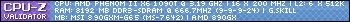

 Reply With Quote
Reply With Quote















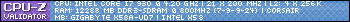
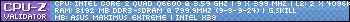

 Who cares about a couple extra watts when the Blue/Black drives are so much better anyway. I've always looked at the Green drives as for people who are tight fisted and just want to save a few quid, so they deserve their failure rates
Who cares about a couple extra watts when the Blue/Black drives are so much better anyway. I've always looked at the Green drives as for people who are tight fisted and just want to save a few quid, so they deserve their failure rates 


Bookmarks