Intel Core i5 6600K + ASRock Z170 OC Formula + Galax HOF 4000 (8GBx2) + Antec 1200W OC Version
EK SupremeHF + BlackIce GTX360 + Swiftech 655 + XSPC ResTop
Macbook Pro 15" Late 2011 (i7 2760QM + HD 6770M)
Samsung Galaxy Note 10.1 (2014) , Huawei Nexus 6P
[history system]80286 80386 80486 Cyrix K5 Pentium133 Pentium II Duron1G Athlon1G E2180 E3300 E5300 E7200 E8200 E8400 E8500 E8600 Q9550 QX6800 X3-720BE i7-920 i3-530 i5-750 Semp140@x2 955BE X4-B55 Q6600 i5-2500K i7-2600K X4-B60 X6-1055T FX-8120 i7-4790K






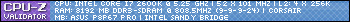
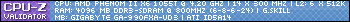

 Reply With Quote
Reply With Quote








 )
)



Bookmarks