Gigabyte Technology Consulting in Taipei based on our side, indeed the future of the BIOS version F5 replacement back to the old, more mature version of SATA RAID ROM 3.2.1020.39, as verified by detecting the discovery of new SATA RAID ROM 3.2.1540.15 version of the brand with some SSD Solid State Drive SATA RAID set up there will be some problems, including the Intel SSD, SSD, etc. Kingston, so the version of the motherboard BIOS F5 for the more mature we modify the SATA RAID ROM 3.2.1020.39 version.
如果用户没有使用相关SSD固态硬盘组建SATA RAID 的话,建议可使用主板F4版本的BIOS。 If you do not use the relevant SSD Solid State Drive SATA RAID set, then, suggests using the F4 version motherboard BIOS.
The latest AMD SB850 RAID ROM version is 3.2.1540.31 The version currently in test validation process, in the principle of responsibility to consumers in the new version of a similar RAID ROM update, we need to complete a comprehensive validation testing, sure no problem until the introduction of the new version of the BIOS, updated, of course, the verification time may be rather long, please understand.













 Reply With Quote
Reply With Quote

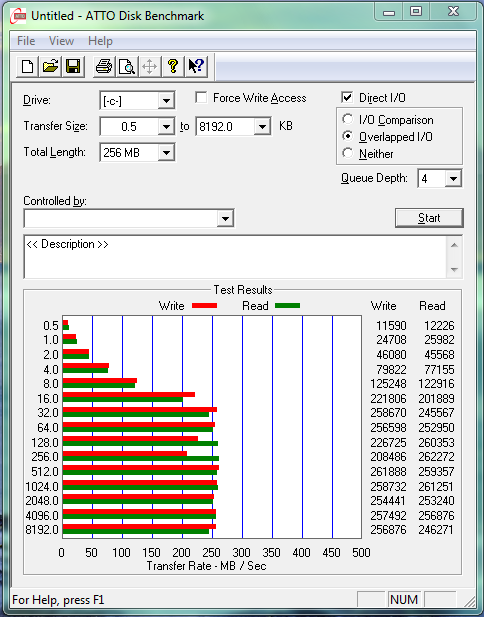
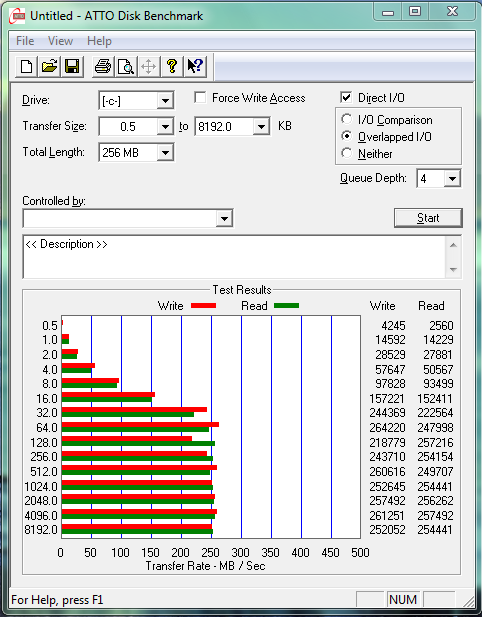


















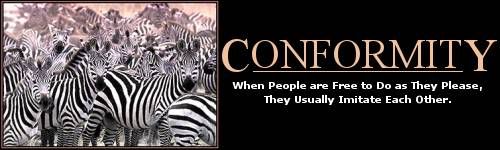















Bookmarks