With my 3x2gb mixed hyper sticks,
9124 refuses to recognize all 6gb at higher frequency/timings;
at lower frequency/timings, 6gb are recognized but RTLs are apparently abnormal.
There also comes more weird issues with my rams.
Besides, 9124 requires more voltage(vtt most apparently) and less stable than 0602.
I think it's related to my ram problem.
i7 920/950/w3565 @ ek hf
R3E @ bios 0602/0704
bbse gs 2133ps/hyper pdp2kc8 stt2kc8 stt2kc7 stt2.2kc8
zotec gtx480 @ stock @ pcie x8
x-fi elite pro @ pci
areca arc-1300-4e eSATAx4 controller @ pcie x1(x8)
hd*N @ ahci
corsair hx850w
cosmos rc-1000 case
windows xp pro 32-bit sp3/windows 7 ult 64-bit
Last edited by tistou77; 07-26-2010 at 03:16 AM.
Sorry for my english
LL A77F - Asus Rampage V Extreme - 5930K - Corsair Platinum 4x4Go 3000 C15 - Zotac 770 - SSD Samsung 850 Pro & 830
Pump D5 with mod Bitspower - EK Supremacy - Koolance GTX680 - HW Labs SR1 280 & EK XTX 360
I was thinking of trying an R3E but cannot justify changing from my GIG-UD7. I know of your experience within the O/C'ers forums and was wondering if you feel that your R3E is the "canines cajones" or that you stick with ASUS whatever..............hastening to add quickly that I am far from "brand loyal" and was just wondering on your opinion.
Sig always changing.
is what bios 9124 is better than the 704/802 or not? (voltage, etc...)
thanks
EDIT: is that the Xeon E56 ** are good with this motherboard for OC?
I'm interrested by E5640, I'd like to do the same OC on my i7 920 (21*200)
for the memory controlleur, if the ram is at 2000MHz, it must be to 3000MHz, that's ok?
thanks you very much
Last edited by tistou77; 07-26-2010 at 06:30 AM.
Sorry for my english
LL A77F - Asus Rampage V Extreme - 5930K - Corsair Platinum 4x4Go 3000 C15 - Zotac 770 - SSD Samsung 850 Pro & 830
Pump D5 with mod Bitspower - EK Supremacy - Koolance GTX680 - HW Labs SR1 280 & EK XTX 360
Does anyone knows R3E rev differences?
I hear 1st lot is Rev 2, recent lot is Rev 1.
Basically rev1 to rev 2, it's very misterious rev change.
Should I install Intel Matrix Storage Manager v.8.9.8.1005 or Intel Rapid Storage Technology v.9.6.4.1002 for this mobo?
What is the difference anyway?
the RST 9.6.4.1002
the Matrix Storage should disappear
Sorry for my english
LL A77F - Asus Rampage V Extreme - 5930K - Corsair Platinum 4x4Go 3000 C15 - Zotac 770 - SSD Samsung 850 Pro & 830
Pump D5 with mod Bitspower - EK Supremacy - Koolance GTX680 - HW Labs SR1 280 & EK XTX 360
Thing is, Matrix Storage Manager rebuilds a RAID1 array in just a few minutes whilst Intel Rapid Storage takes it's sweet time ~6 hour or so.
But Matrix Storage Manager has been discontinued?
Anyone got problems with overvolting?
If i set QPI/DRAM voltage at 1,30 in bios then it reads 1,44 on my multimeter.
Save story with cpu vcore it overvolts really bad and LLC is full enabled.
Should i trust my meltimeter or the voltage in bios?
The 1st ones were rev 1.0G and the later ones rev 2.0G, this is my 2nd board...the 1st one I had was a rev 1.0 and sucked badly, and could not get pass 210 bclck with a variety of CPU's...my current one is a rev 1.0 as well and is great and does 255 blclk on the 980X. From what I can gather the rev 2.0 fixed a lot of issues the 1st one had especially with low bclck walls.
Start here and search that thread a little to find some more templates.
Strange... For me 9124 requires less voltage, .0250 less VTT and .0125 less vCore.
It is very alarming difference.Check it with another multimeter. I would RMA it if it confirms to overvolt so much.
Maximus 5 Gene | i7-3770K @ 5GHz | ADATA 2x2GB @ 2.6GHz 9-12-10-28-1T | HD7970 @ 1200/6400
Rampage 4 Extreme | i7-3930K @ 5GHz ||| X58-A OC Orange | i7-980X @ 4.6GHz
Will try a another multimeter tomorrow.
But i really hope it's the multimeter there is the problem. Was benching last night in watercooling and was pushing 1,46 volt through the cpu i really dont want to know what the real vcore was.
It overclocks really good the board i got.
243 mhz blck 3dmark stabile with my 920 cpu on watercooling
Hopefully i will test it on dice next weekend
How to tell whether you have a rev 1 or 2 board?
seems i'm having a new issue here...
i put my Dominators back in to do the voltage difference test again and now i can't hardly get my system stable at the memorie's stock speed of 1866... memory i'm using is in my sig. it's 1866 @ 9-9-9-24-72-2N timings. stable voltages between 1.643-1.66v W/1.25-1.32v qpi... this being said from corsair... yet it wont even post unless i put qpi to 1.43 and dram at 1.656... the strang epart to me is that 8-9-8-24-72 timings seem a bit more stable than it's rated stock speed... i just don't get it. many people with this kit on this same board running a 980x cpu have been able to easily clock these to 2000 *like i had last week* and be fine... now they wont stabilize at all. i've even reseated them several times in many different ways and i come with the same issue over and over again...
cranked
980x - 4.710ghz | mem - 12gb 1884 CL9 | vga - HD5970 | mobo - ASUS R3E
[188x25 1.55625v, 2x uncore 3768, QPI 6782 1.375v]
http://www.xtremesystems.org/forums/...postcount=1813
24/7 settings
4.0ghz @ 1.34375v
4.138ghz @ 1.35625v
4.272ghz @ 1.38125v
4.4ghz @ 1.41825v
4.522ghz @ 1.4500v
BATCH - 3013A540 =
So the ioh was at 45c last night! I replaced everything once again to make sure there was good contact.. Then, today while using LN2, It's back up to 70c again!!What the ****
I noticed that I was putting alot of pressure on both sides of the board.. Cpu side and gpu side.. It was bending in the middle causing one of the skrews to come out and therefore making the temps rise..
Once I centered the board and made it more even all the way across, I was stuck with 41c max on the ioh.Also.... This is what happened.....!! All on LN2
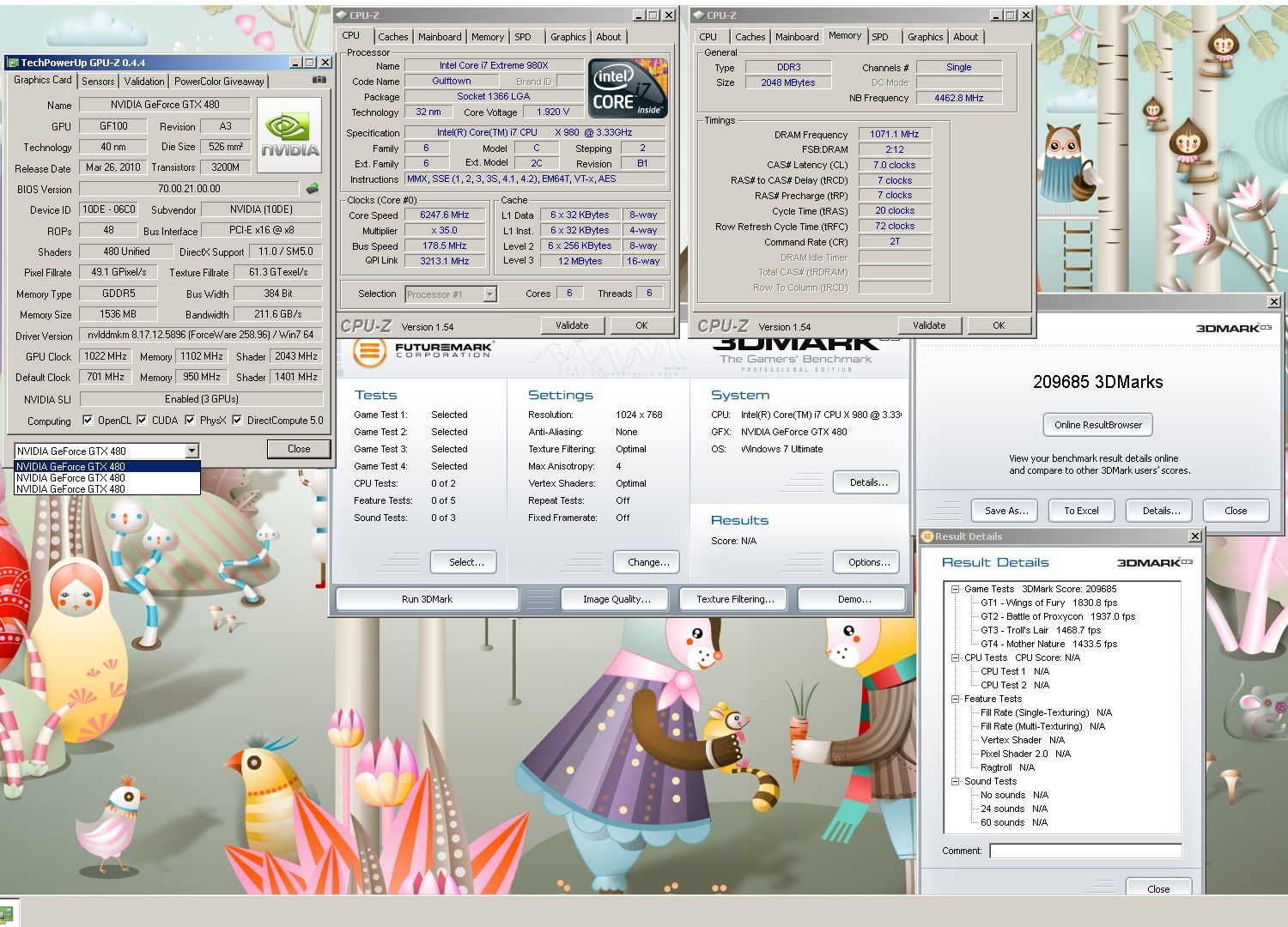
Hey man!Yeah, sadly this cpu has been degrading over time.. It still has alot in it though.. Only times I've noticed degrade is when I go over 1.50v vtt.. In all honesty.. When the LN2 pot is seated right, there
was never any reason for me to go over 1.50v vtt if it was a great chip.. Wish I would have known that before.. Then this cpu may still be what it was.... Also, I tested insulation techniques around the LN2 pot itself..
1 wrap of sheet foam maxes at -167c ... two wraps of sheet foam = -176c ... 3 wraps of sheet foam = -185c.. That's where this cpu should have been the whole time.. You live and learn I guess. Cheers man!! -Beaux
Also, these gpu's in tri sli did not scale well over 1100mhz in 03 for some reason. I lost high framerate... Lowering the gpu clocks and raising the cpu clocks helped alot..
Bookmarks