The previous run with lower GFlops may have been due to not being fully stable. You also need to check what problem size he is running in comparison to you.
Oddly enough, I get ~52-54GFlops(20,507->19925 problem size) with 8-thread LinX with Hyper-threading OFF.
With Hyper-threading ON and 8-threads, it drops to 49GFlops(same problem size).
This is on an i7-860 @ 3.8Ghz. Everything is very stable and the LinX results are consistent through 10, 25, and even 50 runs.
HT OFFHT ON





 Reply With Quote
Reply With Quote


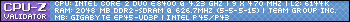
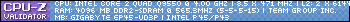
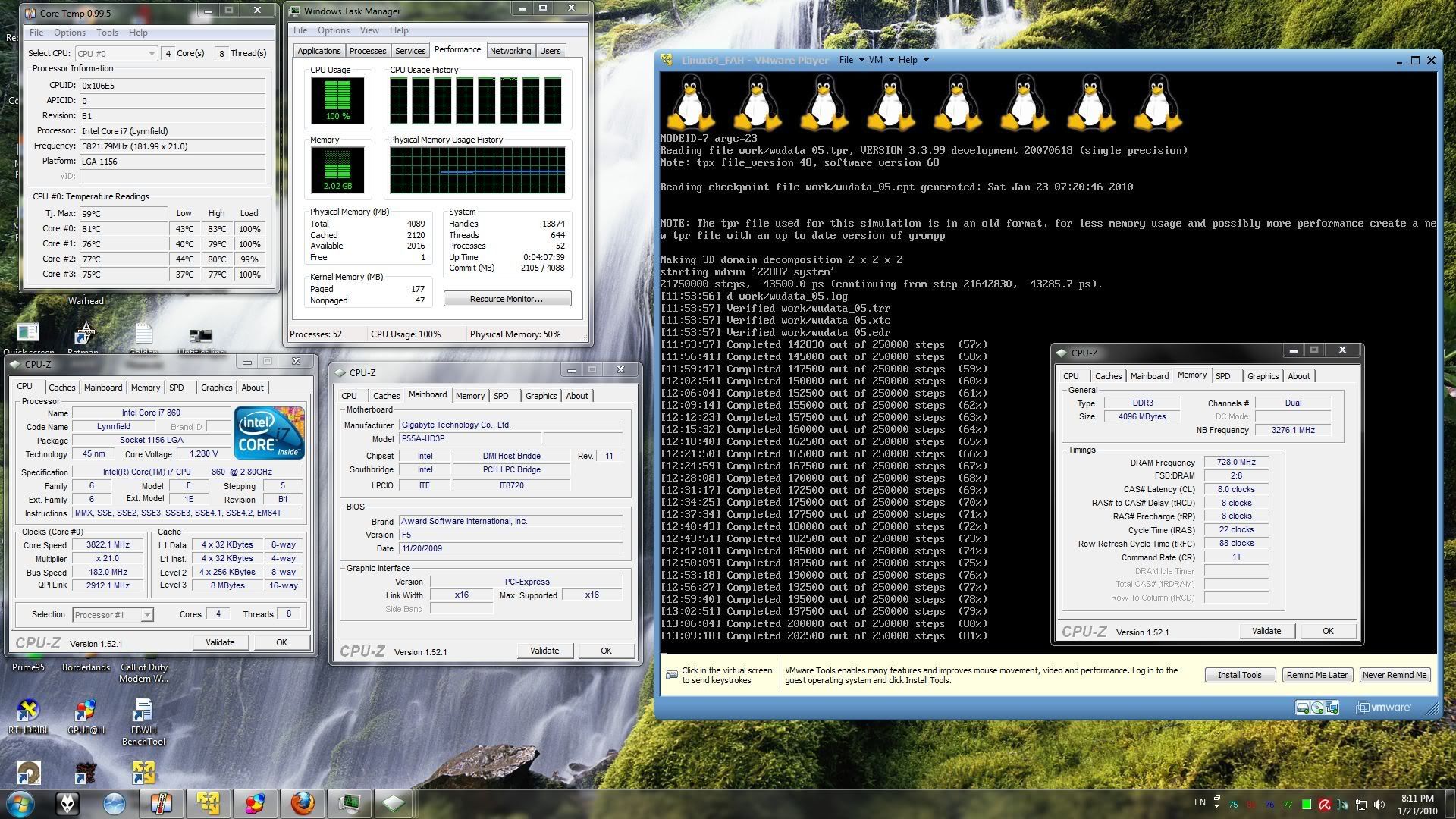
 .
. , but I think it still meets my needs. 1 intake fan, 1 exhaust fan, 1 fan from PSU that also exhaust, all fans are Thermaltake Thunderblade 2000rpm except for the PSU fan - they sounded like a vacuum
, but I think it still meets my needs. 1 intake fan, 1 exhaust fan, 1 fan from PSU that also exhaust, all fans are Thermaltake Thunderblade 2000rpm except for the PSU fan - they sounded like a vacuum 





 )
)







Bookmarks