no i have my gtx280 and the CPU running on a pa120.3, i wont add any more to the loop due to the koolance block being the 350 and requiring a fast flow to work at its best.
so long as you use a block thats not rated for high flow systems you will be fine.
it keeps the temps low but you will need the mofset blocks as well.
also got the CPU PLL block in the loop to be on the safe side





 Reply With Quote
Reply With Quote

 Saaya yupp, I agree
Saaya yupp, I agree
 SpeedStep is shown in the BIOS only when the AI overclock tuner is set to AUTO
SpeedStep is shown in the BIOS only when the AI overclock tuner is set to AUTO Klick
Klick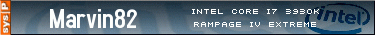
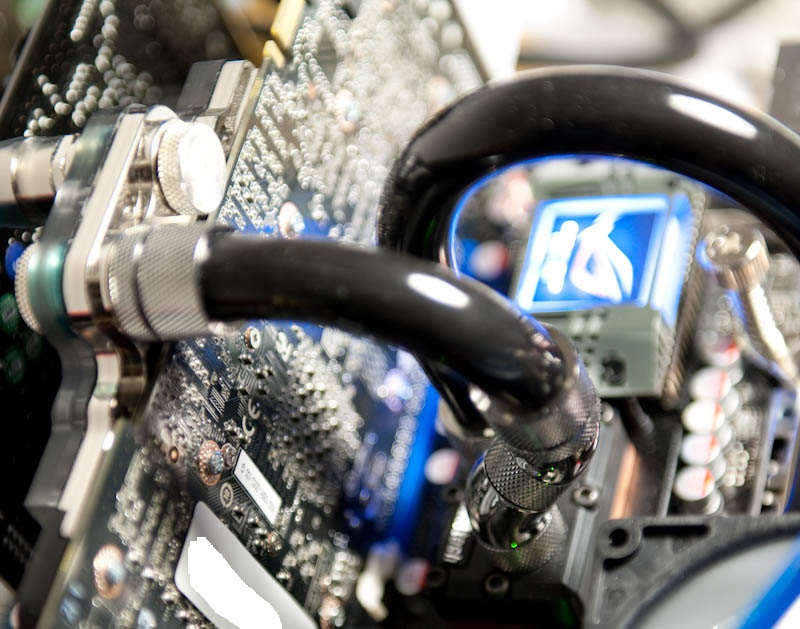



Bookmarks