I am struggling with my X4 920.
DFI LR 790GX-M2RS Jr
2x1GB Kingston "Value" DDR2-800
No way possible to get HTT > 240 from Bios.
Well, after a couple of total bios/mb lock-ups I tried one Ballistix DDR2-1066 stick which made it possible to reach HTT=256 (3.58Ghz). Had to "bump" the VCOre to 1.475.
Bench-stable at that speed also.
Edit:
I have tried all types of "tricks" both in Bios and to use AOD to get HTT > 244 (black-screens/noboots after that).
Will probably get some new sticks to go for higher HTT (if it helps). I suspect this is a bios issue as it has no effect to set timings manually to very slow speed (1:1, 6-6-6-18 23 2T) to exclude ram from OC-issues.
I am very disappointed by the DFI mb.
I really thought "lockups" like this was something not to be expected on newer mb.
(Reminds me of Socket-A/754/939/478 days).
Only way to get the board to boot again was to remove/reinstall RAM, CPU and remove Bios-battery. (the "clue" was to reinstall the CPU to get it goin' again).
All newer boards (both for Intel an AMD) I have been used to lately are able to reboot after max 3 "stuck loops".
Or at least reboot after pusihng *external* reset-button (at least the latter is to be mandatory for a board of this type/price from DFI).
This is the highest stable so far (unimpressive to say the least).









 Reply With Quote
Reply With Quote


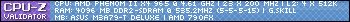

 :
:

 Particle's First Rule of Online Technical Discussion:
Particle's First Rule of Online Technical Discussion: Rule 2:
Rule 2: Rule 2A:
Rule 2A: Rule 3:
Rule 3:

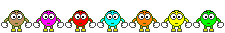










Bookmarks