Ok. But do you get any advantages? Or you can feel 100mb Read and 1 nanosec?
But you give +0,4 volts to poor sticks.
Intel Q9650 @500x9MHz/1,3V
Asus Maximus II Formula @Performance Level=7
OCZ OCZ2B1200LV4GK 4x2GB @1200MHz/5-5-5-15/1,8V
OCZ SSD Vertex 3 120Gb
Seagate RAID0 2x ST1000DM003
XFX HD7970 3GB @1111MHz
Thermaltake Xaser VI BWS
Seasonic Platinum SS-1000XP
M-Audio Audiophile 192
LG W2486L
Liquid Cooling System :
ThermoChill PA120.3 + Coolgate 4x120
Swiftech Apogee XT, Swiftech MCW-NBMAX Northbridge
Watercool HeatKiller GPU-X3 79X0 Ni-Bl + HeatKiller GPU Backplate 79X0
Laing 12V DDC-1Plus with XSPC Laing DDC Reservoir Top
3x Scythe S-FLEX "F", 4x Scythe Gentle Typhoon "15", Scythe Kaze Master Ace 5,25''
Apple MacBook Pro 17` Early 2011:
CPU: Sandy Bridge Intel Core i7 2720QM
RAM: Crucial 2x4GB DDR3 1333
SSD: Samsung 840 Pro 256 GB SSD
HDD: ADATA Nobility NH13 1GB White
OS: Mac OS X Mavericks
i no. lol but i don't care. It's called xtremesystems isn't it?
i don't mind simply cuz i bought 6 sticks with micron chips. And in several months i will go to nehalem anyways. And as i mentioned it isn't a 24/7 setup. Whenever i feel like to i load this setting from bios and have my fun with the performance. Most of the time the system runs at 2,5GHz (0,998v) and DDR2 1066 (1,92v @ 5-5-4-12).
;-) More juice more bandwith.
Yeah! it`s XS!
But you said "Not a 24/7 setup imo with that voltage but nice for gaming and stuff cuz its stable now". So then I asked you, can u feel 100 mbps READ and 1 nanosecond
When I get my NB block, I`ll try to make Xtreme clock
Intel Q9650 @500x9MHz/1,3V
Asus Maximus II Formula @Performance Level=7
OCZ OCZ2B1200LV4GK 4x2GB @1200MHz/5-5-5-15/1,8V
OCZ SSD Vertex 3 120Gb
Seagate RAID0 2x ST1000DM003
XFX HD7970 3GB @1111MHz
Thermaltake Xaser VI BWS
Seasonic Platinum SS-1000XP
M-Audio Audiophile 192
LG W2486L
Liquid Cooling System :
ThermoChill PA120.3 + Coolgate 4x120
Swiftech Apogee XT, Swiftech MCW-NBMAX Northbridge
Watercool HeatKiller GPU-X3 79X0 Ni-Bl + HeatKiller GPU Backplate 79X0
Laing 12V DDC-1Plus with XSPC Laing DDC Reservoir Top
3x Scythe S-FLEX "F", 4x Scythe Gentle Typhoon "15", Scythe Kaze Master Ace 5,25''
Apple MacBook Pro 17` Early 2011:
CPU: Sandy Bridge Intel Core i7 2720QM
RAM: Crucial 2x4GB DDR3 1333
SSD: Samsung 840 Pro 256 GB SSD
HDD: ADATA Nobility NH13 1GB White
OS: Mac OS X Mavericks
nah man i can't feel any difference at all. i'm just an everest whore.
from FSB 400 on (3,4 GHz with DDR2 1200) i can't feel any difference in my gaming or whateva im doing. I just like to push my hardware a little. i just used your setting it's nearly the same only that im at 52,1 ns access time. but it just gave me a memerror with 2,04v. maybe my sticks or my board needs just a little more at that fsb cause at fsb 400 i can do ddr2 1200 with 2,04v.
You want a NB block ? M8 it's about 35° all the day here with water in air like 99% and I'm benching with no AC just with copper & fan...
But what I want is a real bios to get more BW so !! Please ASUS help us !! THX
Right I'm bored there's nothing to do for getting more than 666 ...were damned lol
Klan-OC Team .fr
- ASUS M5G/M4G - GIGABYTE GA-P55/67A-UD7 - EVGA P55 FTW - GA-EP45-UD3P -
- INTEL i7 3770 & 2600K/i5 750/i5 661 & i3 530/E8600/E6800/E6500K +CORSAIR H70 or THERMALRIGHT TrueBlack 120 (Full WC/SS/Cascade/LNē optional ^^) -
- G.SKILL TridentX PC3 2400C10 (2x4gb)/Ripjaws X PC3 17600C7 & PerfectStorm PC3 17066C8[/B] (2x2gb)/CRUCIAL Value PC3 10700 (2x1gb @880 cas6)
CRUCIAL BallistiX Tracer PC8500 (2x1gb @704 cas5) -
- SAPPHIRE HD 7970 / SLI MSI GTX580 Lightning / MSI GTX275 Lightning / MSI GTX 560Ti Hawk / ASUS HD 4870 1Gb DK / CFs MSI HD5770 Hawk & ASUS HD4770 -
- CORSAIR AX1200 & HX650 / ENERMAX REVOLUTION 1250w & MODU 82+625w -
- CRUCIAL M4 128Gb RAID0 /OCZ Vertex 3 120Gb & Turbo 30Gb / WD Velociraptor 150Gb/Raid0 & WD Raptor 76Gb/Raid0 /3x WD Caviar Black 2To -
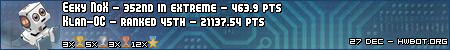
THE AMOUNT OF HW ISN'T REPRESENTATIVE OF YOUR SKILLZ ...IF YOU'RE THE KING OF THE HILL, PROVE IT THOUGH!!
ha ha, i was trying to figure out what you guys were talking about on the last page (avatar changing) but i couldnt tell what you were talking about,until i turned on show avatar in my edit options. i was blind, but now i can see!
_________________________________________________
............................ImAcOmPuTeRsPoNgE............................
[SIGPIC][/SIGPIC]
MY HEATWARE 76-0-0
I know at first glance this doesn't look very impressive (500FSB, 600MHz C5 on the memory, PL6) but this was with my DFI LT P35 and my Cellshock 8000 C4 kit. Supposedly P35 and D9GKX don't get along, but I only needed 2.05V set in the BIOS (don't believe Smart Guardian's reading). I had to tweak the Clock Delay settings, but I don't really see much difference between using these and D9GMH.
Last edited by Shiranui Gen-An; 12-01-2008 at 04:53 PM.
Can u pass memtest 3.8?
Intel Q9650 @500x9MHz/1,3V
Asus Maximus II Formula @Performance Level=7
OCZ OCZ2B1200LV4GK 4x2GB @1200MHz/5-5-5-15/1,8V
OCZ SSD Vertex 3 120Gb
Seagate RAID0 2x ST1000DM003
XFX HD7970 3GB @1111MHz
Thermaltake Xaser VI BWS
Seasonic Platinum SS-1000XP
M-Audio Audiophile 192
LG W2486L
Liquid Cooling System :
ThermoChill PA120.3 + Coolgate 4x120
Swiftech Apogee XT, Swiftech MCW-NBMAX Northbridge
Watercool HeatKiller GPU-X3 79X0 Ni-Bl + HeatKiller GPU Backplate 79X0
Laing 12V DDC-1Plus with XSPC Laing DDC Reservoir Top
3x Scythe S-FLEX "F", 4x Scythe Gentle Typhoon "15", Scythe Kaze Master Ace 5,25''
Apple MacBook Pro 17` Early 2011:
CPU: Sandy Bridge Intel Core i7 2720QM
RAM: Crucial 2x4GB DDR3 1333
SSD: Samsung 840 Pro 256 GB SSD
HDD: ADATA Nobility NH13 1GB White
OS: Mac OS X Mavericks
memtest86 2.10 is just as good, if you can pass either one your fine.
Intel Q9650 @500x9MHz/1,3V
Asus Maximus II Formula @Performance Level=7
OCZ OCZ2B1200LV4GK 4x2GB @1200MHz/5-5-5-15/1,8V
OCZ SSD Vertex 3 120Gb
Seagate RAID0 2x ST1000DM003
XFX HD7970 3GB @1111MHz
Thermaltake Xaser VI BWS
Seasonic Platinum SS-1000XP
M-Audio Audiophile 192
LG W2486L
Liquid Cooling System :
ThermoChill PA120.3 + Coolgate 4x120
Swiftech Apogee XT, Swiftech MCW-NBMAX Northbridge
Watercool HeatKiller GPU-X3 79X0 Ni-Bl + HeatKiller GPU Backplate 79X0
Laing 12V DDC-1Plus with XSPC Laing DDC Reservoir Top
3x Scythe S-FLEX "F", 4x Scythe Gentle Typhoon "15", Scythe Kaze Master Ace 5,25''
Apple MacBook Pro 17` Early 2011:
CPU: Sandy Bridge Intel Core i7 2720QM
RAM: Crucial 2x4GB DDR3 1333
SSD: Samsung 840 Pro 256 GB SSD
HDD: ADATA Nobility NH13 1GB White
OS: Mac OS X Mavericks
I confirm that too, it's true
My Kingston Hyper-X 1066MHz D9GKX kit (I'm lucky - not so many Hyper-X GKXs out there), can bench SPi 1M @ 660MHz 5-5-5-5 with 2.65V ... It kind of sucks ...
My Ballistix PC8500 GMH can bench SPi 1M @ 680MHz 5-4-4-4 with tight sub-timings @ 2.8V
So my Kingston kit sucks ...
Cant find that article on gigabyte boards peformance, will keep looking. I have decided to try the dfi ut 45 trs2
looks like a sweet board. I now boycott gigabyte

Very impressive well done. I'm trying to get my M2F to do some high ram clock SPI32M and so far it won't do it, I know the ram can, but the board is so hard to work with.
Please try and be more supportive. The guy said it's not a 24/7 clock, but its 32M stable, and that's a real achievement.
Good luck, my M2F is also incredibly hard to bench 32M with, anything over 500 FSB 600 MHz ram is next to impossible to make pass 32M. Even using lower FSB and higher ram speed, I can't get 640 MHz to pass.
Ok look on one hand you are undermining peoples overclocking achievements, and then later you say you will also try to make an xtreme clock.
When & if you do post an 'xtreme clock', would you expect support or do you want people saying its no good, and asking you if it can pass memtest? Be more supportive please, the aim here is not 24/7 stability with every screen shot we post. They are going to be stable enough for the bench we are doing, there's no point proving 24/7 stability and putting unnecessary strain on the ram when we do not intend to use it 24/7.
Last edited by CryptiK; 12-02-2008 at 01:09 AM.
Ci7 990X::Rampage III Extreme::12GB Corsair Dominator 1866C7GT::2 x EVGA SC Titans in SLI::Corsair AX1200::TJ07::Watercooled
Ci7 920 3849B018::Rampage II Extreme::6GB GSKILL Trident 2000C9 BBSE::EVGA GTX580::Antec Signature SG850::TJ09::Aircooled w/TRUE 120X
well it looks like the mushkin pc-8000 2x1 kit i got from memoryc has one bad stick. i was finally able to get the good one to boot up on my gigabyte UD3P. so i thought id try to see if it would play nice with my cellshock 8000's and it does.so far so good.now im debating on whether to rma them,cause they will probally send something different. but then again i dont even know if these mushkin are even good(d9)?at least now i have 3gigs of ram installed.
_________________________________________________
............................ImAcOmPuTeRsPoNgE............................
[SIGPIC][/SIGPIC]
MY HEATWARE 76-0-0
finally got a little peformance out this stinking gigabyte
Last edited by neo mike; 12-01-2008 at 10:47 PM.
Just did 3 runs with my M2F and Cellshock PC-8000 GKX sticks. This board has strange behaviour, it is most stable on the 5:6 divider. The times are bad as I had to run PL8 (PL9 on first bench), Ai Clock Twister on moderate, and have static read and dram read training disabled. The GKX did ok, max SPI32M stable on 2.20v was 630 MHz.
510 FSB, 612 MHz, PL 9
517 FSB, 620 MHz, PL 8
525 FSB, 630 MHz, PL 8

Ci7 990X::Rampage III Extreme::12GB Corsair Dominator 1866C7GT::2 x EVGA SC Titans in SLI::Corsair AX1200::TJ07::Watercooled
Ci7 920 3849B018::Rampage II Extreme::6GB GSKILL Trident 2000C9 BBSE::EVGA GTX580::Antec Signature SG850::TJ09::Aircooled w/TRUE 120X
I cant get a trd lower than 8 at this speed, i wish i could run a 7, would really boost the performance, but i think with high fsb and memory speed 8 is not bad i guess.
Ci7 990X::Rampage III Extreme::12GB Corsair Dominator 1866C7GT::2 x EVGA SC Titans in SLI::Corsair AX1200::TJ07::Watercooled
Ci7 920 3849B018::Rampage II Extreme::6GB GSKILL Trident 2000C9 BBSE::EVGA GTX580::Antec Signature SG850::TJ09::Aircooled w/TRUE 120X
Ok didnt know that, still kinda learing about all these dividers, seeing what i can do on the 400 strap.
I have a question, whats the deal with the straps? Mine always on auto, if i change it do i get better performace?, more stable?
Straps change the chipset timings in relation to the FSB of the CPU being used. The lower the strap the tighter the timings and the better the performance. The strap also defines what memory speeds you have available to choose from.
When you leave the strap on auto, you just choose whatever memory speed you want from the list, and it auto sets the appropriate strap for the speed you chose.
Ci7 990X::Rampage III Extreme::12GB Corsair Dominator 1866C7GT::2 x EVGA SC Titans in SLI::Corsair AX1200::TJ07::Watercooled
Ci7 920 3849B018::Rampage II Extreme::6GB GSKILL Trident 2000C9 BBSE::EVGA GTX580::Antec Signature SG850::TJ09::Aircooled w/TRUE 120X
So 400 strap being the worst peformance, and 200 being the best ?. I was on the 266 strap, i was now playing with the 400, my everst score is lower with about the same memory speed, but to me my computer seems to respond faster on the 400 strap, or that is maybe just in my mind.
Bookmarks