jgree32: My P5B also has a history of being buggy when pushing it hard and trying settings that it doesn't like. It gets into a mode where no matter what you do, it won't boot up. I'm using the most recent 12.37 bios and same thing.
The easiest thing that works for me is I have some Micron DDR2-667 2 x 512MB sticks of ram. They actually have D9GMH chips on them but only single sided. As soon as I stick in one of these sticks, it will immediately boot up so I can get back into the bios and go from there.
When trying to get it going again, use only a single stick of memory. Another thing that has worked for me in the past is briefly removing the graphics card. Power it on and then turn it off and replace the card again. You need to trick the board into thinking that something has changed so it dumps the bios settings that aren't working. I've found that 65nm Dual Core CPUs get into this "won't boot" mode less often than my 45nm E8400. I also have a cheap E2160 65nm Pentium CPU available to swap in to shock this board into booting up but I've never had to go that far.
I actually spent all day yesterday deliberately trying to force my board into this "won't boot" mode so I could try and understand it more and come up with some ways to fix this issue. I succeeded several times!
I found that having inadequate memory voltage when going for big DDR2 MHz numbers or tight timings was a good way to cause this problem.
I think having the northbridge locked at a minimum of 1.55 volts is a good idea. I wouldn't use any AUTO settings on this board because you'll never know how much voltage anything is getting. It gets pretty stupid when set to AUTO for CPU voltage so I don't trust it for anything else.
I've been using 1.65 volts for the northbridge lately. The advantage I've found with this is that when using SetFSB, I can jack the MHz up or down in one step by a huge amount without it locking up. With inadequate northbridge voltage, I have to move the MHz slider in baby steps. I also tend to get more lock ups when making adjustments in the bios when at a high FSB if the northbridge voltage isn't high enough.
Anyway, I decided to create a generic SPD setting for my old 1MB sticks that used to be kind of cranky. They are both double sided and rated DDR2-800 at CL4, one Ballistix and one Team, so I wanted to come up with a common SPD setting to use for both of them to try and cure some of the boot issues.





 Reply With Quote
Reply With Quote


![Send a message via MSN to [XC] Hicks121](images/misc/im_msn.gif)
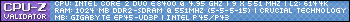











Bookmarks