Hi guys,
So far this has been the most compreensive thread about the striker II Formula, which I happen to own.
Anyway, I will post some of my results and the gear I am using in a couple of hours. I am using a Q6600 G0, and was a breeze to oc this to 3.6 on a previous Asus board (Maximus formula), tho in need of an SLI solution I ended up with a striker 2. It was a breeze for someone with not so much experience in OC´ing.
Tho one thing I am stuck at, is that no matter how much I change the Vcore voltage of the striker I cant seem to see any changes, either on the bios or on any proggy I use for monitoring. Is this something someone experienced?
I am stuck with a flakey 3.2 oc atm, in need of a guide to the Vcore voltage changes, which I dont seem to be able to check.






 Reply With Quote
Reply With Quote




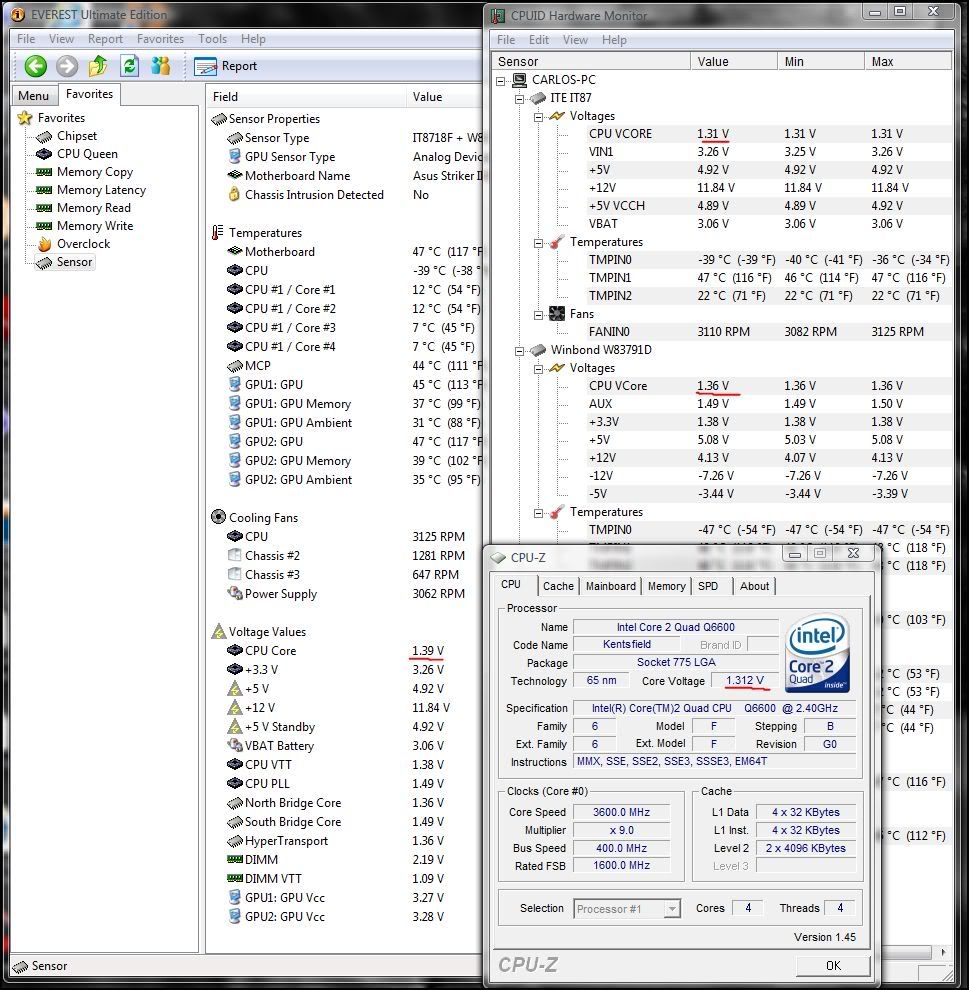
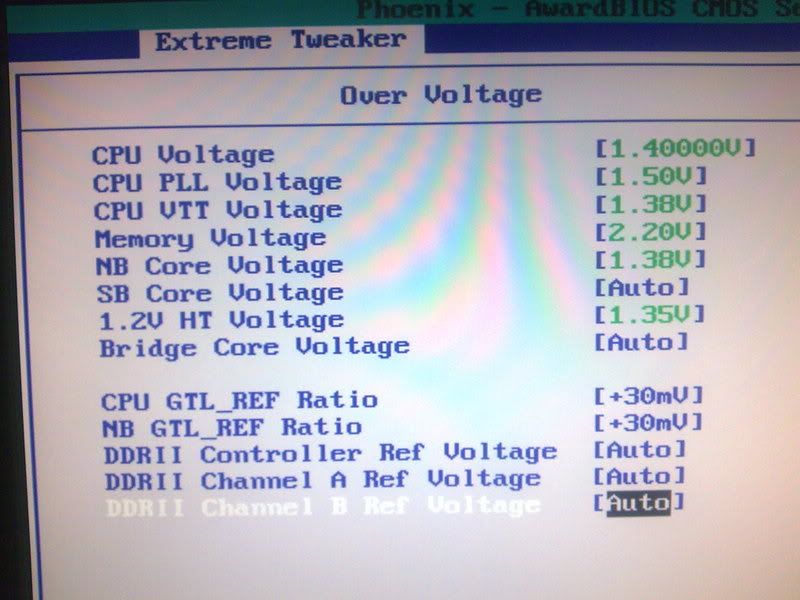
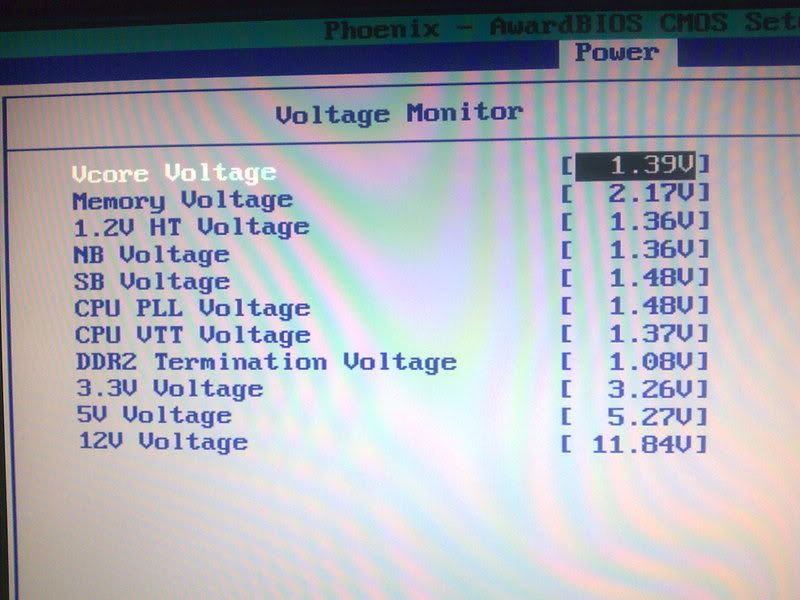




 but you can alway set it to 1.5 maybe
but you can alway set it to 1.5 maybe


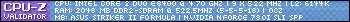

 Saaya yupp, I agree
Saaya yupp, I agree

Bookmarks