Last edited by mu||et; 05-13-2008 at 09:24 AM.
• LIAN-LI PC-A70B • ASUS P8P67 Deluxe Bios (1702) • i7-2600k @ 3.8 + Prolimatech Megahalems • Intel 510 120GB SSD SATA 111 • G.SKILL Ripjaws X Series 8GB DDR3 1600 •
• HIS 5850 Cooler V 1GB • PCP&C 750 Quad • ASUS 24X DVD+R - SATA • HT Omega Striker 7.1 • DELL 2209WA E-IPS • Windows 7 Pro x64 SP1 • Logitech Z5500 5.1 •
• LIAN-LI PC-A70B • ASUS P8P67 Deluxe Bios (1702) • i7-2600k @ 3.8 + Prolimatech Megahalems • Intel 510 120GB SSD SATA 111 • G.SKILL Ripjaws X Series 8GB DDR3 1600 •
• HIS 5850 Cooler V 1GB • PCP&C 750 Quad • ASUS 24X DVD+R - SATA • HT Omega Striker 7.1 • DELL 2209WA E-IPS • Windows 7 Pro x64 SP1 • Logitech Z5500 5.1 •
| Intel Core i7-2600K | ASRock P67 EXTREME4 GEN3 | G.SKILL Sniper Series 8GB (2 x 4GB) DDR3 1866 | EVGA GTS 450 |
| Swiftech APOGEE Drive II CPU Waterblock with Integrated Pump | XSPC RX360 | Swiftech MCP655-B Pump | XSPC Dual 5.25in. Bay Reservoir |
| Thermaltake 850W PSU | NZXT SWITCH 810 | Windows 7 64-bit |
[SIGPIC][/SIGPIC]
mu||et: You have to unzip the betas and copy them into your main RealTemp directory.
msgclb: Looks like you win the million dollar prize. The check is in the mail!
Thanks for all your testing efforts. I understand my previous problem now. It looks like Vista doesn't like 2 color fonts very much when creating icons while XP doesn't complain.
This new way to do fonts should give users better control if I can include a font picker.
Last edited by unclewebb; 05-13-2008 at 09:26 AM.
• LIAN-LI PC-A70B • ASUS P8P67 Deluxe Bios (1702) • i7-2600k @ 3.8 + Prolimatech Megahalems • Intel 510 120GB SSD SATA 111 • G.SKILL Ripjaws X Series 8GB DDR3 1600 •
• HIS 5850 Cooler V 1GB • PCP&C 750 Quad • ASUS 24X DVD+R - SATA • HT Omega Striker 7.1 • DELL 2209WA E-IPS • Windows 7 Pro x64 SP1 • Logitech Z5500 5.1 •
mu||et: No problem. It lets me do some beta testing while keeping the download size small and it also helps keep the noobs out!
unclewebb, it appears as though you've caused quite a stir in the temperature monitoring community. It seems that the major players have taken serious notice of Real Temp, and have realized the err of their ways. They're all suddenly jumping into the calibration waters like rats from a burning ship.
From my perspective, as I point and click around the enthusiast websites, I've noted that Real Temp is gaining popularity very quickly. Meanwhile over at Tom's, I've been actively promoting Real Temp as "simply the best Core temperature monitoring utility currently available".
Keep up the great work,
Comp
Thanks unclewebb ! for update,
now sys-try icons working also on my VISTA laptop ( Vista Home Premium 32 bit )
taskbar is also OK when minimized
Btw i personally like this new font schema / style ... just seems to me it is easier to read ..
my current *.ini setings :
TaskBar=1
IconShow=3
IconTextColor=0 .. (all others are default)

Maximus Extreme / Air // E8400 // Noctua NH-C12P
Asus 8800 ULTRA /Stock Air/
G.SKILL F3-10600CL8D-2GBHK
Tagan TG700-BZ // Antec P182 B
Rampage Extreme / Air // QX9650 // True120 Black
A-Data DDR3-1600G 3x2gb kit (using 2 modules 2x2b)
((CellShock (MSC CS3222580) ) dead
Sapphire HD 4870x2 (single) stock Air
Be Quiet! Dark Power Pro 1KW // HAF'932
Thanks for the feedback i43. Fonts that look readable in the 16x16 SystemTray are hard to find. Hopefully for the next release users will have the choice of at least a handful of fonts. I've looked at so many fonts in the last day that I better start writing the good ones down before I forget.
Last edited by unclewebb; 05-13-2008 at 01:44 PM.
Last edited by Talonman; 05-13-2008 at 01:46 PM.
Asus Maximus SE X38 / Lapped Q6600 G0 @ 3.8GHz (L726B397 stock VID=1.224) / 7 Ultimate x64 /EVGA GTX 295 C=650 S=1512 M=1188 (Graphics)/ EVGA GTX 280 C=756 S=1512 M=1296 (PhysX)/ G.SKILL 8GB (4 x 2GB) SDRAM DDR2 1000 (PC2 8000) / Gateway FPD2485W (1920 x 1200 res) / Toughpower 1,000-Watt modular PSU / SilverStone TJ-09 BW / (2) 150 GB Raptor's RAID-0 / (1) Western Digital Caviar 750 GB / LG GGC-H20L (CD, DVD, HD-DVD, and BlueRay Drive) / WaterKegIII Xtreme / D-TEK FuZion CPU, EVGA Hydro Copper 16 GPU, and EK NB S-MAX Acetal Waterblocks / Enzotech Forged Copper CNB-S1L (South Bridge heat sink)
hersounds powered by 121 % overclocking Machine http://valid.x86-secret.com/show_oc.php?id=220390 - http://valid.canardpc.com/show_oc.php?id=1917405
facebook.com/hersounds
Intel Core i5 4670K @ 4,5 Ghz 24/7 - Galaxy HOF GTX 780 - 8 GB Team Group Xtreem 2666 Cas 11 - 8Gb Avexir Core series 2800 Blue Led - Maximus VI Formula Armor TUF - Corsair Force GT 120 GB SATA 3 - Galaxy Hall of fame 1200 hersounds Limited edition Modular - Antec 620 dual fan mod
Because the sensors are not designed or calibrated by Intel to report idle temperatures. If your sensors on a 45nm CPU work at low temperatures then you are one of the lucky ones. Over 90C, they probably all work as they should. These sensors are designed to trigger thermal throttling and thermal shut down. If we can get any other reliable temperature information out of these sensors then I guess we should consider that a bonus and not a basic feature.
UncleWebb,
Works like a champ on Server 2008 x64 Enterprise. As soon as it cools down this evening I will fire up the Vista Ultimate x64 machine but I am sure it will work too.
XSWCG Disclaimer:
We are not responsible for the large sums of money that you WILL want to spend to upgrade and add additional equipment. This is an addiction and the forum takes no responsibility morally or financially for the equipment and therapy cost. Thank you and have a great day.
Sigmund Freud said... "Failure to CRUNCH is a sign of Sexual Inadequacies".
By Jove, I think you've got it!
Works well on Vista x64.
Now, if you could...
-put a bit more space between the core readouts...with a quad core it almost looks like one long number.
-or offer a larger color palette so we could alternate core colors (obviously, with Vista's default black scheme, black doesn't work too well as a color choice)
"Let's face it, we're not changing the world. We're building a product that helps people buy more crap - and watch :banana::banana::banana::banana:." - Bill Watkins- CEO Seagate Technology
Hey thanks Unclewebb for the vista fix!
I love the program as is, but if you do opt to go colors, I vote to make it match the 4 colors in my CPU Gadget in my above post.
Core 1 - Green
Core 2 - Yellow
Core 3 - Orange
Core 4 - Red
Thanks again!
Last edited by Talonman; 05-13-2008 at 07:20 PM.
Asus Maximus SE X38 / Lapped Q6600 G0 @ 3.8GHz (L726B397 stock VID=1.224) / 7 Ultimate x64 /EVGA GTX 295 C=650 S=1512 M=1188 (Graphics)/ EVGA GTX 280 C=756 S=1512 M=1296 (PhysX)/ G.SKILL 8GB (4 x 2GB) SDRAM DDR2 1000 (PC2 8000) / Gateway FPD2485W (1920 x 1200 res) / Toughpower 1,000-Watt modular PSU / SilverStone TJ-09 BW / (2) 150 GB Raptor's RAID-0 / (1) Western Digital Caviar 750 GB / LG GGC-H20L (CD, DVD, HD-DVD, and BlueRay Drive) / WaterKegIII Xtreme / D-TEK FuZion CPU, EVGA Hydro Copper 16 GPU, and EK NB S-MAX Acetal Waterblocks / Enzotech Forged Copper CNB-S1L (South Bridge heat sink)
Every color of the rainbow for the Tray Icons is on the way. The new code from W1zzard at TechPowerUp makes that feature simple to add on. The basic feature set is looking good so now it's time to add some polish to RealTemp.
Edit: Just uploaded a fresh copy of RealTemp to the beta site:
http://www.fileden.com/files/2008/3/...alTempBeta.zip
This program is the same as before but I'm just experimenting with some fonts. The archive includes a font called RTFont. You can run the program without this font or you can drag this into your Font directory which is usually C:\Windows\Font and RealTemp will use it. RTFont looks like a digital readout similar to the temperature gun I was using. It's not for everyone but I'll include it in the next major release.
I was using a very simple, easy to use, freeware font editing program called Fony tonight.
http://www.softpedia.com/get/Multime...ors/Fony.shtml
If you don't like this font you should be able to load RTFont into Fony and create whatever you like. Just save your new creation as RTFont and install it in your Font directory. This font only includes the numbers so it doesn't take up a lot of space.
Last edited by unclewebb; 05-13-2008 at 09:41 PM.
Guys,
Can anyone tell me where the entire explenation in the start post went?
(You know about determining your TjMax and how to calibrate the software?).
Da_maniaC's Rig (Eclipse) |Client / Server port for DooM!
Asus Maximus SE X38 / Lapped Q6600 G0 @ 3.8GHz (L726B397 stock VID=1.224) / 7 Ultimate x64 /EVGA GTX 295 C=650 S=1512 M=1188 (Graphics)/ EVGA GTX 280 C=756 S=1512 M=1296 (PhysX)/ G.SKILL 8GB (4 x 2GB) SDRAM DDR2 1000 (PC2 8000) / Gateway FPD2485W (1920 x 1200 res) / Toughpower 1,000-Watt modular PSU / SilverStone TJ-09 BW / (2) 150 GB Raptor's RAID-0 / (1) Western Digital Caviar 750 GB / LG GGC-H20L (CD, DVD, HD-DVD, and BlueRay Drive) / WaterKegIII Xtreme / D-TEK FuZion CPU, EVGA Hydro Copper 16 GPU, and EK NB S-MAX Acetal Waterblocks / Enzotech Forged Copper CNB-S1L (South Bridge heat sink)
Is it possible to "jazz up" the window desgin?...make it more Vista-ish?...tranparency etc?
Gigabyte EP45-DQ6 - rev 1.0, F13a bios | Intel Q9450 Yorkfield 413x8=3.3GHz | OCZ ProXStream 1000W PSU | Azuen X-Fi Prelude 64MB X-RAM| WD VelociRaptor 74HLFS-01G6U0 16MB cache 74GB - 2 drive RAID 0 64k stripe | ASUS 9800GT Ultimate 512MB RAM (128 SP!!) | G.SKILL PC2-8800 4GB kit @ 1100MHz | OCZ ATV Turbo 4GB USB flash | Scythe Ninja Copper + Scythe 120mm fan | BenQ M2400HD 24" 16:9 LCD | Plextor 716SA 0308; firmware 1.11 | Microsoft Wireless Entertainment Desktop 8000 | Netgear RangeMax DG834PN 108mbps; firmware 1.03.39 + HAWKING HWUG1 108mbps USB dongle | Digital Doc 5+ | 7 CoolerMaster 80mm blue LED fans | Aopen H700A tower case | Vista Home Premium - 32bit, SP1
Last edited by Talonman; 05-14-2008 at 04:44 AM.
Asus Maximus SE X38 / Lapped Q6600 G0 @ 3.8GHz (L726B397 stock VID=1.224) / 7 Ultimate x64 /EVGA GTX 295 C=650 S=1512 M=1188 (Graphics)/ EVGA GTX 280 C=756 S=1512 M=1296 (PhysX)/ G.SKILL 8GB (4 x 2GB) SDRAM DDR2 1000 (PC2 8000) / Gateway FPD2485W (1920 x 1200 res) / Toughpower 1,000-Watt modular PSU / SilverStone TJ-09 BW / (2) 150 GB Raptor's RAID-0 / (1) Western Digital Caviar 750 GB / LG GGC-H20L (CD, DVD, HD-DVD, and BlueRay Drive) / WaterKegIII Xtreme / D-TEK FuZion CPU, EVGA Hydro Copper 16 GPU, and EK NB S-MAX Acetal Waterblocks / Enzotech Forged Copper CNB-S1L (South Bridge heat sink)
Bug? displaying only one core temp in the taskbar.
Vista Ultimate x64 SP1
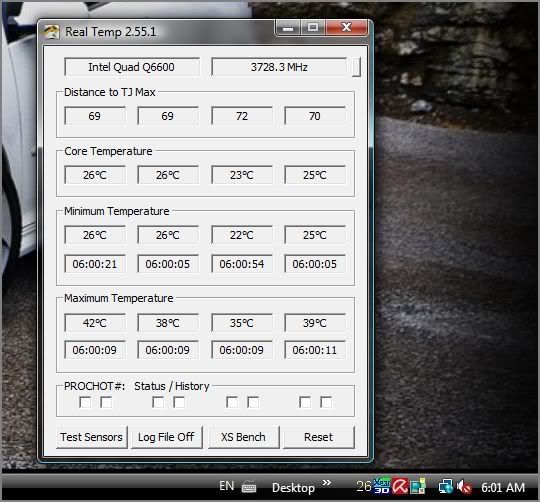
Xtreme Air-Cooled OC System:
Mobo: Asus Rampage Formula (X38 Edition) Rev 1.03G (BIOS: 0803)
CPU: C2Q Q6600 "G0" L723A765, VID 1.2625, 3720mhz, FSB 465*8, Vcore: 1.464, Idle/load temp: 31c/64c
CPU Heatsink: Thermalright Ultra120 Xtreme lapped (2* Scythe S-Flex SFF21F S-FDB 120mm Push-Pull configuration)
RAM: Kingston HyperX T1 2x2GB PC2-8500 (DDR2-1116)(5-5-5-15-3-52-6-3-8-3-5-4-6-4-6-14-5-1-5-5)(2.264 Vdimm)(Rated @ 2.3v default clock)
HDD: Western Digital Caviar Black 640GB WD6401AALS-00L3B (AHCI)
Video Card: XFX 8800GTS 320mb Xtreme, Core 612 Shader 1420 Mem 900 (Stock cooling)
Sound Card: Auzentech Meridian 7.1 (8788 chipset)
DVD: Pioneer 212D SATA DVD-RW
PSU: Corsair HX620W Modular
Xtreme Air Cooled Case: Antec 900 case | 3*120mm intake | 1*120mm & 1*200mm exhuast
OS: Vista Ultimate x64 SP1 Build 6001
Bookmarks