Last edited by Nuckin_Futs; 04-30-2008 at 09:19 PM.
4.250GHz (1.331v) @ 212 x 21 @ 2:8 DDR1600 @ 6-7-6-18 (1.657) ASUS RAMPAGE EXTRENE w/ Q6600 @ 3.8Ghz daily
ASUS RAMPAGE II EXTREME, X58 w/ ICH10R
Intel Core i7 930, rev. DO, batch #3951A824
Mushkin Redline 998691 PC3-12800
ASUS ENGTX460 GTX-460 DirectCu 1G
Creative X-Fi Titanium Fatal!ty Champion
SilverStone Strider ST80F 800W Quad 12v
WD Raptor 74GB, 10K x4
Danger Dan WaterBox Plus
Windows 7 Enterprise x64
Swiftech Apogee XT Copper Top w/ AS#5 (lapped to CPU)
? (to the LATEST BIOS REVISION - MF1004) And thanks for a great thread / first post.




 Reply With Quote
Reply With Quote


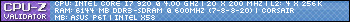









 @ Beard!
@ Beard!
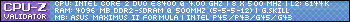



Bookmarks