Just flashed from 219, not had any chance to see if there are any improvements here to help hit a stable FSB of over 435MHz, regardless of the multiplier.
Just completed a 1hr OCCT run with the slider over to very large without issues, as soon as I increased the FSB to 440MHz it did the usual of locking up approx 2mins into an OCCT run. My 219 BOIS settings are below, any advice would be appreciated.
Would like to see 450 x 8 for 3.6GHz but just cant get my FSB up there.
I run24/7 at 400MHz x 9 @1066MHz (PL6)
Anybody get the false reading in PC Probe where SB1 Volts jump to 1.58+ & the FSBT reads 0V occasionally?
(Note: the settings below are stable with 8x multiplier, I dropped 1 down to rule out my CPU. I've tried upping the NB to 1.65 & still no joy. Temps arent an issue, I've never seen any core hit 50deg nor my NB go over 36deg)
Ai Overclock Tuner : Manual
OC From CPU Level Up : AUTO
CPU Ratio Control : Manual
- Ratio CMOS Setting : 7
FSB Frequency : 435
FSB Strap to North Bridge : 400
PCI-E Frequency: 112
DRAM Frequency: 870
DRAM Command Rate : 2N
DRAM CLK Skew on Channel A : Auto
DRAM CLK Skew on Channel B : Auto
DRAM Timing Control: Manual
CAS# Latency : 5
RAS# to CAS# Delay : 5
RAS# Precharge : 5
RAS# ActivateTime : 15
RAS# to RAS# Delay : 3
Row Refresh Cycle Time : 55
Write Recovery Time : 6
Read to Precharge Time : 3
Read to Write Delay (S/D) : 8
Write to Read Delay (S) : 3
Write to Read Delay (D) : 5
Read to Read Delay (S) : 4
Read to Read Delay (D) : 6
Write to Write Delay (S) : 4
Write to Write Delay (D) : 6
Write to PRE Delay : 14
Read to PRE Delay : 5
PRE to PRE Delay : 1
ALL PRE to ACT Delay : 5
ALL PRE to REF Delay : 5
DRAM Static Read Control: Disabled
Ai Clock Twister : Moderate
Transaction Booster : Manual
Common Performance Level 13
Pull-In of CHA PH1 Disabled
Pull-In of CHA PH2 Disabled
Pull-In of CHB PH1 Disabled
Pull-In of CHB PH2 Disabled
CPU Voltage : 1.475 (Hardware Monitor shows 1.456 idle)
CPU PLL Voltage : 1.6 (Hardware Monitor shows 1.728)
North Bridge Voltage : 1.55 (Hardware Monitor shows 1.584)
DRAM Voltage : 2.00 (Hardware Monitor shows 2.09)
FSB Termination Voltage : 1.48 (Hardware Monitor shows 1.552)
South Bridge Voltage : 1.10 (Hardware Monitor shows 1.136)
SB 1.5V Voltage : 1.5 (Hardware Monitor shows 1.552)
Loadline Calibration : Enabled
CPU GTL Reference : 0.67
North Bridge GTL Reference : 0.67
DDR2 Channel A REF Voltage : DDR2-Ref (Hardware Monitor shows 1.1040)
DDR2 Channel B REF Voltage : DDR2-Ref (Hardware Monitor shows 1.1040)
DDR2 Controller REF Voltage : DDR2-Ref (Hardware Monitor shows 1.1040)
CPU Spread Spectrum : Disabled
PCIE Spread Spectrum : Disabled
*Apologies for the screenie, not yet learned how to create a thumbnail

*






 Reply With Quote
Reply With Quote
 I joined the Maximus Rampage owners today. Everything went smooth as silk! I'll be adding my graphics cards to my cooling loop and installing a 9450 this weekend before any OC attempts.
I joined the Maximus Rampage owners today. Everything went smooth as silk! I'll be adding my graphics cards to my cooling loop and installing a 9450 this weekend before any OC attempts.
 Intel i9 7900X @ 4.6GHz @ 1.126v
Intel i9 7900X @ 4.6GHz @ 1.126v  ASUS X299 TUF MARK 1
ASUS X299 TUF MARK 1  2x ZOTAC AMP EXTREME Core GTX1080Ti's in SLi
2x ZOTAC AMP EXTREME Core GTX1080Ti's in SLi  Loop 1: Apogee GTZ CPU block, MCR360 rad w/ Scythe fans, Micro-res, Aquaextreme 50Z pump
Loop 1: Apogee GTZ CPU block, MCR360 rad w/ Scythe fans, Micro-res, Aquaextreme 50Z pump  U2-UFO case
U2-UFO case 





 )
)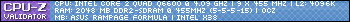
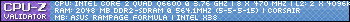



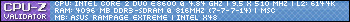



Bookmarks