sorry if this is repetitive of my post at the turn maximus to rampage but kindly need help about current status to OC my Q6600 GO to 3.6
my pc specs:
Q6600 GO @ 3.2 (1.272 vcore)
Crucial Ballistix 2x 2GB kit PC6400 vdimm at everest 2.21
Maximus formula mobo BIOSed to Rampage Formula
pics:

Have tried up to vcore of 1.4 and still couldnt get the 3.6 to be stable at those same setting in 3.2 just changing multiplier to 9. Anybody can be of assistance plz?
This is my bios setup at the extreme tweaker page (while running 3.2Ghz)....
EDIT: [CMOS setting], = Hardware Monitor Reported
remember that this mobo overvolts so make sure to sepperate SET from REPORTED voltages
Extreme Tweaker
Ai Overclock Tuner : [Manual]
OC From CPU Level Up : [AUTO]
CPU Ratio Setting : [09.0]
FSB Frequency : [400]
FSB Strap to North Bridge :
[Auto]
PCI-E Frequency: [100]
DRAM Frequency:
[Auto]
DRAM Command Rate :
[2T]
DRAM Timing Control: Manual
CAS# Latency : [4]
RAS# to CAS# Delay : [4]
RAS# Precharge : [4]
RAS# ActivateTime : [12]
RAS# to RAS# Delay : [auto]
Row Refresh Cycle Time : [auto]
Write Recovery Time : [auto]
Read to Precharge Time : [auto]
Read to Write Delay (S/D) : [auto]
Write to Read Delay (S) : [auto]
Write to Read Delay (D) : [auto]
Read to Read Delay (S) : [auto]
Read to Read Delay (D) : [auto]
Write to Write Delay (S) : [auto]
Write to Write Delay (D) : [auto]
DRAM Static Read Control: [enabled ]
Ai Clock Twister : [Moderate] try LIGHT for more stability &/ or higher FSB
Transaction Booster :
[Disable]
Relax Level :
[0] up as needed if unstable for testing
CPU Voltage :
[1.45xx] = 1.41v (for starters) may need more, hopefully not
CPU PLL Voltage :
[1.52] = 1.632 quads on higher FSB may need up to =1.712v (reported)
North Bridge Voltage :
[1.47] = 1.504n may need more for some quads, =1.55v (reported) is OK
DRAM Voltage : [2.12] = 2.2v
FSB Termination Voltage :
[1.44] = 1.504v
South Bridge Voltage :
[1.075] = 1.104v also good to 500FSB
Loadline Calibration : [enabled]
CPU GTL Reference :
[.63x] 67x if new BIOS made it available
North Bridge GTL Reference : [.67x]
DDR2 Channel A REF Voltage : [auto]
DDR2 Channel B REF Voltage : [auto]
DDR2 Controller REF Voltage : [auto] - 1.152v
SB 1.5V Voltage :
[1.55] more then enough up to 500FSB easy
NB LED Selection : [NB Volt]
SB LED Selection : [SB Volt ]
CPU LED Selection : [CPU VOlt]
Voltiminder LED : []
CPU Spread Spectrum : Disabled
PCIE Spread Spectrum : Disabled
when ocing to 3.6 i changed Vcore to 1.4-1.425 and multiplier to 9. But to no avail. I just couldnt get it stable at OCCT





 Reply With Quote
Reply With Quote
 Saaya yupp, I agree
Saaya yupp, I agree i have problem with D9GKX the ram was broken after 2 weeks without overclock (cell shock pc9200 1150 5-5-5-18 2.3) i use him at 1133 5-4-4-12 2.3...
i have problem with D9GKX the ram was broken after 2 weeks without overclock (cell shock pc9200 1150 5-5-5-18 2.3) i use him at 1133 5-4-4-12 2.3... Maybe I shouldnt have set some to Auto?
Maybe I shouldnt have set some to Auto?
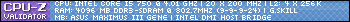










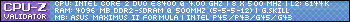

 HR-02
HR-02








Bookmarks