Sure, I can. I have this profile in Cmos reloaded, so let me look at it and I'll put the bios settings in the template in about 30 minutes.
took some quick pics instead. Very basic for that run, have tuned memory since then.
But this is exact settings in that run -

I've reached 24/7 stability on 3.8GHz (8x475MHz) @ 1.5V for my E6750.
Used 1.4V NB vcore and GTL settings 96/95/96. Not bad at all.
Gonna try some more MHz and voltage tomorrow.
@mon
I think we got a not so good chip out here. requires over 1.4v to be stable at 4ghz.
I'm planning of getting another. hehehe

Rig Specs
Intel Core 2 Extreme QX9650 4.0ghz 1.37v - DFI Lanparty UT P35 TR2 - 4x1GB Team Xtreem DDR2-1066 - Palit 8800GT Sonic 512MB GDDR3 256-bit
160GB Seagate Barracuda 7200RPM SATA II 8MB Cache - 320GB Western Digital Caviar 7200RPM SATA II 16MB Cache - Liteon 18X DVD-Writer /w LS
640GB Western Digital SE16 7200RPM SATA II 16MB Cache - Corsair HX 620W Modular PSU - Cooler Master Stacker 832
Auzen 7.1 X-Plosion - Zalman ZM-DS4F - Sennheiser HD212 Pro - Edifier M2600
Custom Water Cooling
Dtek Fusion Extreme CPU Block - Swiftech MCR-220 - Swiftech MCP655-B - Swiftech MCRES-MICRO Reservior - 7/16" ID x 5/8" OD Tubings
Dual Thermaltake A2018s 120mm Blue LED Smart fans.
www.mni-photography.site88.net
@Matt: i knowkinda sucks...and there are no more stocks of these procs in our place. Well that's living in the 3rd world...no good stuff ever comes to us

Yep, same thing here as well. I don't think it is the bios revision as such, because it does the same with the 12/24/07. I think i have narrowed the cause down a bit though. Like you i have a good stable 24/7 clock, as the link in my sig shows. What i have noticed is that the "Clock setting fine delay" returns different values than my stable values, if set using Cmos reloaded. It also returns different values if you input your basic ram settings manually, rather than leaving them on auto. As it happens my workround is the same as yours, as it's the only way to get the "fine delay" settings i need. If we had full control over the "fine delay" settings, i think it would help to solve the problem. Unlike you though, my problem only rears it's head when when using Cmos reloaded, not from a cold boot.
Is anyone noticing significant changes in vdroop at certain Vcore settings?
E.g. I changed vcore from 1.306 (BIOS) to 1.318 (BIOS). It wasn't till I saw SuperPI flake out easily that I noticed that my vcore hadn't increased a bit. I was like, wtF?! The same vcore I had at 1.306, was the same one I was seeing at load for the 1.318 setting. Kinda disappointing, given what I had seen from this board up to this point (basically 0 vdroop).
Is anyone experiencing similar problems? Depending on how I set up my vcore with the "VID special add", it seems to be popping up randomly. E.g. With 1.3V x 102.36%, I'm seeing vdroop yet again. I have a feeling if I find another % to work with, it won't show up.
>> i5 750 @ 3.6Ghz | CM212Plus + P12 | P55-UD3R [BIOS F2] | 4GB G.Skill CL8 | Zotac GTX 580
.: 4 x 1TB WD | Corsair TX750 | Lian Li PC-A70A | X-Fi | Logitech Z-2300
Thats very interesting. At least im not the only one! Just a bit frustrating thats all - especially as there are sooo many bios options to set manually - ive tweaked all the sub timings too! I guess im gonna have to live with it for the minuite, or play around with timings? Maybe I'll see if leaving clock setting fine delay on auto helps the problem.
System Specs:
Core i7 2600k
Asus Maximus V Gene
4x2gb G-Skill Ripjaw 2133mhz
MSI Radeon R9 290X
Asus Xonar Essence STX
2x Crucial M4 256gb RAID 0
Seagate 7200.12 3TB HDD
Corsair AX860i.
Watercooling Specs
EK Supreme HF, XSPC EX360, XSPC EX240, DDC Ultra w/aquacomputer top, Aqualis XT res, Kryographics 290X GPU block
I wish I had your problem!
I can't reboot at all! It doesn't matter whether I'm in XP or Vista, tweaked or default settings, even rebooting from BIOS - they all require a CMOS reset. The rig shuts down and shows "88" on restart. I don't even get to "C1"! I finally found that saving CMOS settings with Mode 1 enabled in BIOS allows me to have one boot up. So I load this saved BIOS, tweak what I want to tweak, make sure I'm in Mode 1, and I get to test it out with one successful boot before having to clear CMOS and repeat. Annoying, but not that big of a deal. I haven't even seriously tried to solve the problem yet.
I wonder if it has anything to do with popping off my IHS...
DFI LP UT P35-T2R | E8400 Q743A748 - IHS removed
Team Xtreme PC2 9600 2x1GB | Auzentech XPlosion
PCP+C Silencer 750W | 2x36GB Raptors RAID-0 | XFX 7800GT
Iwaki MD20-RZT | FuZion - 4.4mm - modified ProMount | PA120.3
Tnx dude.

Temps, measured by CoreTemp 0.96, are 34C idle and 58C full load in Orthos though i think that in other circumstances they are even smaller.
Ambiental is around 20ish C, perhaps 22C.
I though of swaping this one for some 45nm since it couldn't do above 3.6GHz but the new bios helped a lot and pulled some more MHz out of this "old" girl.
Also GTL enhancing brought some more stability.
Looking good, tonight i try above 1.5V and targeting 3.9GHz i hope..
did this during the week end... i know the super pi isnt very good i was only testing how high i can push the cpu with my new cascade
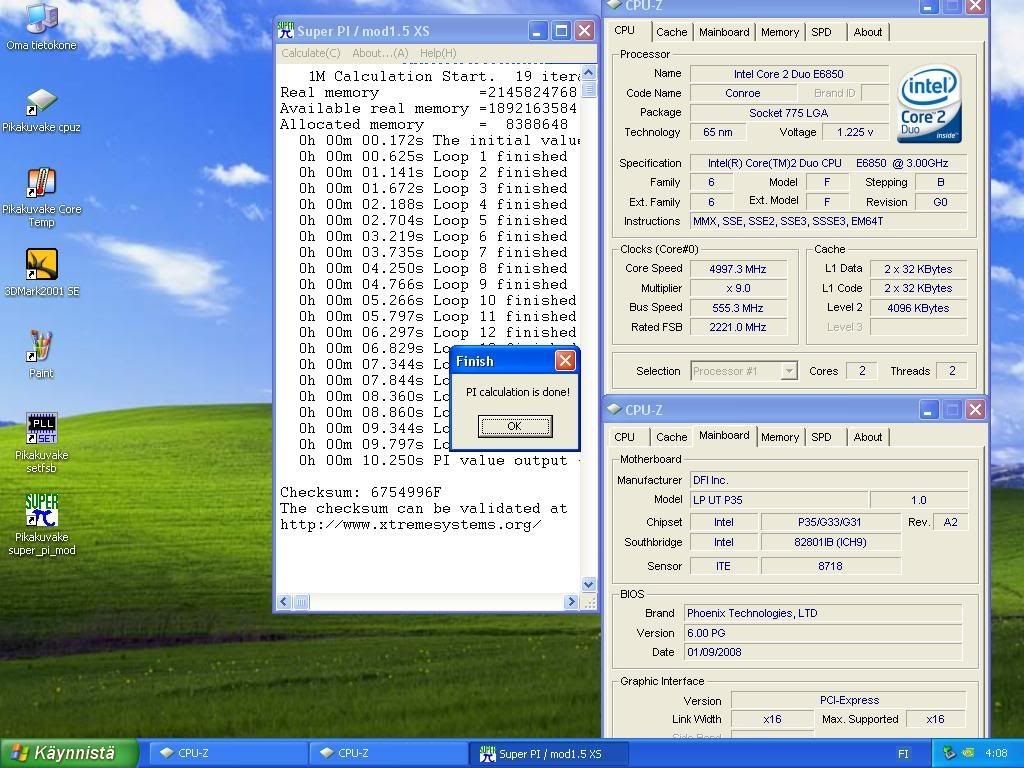
Evga X58 sli under cascade
http://www.xtremesystems.org/forums/...d.php?t=219788
Evga X58 Sli ultimate overclocking/ overview/ discussion thread
http://www.xtremesystems.org/forums/...d.php?t=221082
proud owner of E8600 Q822A435
"These are the rules. Everybody fights, nobody quits. If you don't do your job I'll kill you myself.
Welcome to the Roughnecks"
"Anytime you think I'm being too rough, anytime you think I'm being too tough, anytime you miss-your-mommy, QUIT!
You sign your 1248, you get your gear, and you take a stroll down washout lane. Do you get me?"
Heat Ebay Feedback
hey i wanted to say thanks to MrCape for posting his results.
i been tinkering with my E8400 and my P35 Dark for days having troubles finding its sweet spot.
i just did the EXACT same settings as his pictures posted except for ( GTL is x.67 and vcore is 1.44 actual)
my E8400 is crap compared to many i have seen but its still sitting very comfortably at 4.2ghz using Cape's settings.
i have seen amny threads on the various P35/38 boards all offering a different take on what the voltages should be, and to be honest i never thought capes really low settings coupled with a 500mhz fSB would work but they are, and they are working GREAT!
and mine isnt the T2R board its the T2R/S Dark.
Thanks MrCape for posting those screen shots.
i will prime for about an hour then go in and lower the vcore and see what she does.
i often wondered how higher VTT/PLL/NB/SB voltages effected overclocks and it looks like the higher they are the worse the overclock,, atleast from what i have tested..
maybe some of you gent's might want to try MrCape's settings and see what you get.
"These are the rules. Everybody fights, nobody quits. If you don't do your job I'll kill you myself.
Welcome to the Roughnecks"
"Anytime you think I'm being too rough, anytime you think I'm being too tough, anytime you miss-your-mommy, QUIT!
You sign your 1248, you get your gear, and you take a stroll down washout lane. Do you get me?"
Heat Ebay Feedback
It looks like enabling EIST solves my boot problem described above. Presumably because vista loads at lower clocks than the overclock? Obviously I cant confirm that, as I cant see what its clocked at. All I know is that it no longer hangs on the loading screen when I do a cold boot. Very good news, although I'd prefer not to be using speedstep really, but its less annoying than having to clear cmos and reset every single bios setting manually every time u switch on the PC! LOL!
System Specs:
Core i7 2600k
Asus Maximus V Gene
4x2gb G-Skill Ripjaw 2133mhz
MSI Radeon R9 290X
Asus Xonar Essence STX
2x Crucial M4 256gb RAID 0
Seagate 7200.12 3TB HDD
Corsair AX860i.
Watercooling Specs
EK Supreme HF, XSPC EX360, XSPC EX240, DDC Ultra w/aquacomputer top, Aqualis XT res, Kryographics 290X GPU block
Hey no problem man. It took a while as it wasn't really the obvious settings for me either. I took a look at what Praz did with gtls at auto and that tripped me out, so I tried similar settings and got a really really low voltage 4ghz with 9x.
But then as I ramped it further up I tried the to switch to 8 and 8.5x because 9x didn't react well to auto and low voltages over 4.1ghz. I found the best clock with vcore under 1.3 and notched everything back down to this setting and that's that.
Glad it works for you too.
Last edited by mrcape; 02-10-2008 at 05:33 PM.
>> i5 750 @ 3.6Ghz | CM212Plus + P12 | P55-UD3R [BIOS F2] | 4GB G.Skill CL8 | Zotac GTX 580
.: 4 x 1TB WD | Corsair TX750 | Lian Li PC-A70A | X-Fi | Logitech Z-2300
Very nice resultsLook this:
http://www.hwbot.org/result.do?resultId=698678
http://www.hwbot.org/result.do?resultId=698675
it`s my cascade:


and this is max FSB for that CPU in this board:

Now shows-63 stably, at loading(Wprime1024 or SuperPI_32m) Е6850_1.82V(vid)_4860MHz.
Last edited by Broyler; 02-11-2008 at 01:07 AM.
System:
STONE: E6850(soon QX9770)
MOTHER_1: ASUS STRIKER(Nforce 680i)(was killed, now used as the donor of element base)
MOTHER_2: Abit-IP35-Pro(Victim of ominous experiments, hardy up to horror).
MOTHER_3: DFI LanParty LT P35-T2R one word:!
MOTHER_4: Abit IN9-32MaxWiFI(Waits for change of NB from Striker)
MEMORY_1:2*1024 OCZ 9200 FlexXLC-1200МГц-5-4-4-15-2T, 2.35V(1000МГц-4-4-4-15 1Т_2.27В_WAS KILLED)
MEMORY_2:2*1024 Corsair-6400C4 900МГц-4-4-4-12-1T, 2.2V
HDD: WD Raptor 150Gb; WinXP SP2
VIDEO_1: Galaxy-8800GTX(621/2000)vmod(WAS KILLED)
VIDEO_2: Palit-8600GT Sonic+(used only for bench)
VIDEO_3: Sparkle-8800GTX Callibre(621/1620/1980 default)
TP:ARCTIC SILVER 5
POWER SUPPLY: FSP-Epsilon-700W
WATERBLOCKS:
1. Swiftech Apogee GT Universal
2. Koolance-8800GTX/Ultra(VID-282)
3. EK Water Blocks EK-Mosfet ASUS 01
4. Swiftech MCW30 Northbridge
RADIATOR: BlackICE-GTS 360
PUMP: Laing D5-Pump 12V D5 1/2(пятая скорость)
RES: Swiftech MCRES-Micro AGB
FITT: Alphacool-8/11
THE ARMOR FROM THERMALRIGHT:
1. Thermalright Ultra-120Extreme
2. Thermalright-HR-03 Plus
3. Thermalright-HR-05
4. Thermalright-HR-05 SLI
5. Thermalright-HR-09-S
CUPPER GLASS: for LN2
PHASE CHANGE:
CASCADE: -70 на Е6850(1.82В VID, FREQ 4500МГц)
SINGLE: -45 на Е6850(1.82В VID, FREQ 4500МГц)
CASE:Gigabyte 3DAurora(MOD)
COOLERS:
3*SILENX - IXP-76-18(120*120*38)
3*GLACIALTECH - 120*120*25
3*INDUSTRIAL(220V) - 120*120*38
SOUND:
Audigy 2zs
Yamaha RXV 459 RDS
Microlab H-500 5.1speak
MONITOR: NEC 1990Sxi
DVD-+R/RW Plextor-716UF
I was wondering if anybody has tried this program yet? Used to save cmos reload setting and then share them with others.
It's from the DFI download page.
http://csd.dficlub.org/tikiwiki192/t..._WinReload_Eng
There is also a dos version.
AMD Phenom II X4 965 Black Edition C3 0945FPA
BIOSTAR TA890FXE Bios 89FAD927
OCZ OCZ3BE1600C8LV4GK
Corsair H50
XFX 8800 GTS 320
PCPOWER&COOLING SILENCER 750 QUAD
Coolermaster HAF-132 case
Wow, this sure is neat and would be very helpful to those who want to mirror image someones settings without having to manually type them all in.
I could also see this being useful for people who want to backup their own CMOS reloaded settings to be reflashed at a later date since there is only 4 slots available in total which may not be enough in some cases.
EDIT... won't work for me, tells me wrong chipset selected even though I chose the right one. There is only two to choose from total.
Last edited by cantankerous; 02-11-2008 at 06:52 AM.
Silverstone Temjin TJ-09BW w/ Silverstone DA750
Asus P8P67
2600K w/ Thermalright Venomous X Black w/ Sanyo Denki San Ace 109R1212H1011
8GB G.Skill DDR-1600 7-8-7-24
Gigabyte GTX 460 1G
Modded Creative X-Fi Fatal1ty w/ Klipsch Promedia 2.1
1 X 120GB OCZ Vertex
1 X 300GB WD Velociraptor HLFS
1 X Hitachi 7K1000 1TB
Pioneer DVR-216L DVD-RW
Windows 7 Ultimate 64
Seems like a useful little thing.
Bookmarks