Ix and Rog - You are not alone.
Initially I thought my Zalman 9700 just wasn't cutting it or I had a bad mount.
I've remounted 8 times using AS5, Ceramique, and AIT Cool Silver (Including reseating the processor itself).
The temps with the different TIMs all appear almost identical as I figured they would.
with 1.424v at 4300MHz idle remains at 50C for Core 1 and 44 for Core 2.
Load temps using latest OCCT or Prime96 v246 hit 78C on Core 1 and 72C on Core 2.
CoreTemp 0.96.1 is showing vid of 1.1125
I am glad that has not changed as it would seem to mean either the processor is "changing" or CoreTemp has an issue.
EDIT: Just read C-N's post above and I'll check to see if my vid is changing as I overclock/change voltage.
Course, now I am worried that my VID hasn't been changing
It's passed 4200MHz for an 8 hour Prime and OCCT at 1.4v.
No issues with stability on normal apps at 4300 but no joy passing Prime/OCCT (no issues with SuperPi either).
Core 1 (the hot one) fails.
(Everest produces the same temp readings of course)
From what I read I was hoping for mid 60s under load on this Intel chip.
I know the GTLs can make a huge difference and I appreciate all the tips on GTLs.
Hopefully Once I get them dialed in things will make more sense.
I need to do some further analysis and experimentation but it seems like my setup likes the CPU GTLs closer to 60.
I can't really speak to NB GTLs at this point but the 60 to 67 that Praz mentioned is the ballpark I have been using.
Really don't have a clue on my Memory setting on this week old build so I set to 2.1v and left most settings at default/auto.
So perhaps it's my mem settings that are causing failure.
I do feel the board is great so far.
An LT at stock other than the Enzotech low profile passive SB cooler on it.
no issues at all so far.
As I said earlier I couldn't even enter the bios at 1st as I was on the 10/05 Bios.
Once I flashed to the 109 with the Tmod/Loggan CD it was a breeze.
Be great if it was a glitch in Core Temp that causes these high temps but once I hit 1.4v my processor gets real hot very fast.
(not exactly cool at 1.35v either)
I've been watching CoreTemp during a 32Mb run of SuperPi and really amazed at how much Core 1 fluctuates.
Between 58 and 70 while Core 2 moves between 50 and 56.
Since the rig is still out of the case I may try a different orientation of the Zalman 9700 to see if it's a seating issue or something wonky with the IHS.









 Reply With Quote
Reply With Quote




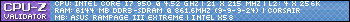




Bookmarks