Guys this subject deserves its own thread IMO, I have just got the DFI board here and already found the board has NB multiplier manipulation straight from bios, so we may already be sitting on the answer. Issue is the more people testing and posting the quicker will will get a positive outcome.
So post results and show how you tweaked the HTT up with Phenom here. I will point as many engineers here as i can so that we get this issue sorted as fast as we can.





 Reply With Quote
Reply With Quote
 , in your opinion these Phenom without the famous bugs may exceed C2Q?
, in your opinion these Phenom without the famous bugs may exceed C2Q? 
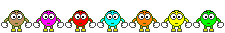




 Damn brother you skills are way above mine after reading this thread
Damn brother you skills are way above mine after reading this thread  I will guarantee no one understood a damn thing you just wrote
I will guarantee no one understood a damn thing you just wrote








Bookmarks