New beta bios, F5i....also there is anew version of CPU-Z out
New beta bios, F5i....also there is anew version of CPU-Z out
Gigabyte EP45-DQ6 - rev 1.0, F13a bios | Intel Q9450 Yorkfield 413x8=3.3GHz | OCZ ProXStream 1000W PSU | Azuen X-Fi Prelude 64MB X-RAM| WD VelociRaptor 74HLFS-01G6U0 16MB cache 74GB - 2 drive RAID 0 64k stripe | ASUS 9800GT Ultimate 512MB RAM (128 SP!!) | G.SKILL PC2-8800 4GB kit @ 1100MHz | OCZ ATV Turbo 4GB USB flash | Scythe Ninja Copper + Scythe 120mm fan | BenQ M2400HD 24" 16:9 LCD | Plextor 716SA 0308; firmware 1.11 | Microsoft Wireless Entertainment Desktop 8000 | Netgear RangeMax DG834PN 108mbps; firmware 1.03.39 + HAWKING HWUG1 108mbps USB dongle | Digital Doc 5+ | 7 CoolerMaster 80mm blue LED fans | Aopen H700A tower case | Vista Home Premium - 32bit, SP1
Gigabyte EP45-DQ6 - rev 1.0, F13a bios | Intel Q9450 Yorkfield 413x8=3.3GHz | OCZ ProXStream 1000W PSU | Azuen X-Fi Prelude 64MB X-RAM| WD VelociRaptor 74HLFS-01G6U0 16MB cache 74GB - 2 drive RAID 0 64k stripe | ASUS 9800GT Ultimate 512MB RAM (128 SP!!) | G.SKILL PC2-8800 4GB kit @ 1100MHz | OCZ ATV Turbo 4GB USB flash | Scythe Ninja Copper + Scythe 120mm fan | BenQ M2400HD 24" 16:9 LCD | Plextor 716SA 0308; firmware 1.11 | Microsoft Wireless Entertainment Desktop 8000 | Netgear RangeMax DG834PN 108mbps; firmware 1.03.39 + HAWKING HWUG1 108mbps USB dongle | Digital Doc 5+ | 7 CoolerMaster 80mm blue LED fans | Aopen H700A tower case | Vista Home Premium - 32bit, SP1
My *Old* rig:
Intel Core 2 Quad 6600 G0 @ 3.6ghz
Asus Rampage x48
8 GB Kingston DDR2-RAM
GTX 480 AMP!
Asus Xonar D2
Corsair Force3 120gb (or something
Loads of other drives ^^
Silverstone Fortress 2
Powered by Enermax Galaxy Dx 1000W
EVGA Classified E762- i7-980X cooled by EK Supreeme HF- 12GB Corsair Dominator GT 2000- 3x 100GB OCZ vertex2 SSD@raid0- 3x Gainward GTX580 Phantom 3GB (soon)ooled by EK)- Silverstone strider ST1500 1500W- Win7 Ultimate X64- LG W3000H- X-Fi Titanium Pro -Logitech Z5500
Custom WC-cooling with Thermochill PA120.3, PA140.3, 2x Feser 480 Quadrad, Scythe GT1850rpm, Noiseblocker PK3 and Swiftech MCP355 with XSPC-tops
I´m give up on my DQ6 now, cant get it over 400FSB, i have just ordered the Asus p5e3 deluxe, hope it will go better.
Sorry all for my very poor/bad english.
My System
Asus P6T Deluxe, X58, Socket-1366
Intel Core™ i7 920 Quad
Corsair Dominator DHX+ DDR3 1600MHz 12 Gig
Gigabyte GeForce GTX 280 1GB PhysX CUDA
Samsung SpinPoint F1 750GB SATA2 x4
Tagan BZ 800W
Sorry all for my very poor/bad english.
My System
Asus P6T Deluxe, X58, Socket-1366
Intel Core™ i7 920 Quad
Corsair Dominator DHX+ DDR3 1600MHz 12 Gig
Gigabyte GeForce GTX 280 1GB PhysX CUDA
Samsung SpinPoint F1 750GB SATA2 x4
Tagan BZ 800W
walste> Go back to the F3 bios! Mine has been running at this configuration since I set it up. This is my 24/7 set up, which runs stable as can be!

Windows XP Professional
Intel Core 2 Duo E6850 3.0 Ghz (Conroe) OC to 4.0 Ghz
FSB 502.1 X 8 = 4016.24 Voltage:1.5875
Gigabyte GA-X38-DQ6
RAID 0 X 2-36 GB Western Digital Raptor
2GB kit (1GBx2), Ballistix 240-pin DIMM, DDR2 PC2-8500
BFG GeForce 8800 GTX OC 768MB
Thermaltake Mozart Tx Case
Custombuilt Watercooled System Swiftech Pump & Apogee GTX CPU Block / Quad 480 Radiator.
Samsung 245BW 24-Inch Widescreen LCD Monitor.
Guys, my DQ6T did 535 FSB out of the box, with no voltage mods. I dont understand why you are having so many problems walste. I am on the F4h bios.
SVTSnake.com Head Honcho
I have the F3h bios right now, but still no go over 400
But on gigas site there are only F3h bios at the latest, where do i get the F4
Sorry all for my very poor/bad english.
My System
Asus P6T Deluxe, X58, Socket-1366
Intel Core™ i7 920 Quad
Corsair Dominator DHX+ DDR3 1600MHz 12 Gig
Gigabyte GeForce GTX 280 1GB PhysX CUDA
Samsung SpinPoint F1 750GB SATA2 x4
Tagan BZ 800W
F5i,quadcore 460FSB stable have no problem
leave all mobo voltage to normal.
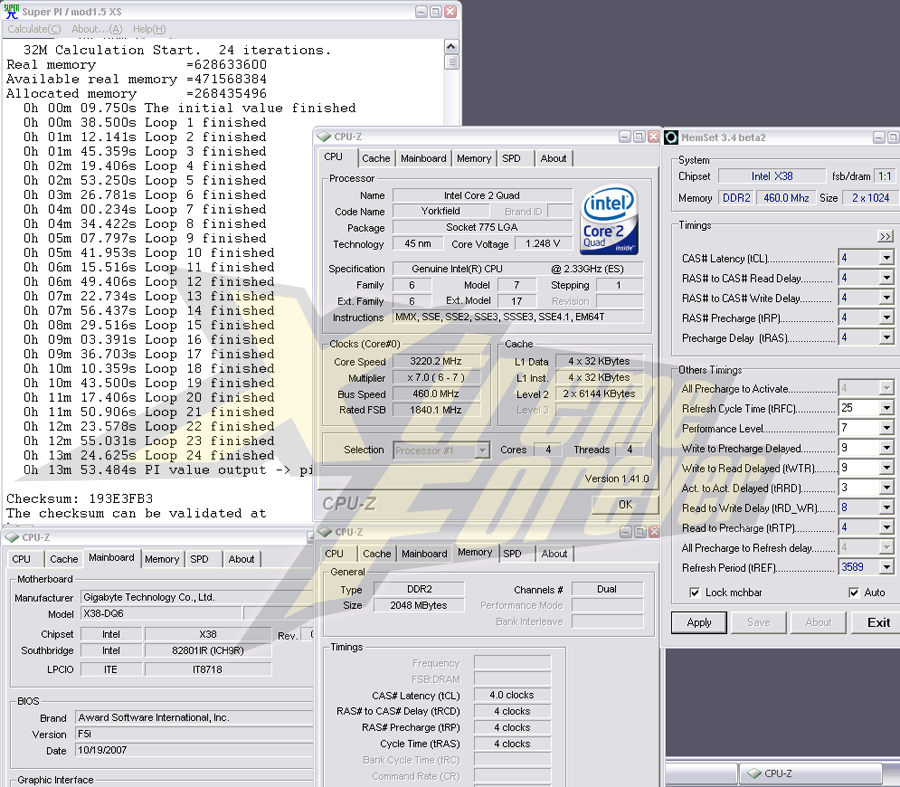
Then there must be something wrong on my board, cus there is no way at all i can get it to boot up over 400
Sorry all for my very poor/bad english.
My System
Asus P6T Deluxe, X58, Socket-1366
Intel Core™ i7 920 Quad
Corsair Dominator DHX+ DDR3 1600MHz 12 Gig
Gigabyte GeForce GTX 280 1GB PhysX CUDA
Samsung SpinPoint F1 750GB SATA2 x4
Tagan BZ 800W
It could be your CPU, i've had three boards and my own E6600 will NOT go past 450FSB, no matter what voltage mods i make. Some chips are FSB limited.
Some can go past 500 and others can't.
Gigabyte EP45-DQ6 - rev 1.0, F13a bios | Intel Q9450 Yorkfield 413x8=3.3GHz | OCZ ProXStream 1000W PSU | Azuen X-Fi Prelude 64MB X-RAM| WD VelociRaptor 74HLFS-01G6U0 16MB cache 74GB - 2 drive RAID 0 64k stripe | ASUS 9800GT Ultimate 512MB RAM (128 SP!!) | G.SKILL PC2-8800 4GB kit @ 1100MHz | OCZ ATV Turbo 4GB USB flash | Scythe Ninja Copper + Scythe 120mm fan | BenQ M2400HD 24" 16:9 LCD | Plextor 716SA 0308; firmware 1.11 | Microsoft Wireless Entertainment Desktop 8000 | Netgear RangeMax DG834PN 108mbps; firmware 1.03.39 + HAWKING HWUG1 108mbps USB dongle | Digital Doc 5+ | 7 CoolerMaster 80mm blue LED fans | Aopen H700A tower case | Vista Home Premium - 32bit, SP1
Sorry all for my very poor/bad english.
My System
Asus P6T Deluxe, X58, Socket-1366
Intel Core™ i7 920 Quad
Corsair Dominator DHX+ DDR3 1600MHz 12 Gig
Gigabyte GeForce GTX 280 1GB PhysX CUDA
Samsung SpinPoint F1 750GB SATA2 x4
Tagan BZ 800W
New Bios (f5i):
http://rs44.rapidshare.com/files/64609953/X38DQ6.F5I
Very strange, all of a sudden they removed all of the support and product page of the DDR3 variant X38T-DQ6
SVTSnake.com Head Honcho
Any word on the f5i bios fellas? I will wait for results. Everytime i flash bios i need to reinstall ati drivers
There seems to be plenty of people on either side of the fence with this board.
My experience with the GAX38DQ6 has been really good, the board has been stable from day 1 and the temps have been low on the chipset.
Currently running my E6600 B2 @ 450x8 24/7, managed to get to 470 fsb, but no higher than that, but it's the same as with my previous 2 boards I've run this CPU in, it always stops at that fsb, so CPUs are definately a limiting factor, not all will get to 500+ no matter what board you stick it in.
I've got 2 E6600's and neither have got to 500 fsb although the 2nd one I'm not using does get slightly higher than this one, both using PC8500 Dominator memory.
Scored 12950 3DMark06 tonight and there's a few more points to go when I carry on tweaking tomorrow, that with my Dell OEM 8800GTX which cost me £280 + £56 for EK FC8800 Acetal block, clocked to 660/2040.
Tried F4 for a while, but for me it didn't give or take much execpt that the boot time increased by quite a bit, now back on F3 BIOS.
Last edited by BigDK; 10-23-2007 at 02:01 PM. Reason: left gpu block details off
I have installed all the drivers off the site for this mobo.
But in device manager I'm still getting SM bus controller question mark.
Cant find this driver....
Anyone got a link?
Also I can prime my Q6600 @ 3.8ghz but when I try and monitor temps the PC just reboots.
Is this something to do with a driver issue.
Cpu-z is out aswell not displaying correctly. 1.41
Using F5h bios.
I have 4 gig of ram 4 banks of ballistix.
Last edited by easyrider; 10-23-2007 at 02:57 PM.
Try this:
http://downloadmirror.intel.com/1088...6_PV_Intel.exe
Works fine for me:
Gigabyte EP45-DQ6 - rev 1.0, F13a bios | Intel Q9450 Yorkfield 413x8=3.3GHz | OCZ ProXStream 1000W PSU | Azuen X-Fi Prelude 64MB X-RAM| WD VelociRaptor 74HLFS-01G6U0 16MB cache 74GB - 2 drive RAID 0 64k stripe | ASUS 9800GT Ultimate 512MB RAM (128 SP!!) | G.SKILL PC2-8800 4GB kit @ 1100MHz | OCZ ATV Turbo 4GB USB flash | Scythe Ninja Copper + Scythe 120mm fan | BenQ M2400HD 24" 16:9 LCD | Plextor 716SA 0308; firmware 1.11 | Microsoft Wireless Entertainment Desktop 8000 | Netgear RangeMax DG834PN 108mbps; firmware 1.03.39 + HAWKING HWUG1 108mbps USB dongle | Digital Doc 5+ | 7 CoolerMaster 80mm blue LED fans | Aopen H700A tower case | Vista Home Premium - 32bit, SP1
CPU-Z 1.41.1 is also available, it might read things better.
Gigabyte EP45-DQ6 - rev 1.0, F13a bios | Intel Q9450 Yorkfield 413x8=3.3GHz | OCZ ProXStream 1000W PSU | Azuen X-Fi Prelude 64MB X-RAM| WD VelociRaptor 74HLFS-01G6U0 16MB cache 74GB - 2 drive RAID 0 64k stripe | ASUS 9800GT Ultimate 512MB RAM (128 SP!!) | G.SKILL PC2-8800 4GB kit @ 1100MHz | OCZ ATV Turbo 4GB USB flash | Scythe Ninja Copper + Scythe 120mm fan | BenQ M2400HD 24" 16:9 LCD | Plextor 716SA 0308; firmware 1.11 | Microsoft Wireless Entertainment Desktop 8000 | Netgear RangeMax DG834PN 108mbps; firmware 1.03.39 + HAWKING HWUG1 108mbps USB dongle | Digital Doc 5+ | 7 CoolerMaster 80mm blue LED fans | Aopen H700A tower case | Vista Home Premium - 32bit, SP1
I tend to agree, i've had a P965, P35 and now X38...using all bios that come out...my E6600 will not go past 450FSB, it's stable upto 445FSB...after that it gets dodgy.
I'm happy with the chip 3.4GHz at 1.4V is fine with me....i'm waiting for the new 45nm chips before upgrading the CPU. As for boot time with the X38, there is a definate lag, several seconds on pushing the power button, very weird....it's like it waits to POST,
Gigabyte EP45-DQ6 - rev 1.0, F13a bios | Intel Q9450 Yorkfield 413x8=3.3GHz | OCZ ProXStream 1000W PSU | Azuen X-Fi Prelude 64MB X-RAM| WD VelociRaptor 74HLFS-01G6U0 16MB cache 74GB - 2 drive RAID 0 64k stripe | ASUS 9800GT Ultimate 512MB RAM (128 SP!!) | G.SKILL PC2-8800 4GB kit @ 1100MHz | OCZ ATV Turbo 4GB USB flash | Scythe Ninja Copper + Scythe 120mm fan | BenQ M2400HD 24" 16:9 LCD | Plextor 716SA 0308; firmware 1.11 | Microsoft Wireless Entertainment Desktop 8000 | Netgear RangeMax DG834PN 108mbps; firmware 1.03.39 + HAWKING HWUG1 108mbps USB dongle | Digital Doc 5+ | 7 CoolerMaster 80mm blue LED fans | Aopen H700A tower case | Vista Home Premium - 32bit, SP1
New Realtek 889A codec drivers, 1.80:
http://www.realtek.com.tw/downloads/...&GetDown=false
New Realtek 8111B LAN drivers, dated October 22nd:
http://www.realtek.com.tw/downloads/...&GetDown=false
Gigabyte EP45-DQ6 - rev 1.0, F13a bios | Intel Q9450 Yorkfield 413x8=3.3GHz | OCZ ProXStream 1000W PSU | Azuen X-Fi Prelude 64MB X-RAM| WD VelociRaptor 74HLFS-01G6U0 16MB cache 74GB - 2 drive RAID 0 64k stripe | ASUS 9800GT Ultimate 512MB RAM (128 SP!!) | G.SKILL PC2-8800 4GB kit @ 1100MHz | OCZ ATV Turbo 4GB USB flash | Scythe Ninja Copper + Scythe 120mm fan | BenQ M2400HD 24" 16:9 LCD | Plextor 716SA 0308; firmware 1.11 | Microsoft Wireless Entertainment Desktop 8000 | Netgear RangeMax DG834PN 108mbps; firmware 1.03.39 + HAWKING HWUG1 108mbps USB dongle | Digital Doc 5+ | 7 CoolerMaster 80mm blue LED fans | Aopen H700A tower case | Vista Home Premium - 32bit, SP1
Bookmarks